Unlock a world of possibilities! Login now and discover the exclusive benefits awaiting you.
- Qlik Community
- :
- All Forums
- :
- QlikView App Dev
- :
- Number field is exported as text in excel file aft...
- Subscribe to RSS Feed
- Mark Topic as New
- Mark Topic as Read
- Float this Topic for Current User
- Bookmark
- Subscribe
- Mute
- Printer Friendly Page
- Mark as New
- Bookmark
- Subscribe
- Mute
- Subscribe to RSS Feed
- Permalink
- Report Inappropriate Content
Number field is exported as text in excel file after export`
Hi All,
I am using a pivot table in one of my doc and in dimensions one of the dimension is calculated dimension which is in number format
On exporting to excel, values of the calculated column is presented as text and options it pop outs as follows
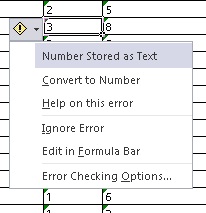
Please help on this
- Tags:
- exporting
- « Previous Replies
- Next Replies »
Accepted Solutions
- Mark as New
- Bookmark
- Subscribe
- Mute
- Subscribe to RSS Feed
- Permalink
- Report Inappropriate Content
Hi,
You can do this thing by go to,
Help->About Qlikview->(Right Click on) Qlikview Symbol(On Left Bottom)->ExcelExportMixedAsText(Select)->Set its value as 0 ->Set->Close
Save your qlikview Document and then Export chart to Excel,
This will surely help you
Regards,
Please appreciate our Qlik community members by giving Kudos for sharing their time for your query. If your query is answered, please mark the topic as resolved 🙂
- Mark as New
- Bookmark
- Subscribe
- Mute
- Subscribe to RSS Feed
- Permalink
- Report Inappropriate Content
Hi
Please try the
Num()
Function for the field
thanks
michael
- Mark as New
- Bookmark
- Subscribe
- Mute
- Subscribe to RSS Feed
- Permalink
- Report Inappropriate Content
Its just bcoz of its taking that as expression Default.
Go to Property
-Number Tab
- Select Integer
- Apply ok
Then try to export.
Regards,
Nirav Bhimani
- Mark as New
- Bookmark
- Subscribe
- Mute
- Subscribe to RSS Feed
- Permalink
- Report Inappropriate Content
Hi Michael,
The dimensions are defined using num() fun, but still it displays as text
- Mark as New
- Bookmark
- Subscribe
- Mute
- Subscribe to RSS Feed
- Permalink
- Report Inappropriate Content
Hi,
Go to properties -> Number -> select dimension or expression -> then select Number and in -> Format pattern type ###########
Hope this helps
Thanks & Regards
- Mark as New
- Bookmark
- Subscribe
- Mute
- Subscribe to RSS Feed
- Permalink
- Report Inappropriate Content
Hi Anand and Nirav,
The dimensions wont be visible in number tab and i am having a numeric calculated dimension
- Mark as New
- Bookmark
- Subscribe
- Mute
- Subscribe to RSS Feed
- Permalink
- Report Inappropriate Content
Hi,
Can you please share your file with small dataset.
Regards,
Nirav Bhimani
- Mark as New
- Bookmark
- Subscribe
- Mute
- Subscribe to RSS Feed
- Permalink
- Report Inappropriate Content
Also - (just to make sure)....
Go to User Preferences / Export.
In this tab there are options regarding Default Export Options.
- Mark as New
- Bookmark
- Subscribe
- Mute
- Subscribe to RSS Feed
- Permalink
- Report Inappropriate Content
Hi
i am adding a dummy report of similar kind
on exporting the chart the num values are presented as text
- Mark as New
- Bookmark
- Subscribe
- Mute
- Subscribe to RSS Feed
- Permalink
- Report Inappropriate Content
Hi Hamish,
i just gone through user preferences but no change
- « Previous Replies
- Next Replies »