Unlock a world of possibilities! Login now and discover the exclusive benefits awaiting you.
- Qlik Community
- :
- All Forums
- :
- QlikView App Dev
- :
- Objects not listed in Document Properties
- Subscribe to RSS Feed
- Mark Topic as New
- Mark Topic as Read
- Float this Topic for Current User
- Bookmark
- Subscribe
- Mute
- Printer Friendly Page
- Mark as New
- Bookmark
- Subscribe
- Mute
- Subscribe to RSS Feed
- Permalink
- Report Inappropriate Content
Objects not listed in Document Properties
Hello everyone,
Working on someone else's app, I have text objects listed in Settings > Expression Overview, that are not listed in Settings > Document Properties > Sheets (bottom table, without having any selected sheet in the top table). How is that possible? I thought all the objects were listed there.
Thanks in advance.
- Mark as New
- Bookmark
- Subscribe
- Mute
- Subscribe to RSS Feed
- Permalink
- Report Inappropriate Content
Can i know, More details? And expected O/p
- Mark as New
- Bookmark
- Subscribe
- Mute
- Subscribe to RSS Feed
- Permalink
- Report Inappropriate Content
They may be in containers - Settings > Document Properties > Sheets does not show objects that exist only in container(s).
- Mark as New
- Bookmark
- Subscribe
- Mute
- Subscribe to RSS Feed
- Permalink
- Report Inappropriate Content
Expression Overview shows :
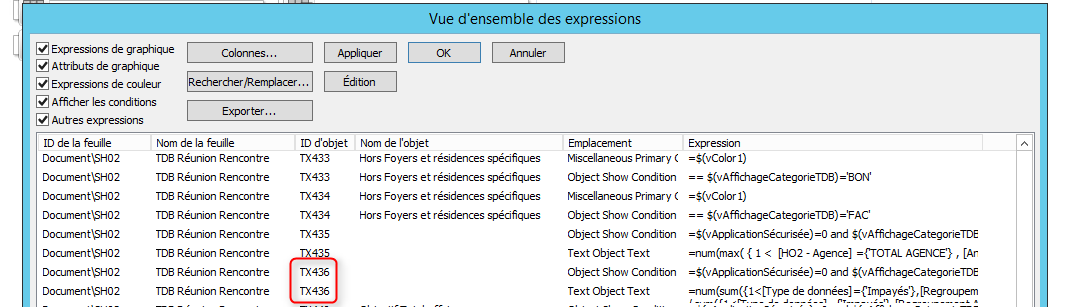
Document Properties > Sheets (ordered by object ID ascending):
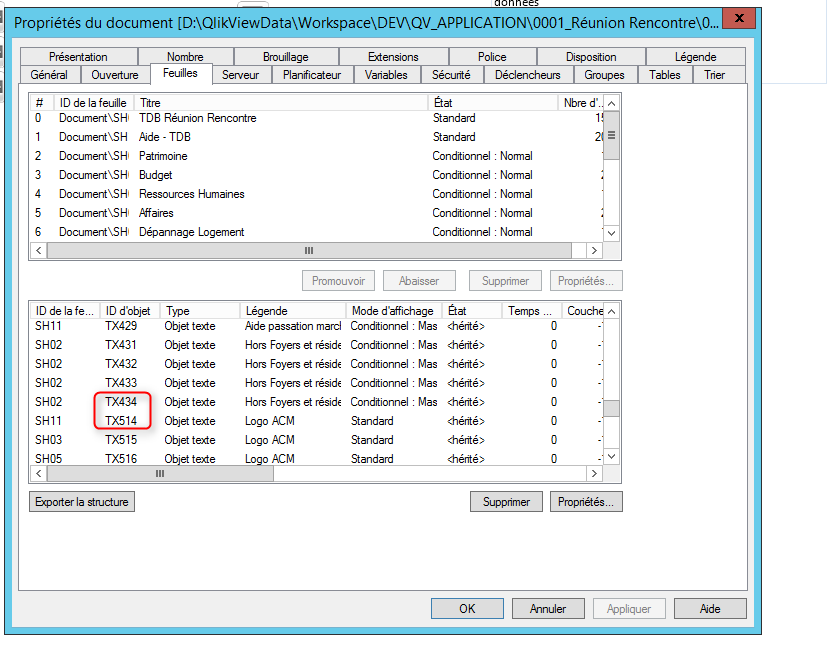
I was trying to find all the expressions containing a specific variable, and then open each corresponding object but some did not show up in the list. The only info I had was the sheet number, so not easy to find the objects with all the conditional display in the sheet.
In the end I managed to do what I wanted, but it was longer than expected, checking each object one by one. That's why I was asking if there was a reason why it did not appear in the list (the list already showed the Conditional : Hidden).
- Mark as New
- Bookmark
- Subscribe
- Mute
- Subscribe to RSS Feed
- Permalink
- Report Inappropriate Content
Thanks for the idea but that was not the case. However, maybe it had something to do with alternate states? That is something I don't know about yet, I'm learning ![]()
- Mark as New
- Bookmark
- Subscribe
- Mute
- Subscribe to RSS Feed
- Permalink
- Report Inappropriate Content
hmm it had nothing to do with alternate states. I've given up on this ![]()
- Mark as New
- Bookmark
- Subscribe
- Mute
- Subscribe to RSS Feed
- Permalink
- Report Inappropriate Content
It seems that in complex documents with a lot of objects and expressions, on which a lot of development work has been performed, QlikView may loose track of what information to clean up.
If you have some spare time to investigate, export your document to a prj- folder and search in the xml files for those "lost" text objects.
Peter
- Mark as New
- Bookmark
- Subscribe
- Mute
- Subscribe to RSS Feed
- Permalink
- Report Inappropriate Content
Hi Emmanuel,
I had the same problem and, like Jonathan mentioned, it had to do with containers.
The solution for me was to go to the sheet's objects - where I had 3 containers, one being hidden. So after I switched from hidden to always show, the objects in that hidden container showed up and the one I was looking for was one of those objects.
You may need to unhide all hidden containers, if you have some, just to check them all.
Hope this helps!
Cristina
- Mark as New
- Bookmark
- Subscribe
- Mute
- Subscribe to RSS Feed
- Permalink
- Report Inappropriate Content
Thanks Cristina, actually I don't use containers at all. But the answer of Peter seems to correspond to what has happened. Maybe the object was deleted and the expression of the object was not cleaned up. Or the app lost track of the text object but the expression still shows up.
Anyway it is a pain if you want to check the impacts of a change on diverse expressions and you can't find the objects they are related to. I haven't tried the prj- folder technique but that may help!
Thank you both for your answers
Emmanuel