Unlock a world of possibilities! Login now and discover the exclusive benefits awaiting you.
- Qlik Community
- :
- All Forums
- :
- QlikView App Dev
- :
- Objects not showing in Qlikview Access point
- Subscribe to RSS Feed
- Mark Topic as New
- Mark Topic as Read
- Float this Topic for Current User
- Bookmark
- Subscribe
- Mute
- Printer Friendly Page
- Mark as New
- Bookmark
- Subscribe
- Mute
- Subscribe to RSS Feed
- Permalink
- Report Inappropriate Content
Objects not showing in Qlikview Access point
Hi All,
I developed Qlik view dashboard in QV 11 SR7 64 bit.
I deployed it into Server. But Chart and selection box objects are getting cross mark and not showing even refresh.
Is any one faced this issue? I did not use any conditions or hide/show options.
Is there any option do we need to set before deploying.
Below is the screenshot. Please help me how to resolve it.
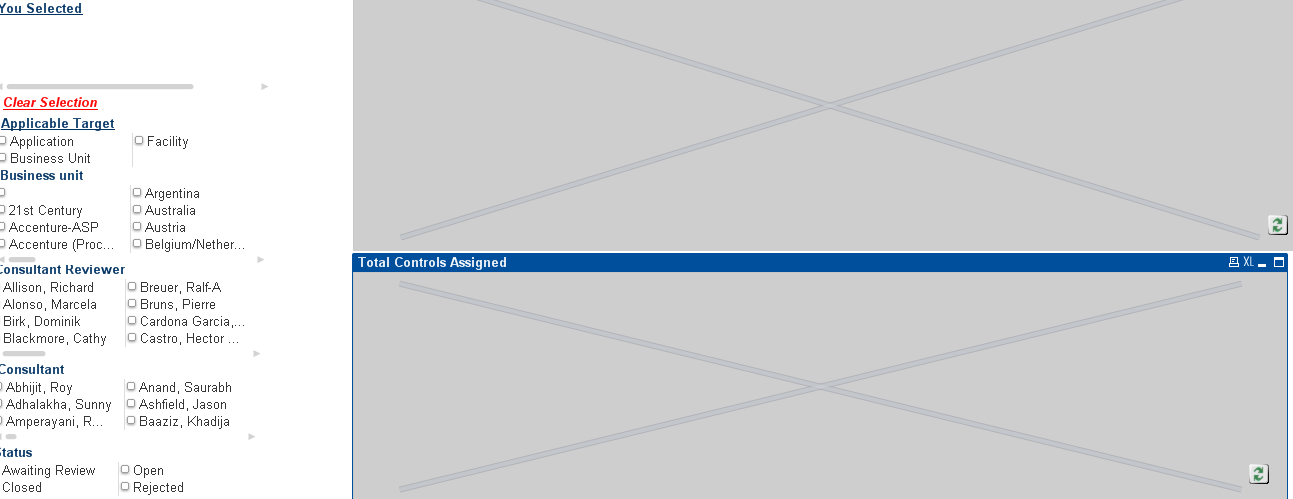
- Mark as New
- Bookmark
- Subscribe
- Mute
- Subscribe to RSS Feed
- Permalink
- Report Inappropriate Content
Kamakshi,
Does it happens to all Chart and selection box objects or just those specific object on that application? If just those chats, I would try to debug the expression that you have in that chart.
Gio
Principal Technical Support Engineer @ Qlik
- Mark as New
- Bookmark
- Subscribe
- Mute
- Subscribe to RSS Feed
- Permalink
- Report Inappropriate Content
Hi Giuseppe,
thanks for quick response. I used nearly 10 charts and 3 containers in my dashboard . But only one Chart is displaying and remaining all are not displaying.
- Mark as New
- Bookmark
- Subscribe
- Mute
- Subscribe to RSS Feed
- Permalink
- Report Inappropriate Content
how about other applications? also what version of IE plug-in you have installed, make sure that matches the same built of the server.
Gio
Principal Technical Support Engineer @ Qlik
- Mark as New
- Bookmark
- Subscribe
- Mute
- Subscribe to RSS Feed
- Permalink
- Report Inappropriate Content
Hi Gio,
I guess there is an errror in my Report for one sheet. I removed that sheet and remaining sheets are working properly in the access point. I am very curious about the error in that sheet. As per your suggestion I tried to select Fields in the sheet properties , but Qlikview is not responding to when selecting fields. Is it cause of my issue?
How to Debug the sheet to see which column causing the issue.
In that sheet I included so many URL links for calculated columns . is this the problem? any comments on this.