Unlock a world of possibilities! Login now and discover the exclusive benefits awaiting you.
- Qlik Community
- :
- All Forums
- :
- QlikView App Dev
- :
- Re: Only show dimensions with a variance
- Subscribe to RSS Feed
- Mark Topic as New
- Mark Topic as Read
- Float this Topic for Current User
- Bookmark
- Subscribe
- Mute
- Printer Friendly Page
- Mark as New
- Bookmark
- Subscribe
- Mute
- Subscribe to RSS Feed
- Permalink
- Report Inappropriate Content
Only show dimensions with a variance
Hi,
I have data that looks like below in a pivot table. I am trying to only display the Entitys that have a variance. I tried creating a calculated dimension but it is not working. It was =If(Revenue-Alt. Revenue<>0,[Entity ID]). I have a feeling it's because of the pivot table but if possible, I would like to keep it in a pivot table.
Any ideas on how I can do this?
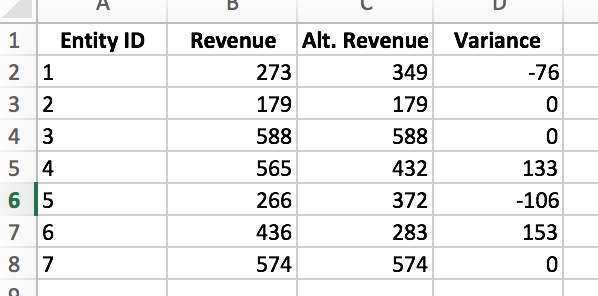
Thank you,
Hannah
- Mark as New
- Bookmark
- Subscribe
- Mute
- Subscribe to RSS Feed
- Permalink
- Report Inappropriate Content
Why not use a calculation like this instead of trying to subtract?
if([Revenue] <> [Alt. Revenue], [Entity ID])
- Mark as New
- Bookmark
- Subscribe
- Mute
- Subscribe to RSS Feed
- Permalink
- Report Inappropriate Content
Thanks Nicole, this did not work either. What I ended up doing was altering the expression to allow Qlik to naturally remove the 0 variance instead of altering the Entity ID dimension.
Revenue: IF(FABS(Sum(Revenue) - Sum([Alt. Revene])) = 0, 0, Sum(Revenue))
Alt. Revenue: IF(FABS(Sum(Revenue) - Sum([Alt. Revene])) = 0, 0, Sum([Alt. Revenue]))