Unlock a world of possibilities! Login now and discover the exclusive benefits awaiting you.
- Qlik Community
- :
- All Forums
- :
- QlikView App Dev
- :
- Order with Match not working
- Subscribe to RSS Feed
- Mark Topic as New
- Mark Topic as Read
- Float this Topic for Current User
- Bookmark
- Subscribe
- Mute
- Printer Friendly Page
- Mark as New
- Bookmark
- Subscribe
- Mute
- Subscribe to RSS Feed
- Permalink
- Report Inappropriate Content
Order with Match not working
Hi
I have a graph where I use the following order expression:
=Match(espe_Agrupado2,'Manzanas','Cerezas','Arandanos','KiwiFruit','Ciruelas','Peras','Nectarines','Duraznos')
And the following expression:
=Sum(VolumenReal)
When I use this expression, the order works as expected.
But when I change the expression to this one, the order is just ignored. (It's a big expression, not sure if it is the best way, but at least it works)
=((Sum({<PeriodoNumVol = {">=$(=min(PeriodoNum))<=$(=max(PeriodoNum))"},ctmv_codigo={$(=REPLACE('330',';',','))},espe_nombre2={$(VolumenEspecieNormal)},[OrigenVol]={'Vol.Real'},TipoVol={'OriginalTotal'},PeriodoNum=,Periodo=,Mes=>}VolumenReal))/1000)
/(((Sum({<PeriodoNumVol = {">=$(=min(PeriodoNum))<=$(=max(PeriodoNum))"},ctmv_codigo={$(=REPLACE('330',';',','))},espe_nombre2={$(VolumenEspecieNormal),$(VolumenEspecieJugo)},[OrigenVol]={'Vol.Real'},TipoVol={'OriginalTotal'},PeriodoNum=,Periodo=,Mes=>}VolumenReal))/1000)
+ $(VolumenTotal(375,{'Vol.Real'}, ))
)
any idea about why the order could be ignored?
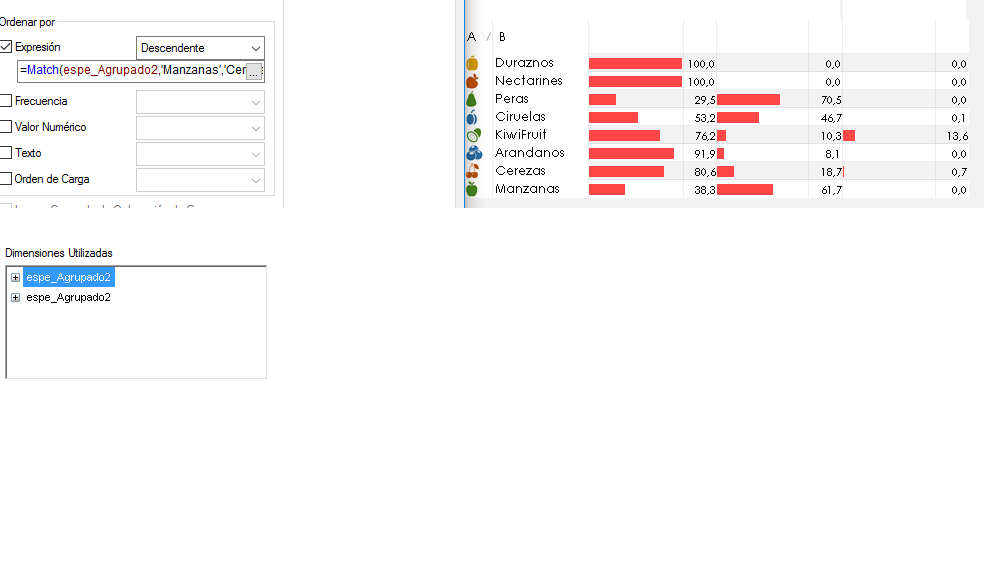
- Mark as New
- Bookmark
- Subscribe
- Mute
- Subscribe to RSS Feed
- Permalink
- Report Inappropriate Content
Try adding the set expression to your sor expression:
=Only(
{<PeriodoNumVol = {">=$(=min(PeriodoNum))<=$(=max(PeriodoNum))"},ctmv_codigo={$(=REPLACE('330',';',','))},espe_nombre2={$(VolumenEspecieNormal),$(VolumenEspecieJugo)},[OrigenVol]={'Vol.Real'},TipoVol={'OriginalTotal'},PeriodoNum=,Periodo=,Mes=>}
Match(espe_Agrupado2,'Manzanas','Cerezas','Arandanos','KiwiFruit','Ciruelas','Peras','Nectarines','Duraznos')
)
- Mark as New
- Bookmark
- Subscribe
- Mute
- Subscribe to RSS Feed
- Permalink
- Report Inappropriate Content
Hi
Didn't work! the values dissapears when I put Only().. No idea why!
- Mark as New
- Bookmark
- Subscribe
- Mute
- Subscribe to RSS Feed
- Permalink
- Report Inappropriate Content
Hi, maybe setting the sort expression as:
Match(only({1} espe_Agrupado2),'Manzanas','Cer...
- Mark as New
- Bookmark
- Subscribe
- Mute
- Subscribe to RSS Feed
- Permalink
- Report Inappropriate Content
That worked!! Could you please explain what does only({1} ) do?
I don't understand! thanks!!
(I don't know why, but I can't set the answer an "Correct Answer". The option just vanished!)
- Mark as New
- Bookmark
- Subscribe
- Mute
- Subscribe to RSS Feed
- Permalink
- Report Inappropriate Content
Hi, the {1} says to ignore all selections or filters, so they are sorted always in the same way. I usually set it when I'm sorting values by expression (and the sort should be always the same)
- Mark as New
- Bookmark
- Subscribe
- Mute
- Subscribe to RSS Feed
- Permalink
- Report Inappropriate Content
Hi, the {1} is not working for me. I used this Expression but the graph is not displaying in the right order.
Match(Only({1} [3M Next Milestone]),'Pre Imp: Quote Request', 'Pre Imp: TRR', 'Pre Imp: Site Survey','Pre Imp: HLD + BOM','Pre Imp: SOW/Proposal & PO', 'MS1: Project Kick-off', 'MS2: Eng Design + LLD/Workpack', 'MS3: Equipment Ordering', 'MS4: Equipment Delivery', 'MS5: Site Remediation', 'MS6: Implementation Preparation', 'MS7: Implementation', 'MS8: ORT/NOC Handover', 'MS9: Project Closeout')
Can you help me on this? Thanks.