Unlock a world of possibilities! Login now and discover the exclusive benefits awaiting you.
- Qlik Community
- :
- All Forums
- :
- QlikView App Dev
- :
- Ordering of Filter values gets disturbed when usin...
- Subscribe to RSS Feed
- Mark Topic as New
- Mark Topic as Read
- Float this Topic for Current User
- Bookmark
- Subscribe
- Mute
- Printer Friendly Page
- Mark as New
- Bookmark
- Subscribe
- Mute
- Subscribe to RSS Feed
- Permalink
- Report Inappropriate Content
Ordering of Filter values gets disturbed when using expression in Filter
Hi Experts,
We have been facing an issue while applying filters.
We have 2 filters say Filter A and Filter B, we are using an expression to populate values in Filter B. Filter A fetches values from dimension directly.
Now when we choose some value from Filter A, the corresponding value in Filter B doesn't comes up on top of filter, which should be the normal functionality.
Instead if we use the Dimension in the Filter B , then it pushes the value of the corresponding filter B value on top.
Screenshots have been attached for your reference of filter A, filter B with expression and filter B with dimension only.
Please suggest how we can push the values for filter B up using expressions!!!
P.S.: For Filter B, Hide excluded option has been checked so other values are not shown.
Thanks in advance.
Shitiz
- Tags:
- filters
- Mark as New
- Bookmark
- Subscribe
- Mute
- Subscribe to RSS Feed
- Permalink
- Report Inappropriate Content
This should work automatically if you have set the sort option "Sort by State" to Ascending or Auto Ascending.
HIC
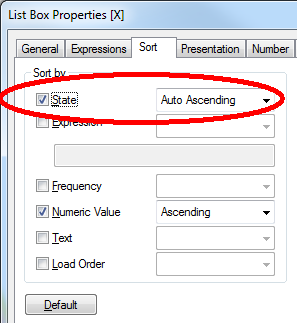
- Mark as New
- Bookmark
- Subscribe
- Mute
- Subscribe to RSS Feed
- Permalink
- Report Inappropriate Content
Hi HIC,
This is option is already been checked on the Filter, still its not working.
I have changes it to Ascending also, but no change ![]() .
.
Regards,
Shitiz