Unlock a world of possibilities! Login now and discover the exclusive benefits awaiting you.
- Qlik Community
- :
- All Forums
- :
- QlikView App Dev
- :
- P() & E() Set analysis
- Subscribe to RSS Feed
- Mark Topic as New
- Mark Topic as Read
- Float this Topic for Current User
- Bookmark
- Subscribe
- Mute
- Printer Friendly Page
- Mark as New
- Bookmark
- Subscribe
- Mute
- Subscribe to RSS Feed
- Permalink
- Report Inappropriate Content
P() & E() Set analysis
The below is my Data Model.Vistis are joined to Charges table by Account ID.
Charges Table is joined to Calendar on POST DATE.
I have created an Independent Calendar to do the analysis.
Here is the problem,
When user selects a month from independent calendar, I want to fetch the same month from DISCH_MONTH_NM(Visit Table) and then fetch the possible Account IDs & then Calculating the Quantity for all those Accounts.
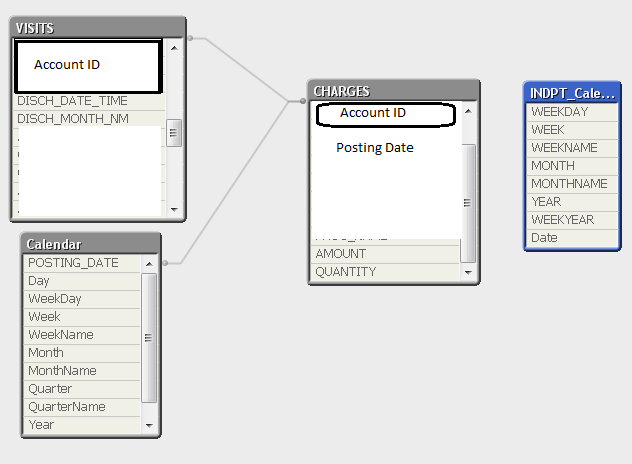
In the UI Level , I created a Straight table like this.
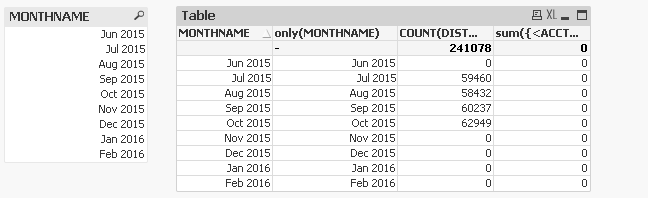
1st Expression : Only(MONTHNAME) -- to Check weather it is fetching one value
2nd Expression : COUNT(DISTINCT if(MONTHNAME=DISCH_MONTH_NM, [Account ID])) -- To check the number of Account IDs
3rd Expression : sum({<[Account ID]=P({<DISCH_MONTH_NM ={'$(=only(MONTHNAME))'}>}[Account ID])>} QUANTITY) -- To fetch Quantity
But the 3rd Expression is not working...
Can any one correct this expression?
- « Previous Replies
-
- 1
- 2
- Next Replies »
- Mark as New
- Bookmark
- Subscribe
- Mute
- Subscribe to RSS Feed
- Permalink
- Report Inappropriate Content
Hi Jhansi, $-expanded expressions and set analysis are calculated for the whole table, not row by row. QV tries to expand the $-expression and it found different values for MONTHNAME so it returns null.
If you hover the mouse over the column title you'll see something like:
sum({<[Account ID]=P({<DISCH_MONTH_NM ={''}>}[Account ID])>} QUANTITY)
The 'If' version is calculated row by row.
- Mark as New
- Bookmark
- Subscribe
- Mute
- Subscribe to RSS Feed
- Permalink
- Report Inappropriate Content
Btw, not tested (maybe later I have time to test and improve performance) but it can be something like:
Sum(if(MONTHNAME=DISCH_MONTH_NM, QUANTITY))
A sample would be nice to return a tested answer.
- Mark as New
- Bookmark
- Subscribe
- Mute
- Subscribe to RSS Feed
- Permalink
- Report Inappropriate Content
You probably just need to copy the possible values from your data island to the Visits table month field:
=Sum({<DISCH_MONTH_NM = p(MONTHNAME) >} QUANTITY)
- Mark as New
- Bookmark
- Subscribe
- Mute
- Subscribe to RSS Feed
- Permalink
- Report Inappropriate Content
There could be a problem with the formatting of the month... If so, you may consider formatting both months as integers and use these in the set analysis. Do the DISCH_MONTH_NM and MONTHNAME have the same format?
But first: What does your label show? Here you can see if the dollar-expansion has worked the way you want.
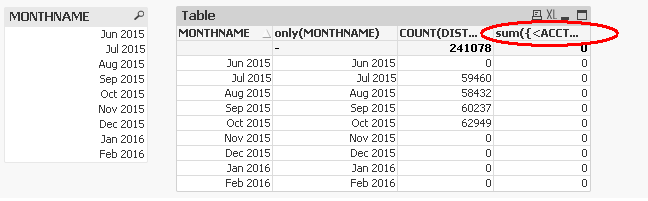
Further, why do you keep the calendar as a logical island. I think a canonical date would be better. See Canonical Date.
HIC
- Mark as New
- Bookmark
- Subscribe
- Mute
- Subscribe to RSS Feed
- Permalink
- Report Inappropriate Content
Yes. What you have explained is correct. It could not fetch the Month Values from MONTHNAME (Master table).
So What should be the right expression to reflect the value?
Thank you for responding.
- Mark as New
- Bookmark
- Subscribe
- Mute
- Subscribe to RSS Feed
- Permalink
- Report Inappropriate Content
This is not working properly.
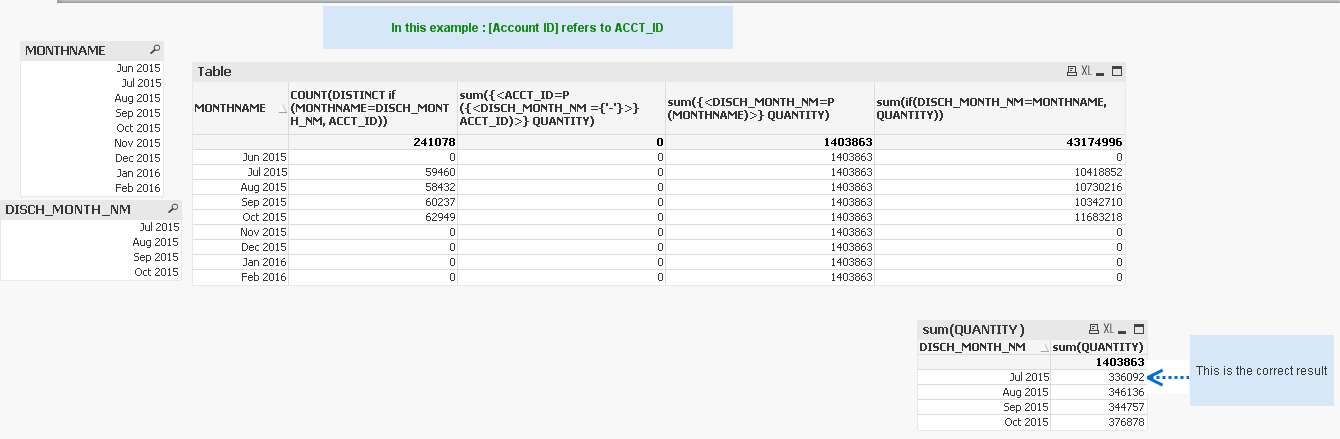
- Mark as New
- Bookmark
- Subscribe
- Mute
- Subscribe to RSS Feed
- Permalink
- Report Inappropriate Content
This is working in a Text Object and giving the right result as shown in screen shot.
But giving the total amount for all the values.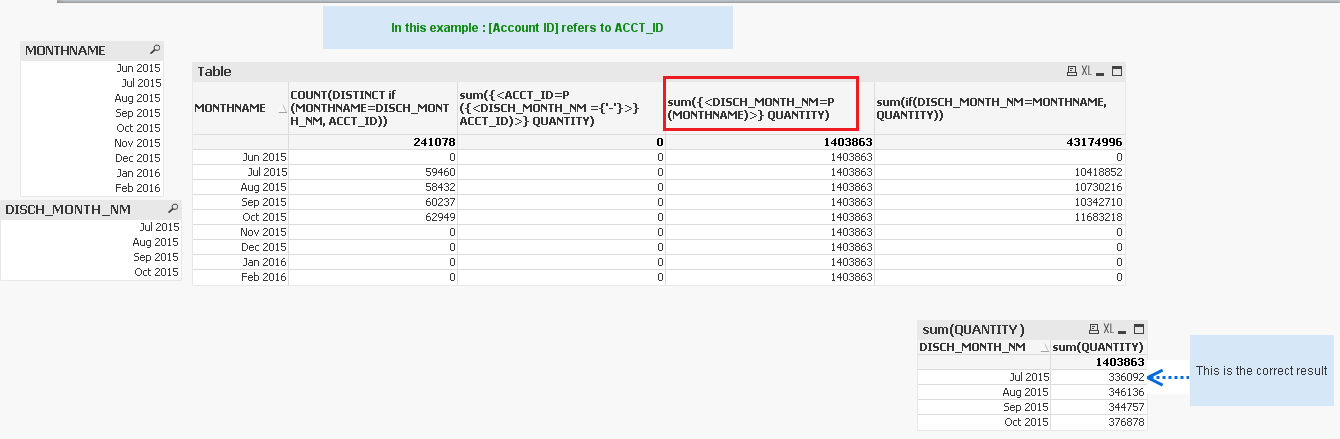
- Mark as New
- Bookmark
- Subscribe
- Mute
- Subscribe to RSS Feed
- Permalink
- Report Inappropriate Content
Thank you Henric for responding. As you stated. the expression that i have written is giving output as below screenshot.
Instead of using $(=only(DISCH_MONTH_NM)) , I should use some expression to pull the correct month. Could you make a suggest? Thanks a lot in advance.
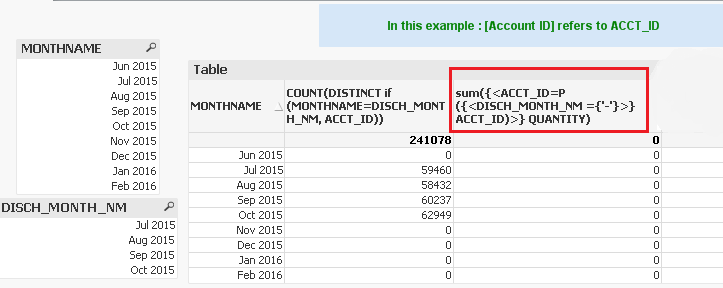
- Mark as New
- Bookmark
- Subscribe
- Mute
- Subscribe to RSS Feed
- Permalink
- Report Inappropriate Content
Can any one have an idea?
- « Previous Replies
-
- 1
- 2
- Next Replies »