Unlock a world of possibilities! Login now and discover the exclusive benefits awaiting you.
- Qlik Community
- :
- All Forums
- :
- QlikView App Dev
- :
- Re: Perform selection without changing values
- Subscribe to RSS Feed
- Mark Topic as New
- Mark Topic as Read
- Float this Topic for Current User
- Bookmark
- Subscribe
- Mute
- Printer Friendly Page
- Mark as New
- Bookmark
- Subscribe
- Mute
- Subscribe to RSS Feed
- Permalink
- Report Inappropriate Content
Perform selection without changing values
Hi all,
Please find the attached qvw. I have a requirement like, when I do any selection , selection should happen but the original values should
not change. for example
when I select Date = 1/2/2016, I get the values as below

but I need the below values for when I select Date = 1/2/2016 (refer to original table without any selection)
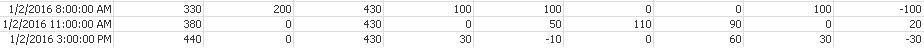
when I select Date = 1/2/2016 3:00:00 PM, I get the values as below

but I need the below values for when I select Date = 1/2/2016 3:00:00 PM (refer to original table without any selection)

I am not sure I can I achieve this. It would be a great if someone can help me.
Note: This calculation cannot be performed in script.
- « Previous Replies
-
- 1
- 2
- Next Replies »
- Mark as New
- Bookmark
- Subscribe
- Mute
- Subscribe to RSS Feed
- Permalink
- Report Inappropriate Content
Je baat ![]()
- Mark as New
- Bookmark
- Subscribe
- Mute
- Subscribe to RSS Feed
- Permalink
- Report Inappropriate Content
solution de bhai.. ![]()
- Mark as New
- Bookmark
- Subscribe
- Mute
- Subscribe to RSS Feed
- Permalink
- Report Inappropriate Content
Abe solution hota toh community pe post karne ke liye kyun bolta ![]() . I will check once again today
. I will check once again today ![]()
- Mark as New
- Bookmark
- Subscribe
- Mute
- Subscribe to RSS Feed
- Permalink
- Report Inappropriate Content
- Mark as New
- Bookmark
- Subscribe
- Mute
- Subscribe to RSS Feed
- Permalink
- Report Inappropriate Content
What you want is at the very least extremely complicated. I'm not even completely sure it can be done. Perhaps with QV 12 and the sort-able aggr function. It could have quite bad performance too.
Let me offer you an alternative that's a lot easier to implement: highlight the row with the selected DateTime value. See attached example.
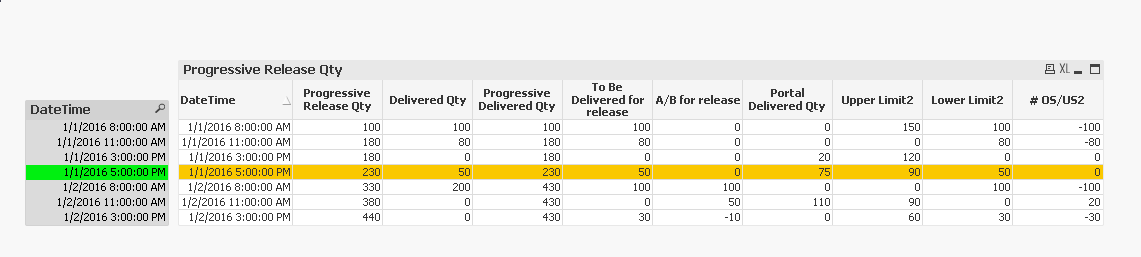
talk is cheap, supply exceeds demand
- Mark as New
- Bookmark
- Subscribe
- Mute
- Subscribe to RSS Feed
- Permalink
- Report Inappropriate Content
Why can't you do the calculations in the script if they are not depending on selections?
edit: Ok, that's proabably because the variables need to be taken into account...
- Mark as New
- Bookmark
- Subscribe
- Mute
- Subscribe to RSS Feed
- Permalink
- Report Inappropriate Content
Stefan -
I helped Kush outside of the community to prepare this table and the issue here is that this is right now based on user inputs and there can be 64 different combination of inputs that the user might make. Kush is concerned about the cross join he might have to make in order carry out all these calculations in the script. I did advice him to look into the possibility, but he still wanted to try to check if it can somehow be done on the front end.
Best,
Sunny
- Mark as New
- Bookmark
- Subscribe
- Mute
- Subscribe to RSS Feed
- Permalink
- Report Inappropriate Content
If you want to limit your chart dimensions visible range to the selection, but keep the unselected dimension values for calculations, you can use advanced aggregation in combination with set analysis.
For the first expression, it looks like
=Aggr(RangeSum(Above( Sum({1}[Release Qty]), 0, RowNo())), DateTime)
[DateTime field values are loaded in chronological order, so that's fine, as far as I see. If not, use structured parameter or create a load order in compliance with your chart sort order]
The other expressions use expression references, which the aggr() function can't use. You would need to replicate the expressions inside the aggr() function (or use variables to reuse the expression text).
- Mark as New
- Bookmark
- Subscribe
- Mute
- Subscribe to RSS Feed
- Permalink
- Report Inappropriate Content
I think that's were the problem creeps in. One of the expression is self-referencing expression (Progressive Delivered Qty). As you start to replace the expression's header with there actual expressions, you will find that Progressive Delivered is referred within its own expression. If we can make this specific expression to give the right value, all else will work.
- « Previous Replies
-
- 1
- 2
- Next Replies »