Unlock a world of possibilities! Login now and discover the exclusive benefits awaiting you.
- Qlik Community
- :
- All Forums
- :
- QlikView App Dev
- :
- Re: Pivot Table : Cell Border at the crossing betw...
- Subscribe to RSS Feed
- Mark Topic as New
- Mark Topic as Read
- Float this Topic for Current User
- Bookmark
- Subscribe
- Mute
- Printer Friendly Page
- Mark as New
- Bookmark
- Subscribe
- Mute
- Subscribe to RSS Feed
- Permalink
- Report Inappropriate Content
Pivot Table : Cell Border at the crossing between dimension and expression is bolder than other cell
Hi everyone
I just reallized that Cell Border at the crossing between dimension and expression is bolder than other cell

In the picture I have 3 example ordinary pivot tables If you look closely you can see the border line of cell ,pointed by the red arrow, are bolder than the other.And when I export these objects to my web page via NPrinting,Anyone could spot this easily.
I have try everything I Could by using these fucntion

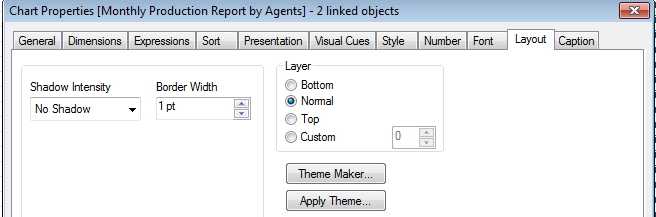
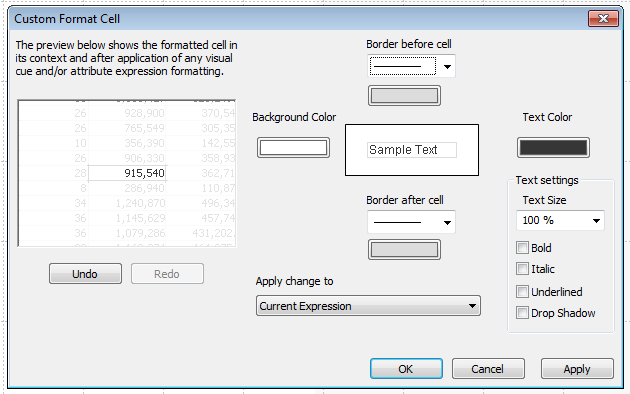
but still could not figure this out.
Has anyone got the solution of this?
Thank you very much
- Mark as New
- Bookmark
- Subscribe
- Mute
- Subscribe to RSS Feed
- Permalink
- Report Inappropriate Content
How about this?
- Mark as New
- Bookmark
- Subscribe
- Mute
- Subscribe to RSS Feed
- Permalink
- Report Inappropriate Content
Dear Anil,
Still see the border line of field name "Amount " is bolder.
Can we make this field border line has the same size with the others or we have to accept this is the nature of Qlikview pivot table.
Thank you