Unlock a world of possibilities! Login now and discover the exclusive benefits awaiting you.
- Qlik Community
- :
- All Forums
- :
- QlikView App Dev
- :
- Re: Pivot Table Total Sum
- Subscribe to RSS Feed
- Mark Topic as New
- Mark Topic as Read
- Float this Topic for Current User
- Bookmark
- Subscribe
- Mute
- Printer Friendly Page
- Mark as New
- Bookmark
- Subscribe
- Mute
- Subscribe to RSS Feed
- Permalink
- Report Inappropriate Content
Pivot Table Total Sum
Hi friends,
I have stuck in a requirement see I have a table where I have opening balance and Closing balance with Sales field.Lets assume following table.
| Month | Opening | Sales | Closing |
|---|---|---|---|
| Jan | 150 | 20 | 160 |
| Feb | 160 | 50 | 200 |
| Mar | 200 | 10 | 220 |
| Apr | 220 | 80 | 310 |
| May | 310 | 20 | 400 |
| Total | 150 | 180 | 400 |
as in the above table I have to calculate Total where for opening total is its starting value i.e. 150 and for Closing its last value i.e. 400 and for sales it is sum(sales) .
Does anyone has any idea how to solve this.
Regards
Bhawna
- Mark as New
- Bookmark
- Subscribe
- Mute
- Subscribe to RSS Feed
- Permalink
- Report Inappropriate Content
Like the attached ?
I used a Chart of type Straight Table
On the Expression tab for the Expression Total mode I used :
First String
Sum
Last String
- Mark as New
- Bookmark
- Subscribe
- Mute
- Subscribe to RSS Feed
- Permalink
- Report Inappropriate Content
Here is another solution using the Dimensionality function
Hope this helps
Regards!
- Mark as New
- Bookmark
- Subscribe
- Mute
- Subscribe to RSS Feed
- Permalink
- Report Inappropriate Content
- Mark as New
- Bookmark
- Subscribe
- Mute
- Subscribe to RSS Feed
- Permalink
- Report Inappropriate Content
My requirement is kind of different I need to use some extra field and Cross the column to a row so for me its difficult to put your suggestion.I am sharing a snapshot of my table,hope you will get idea how to do this.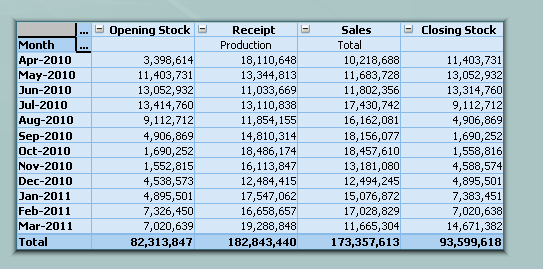
I used Partial sum option thats why Total for opening and closing is showing sum of all value but I need first value for opening and last value for closing.
- Mark as New
- Bookmark
- Subscribe
- Mute
- Subscribe to RSS Feed
- Permalink
- Report Inappropriate Content
You can use the Dimensionality() function regardless of the number of dimensions you have
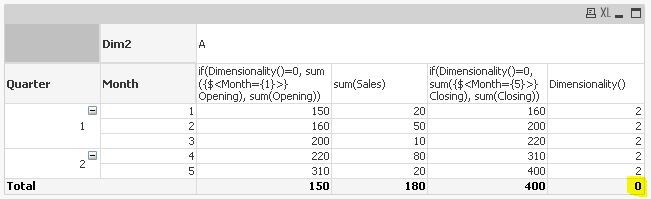
Dimensionality() should give you 0 for your grand totals row
- Mark as New
- Bookmark
- Subscribe
- Mute
- Subscribe to RSS Feed
- Permalink
- Report Inappropriate Content
But then it will show the opening stock value in each dimension column,means in your example You are considering only A but when you one more dimension suppose B then it will show the value for B but I need separate column for Opening and Closing.