Unlock a world of possibilities! Login now and discover the exclusive benefits awaiting you.
- Qlik Community
- :
- All Forums
- :
- QlikView App Dev
- :
- Pivot Table - Total Text
- Subscribe to RSS Feed
- Mark Topic as New
- Mark Topic as Read
- Float this Topic for Current User
- Bookmark
- Subscribe
- Mute
- Printer Friendly Page
- Mark as New
- Bookmark
- Subscribe
- Mute
- Subscribe to RSS Feed
- Permalink
- Report Inappropriate Content
Pivot Table - Total Text
Hi Qlik-ianers,
I want to change the text of the Total field in a pivot table to the corresponding quarter. Sounds simple, but...
This is what I want to do:
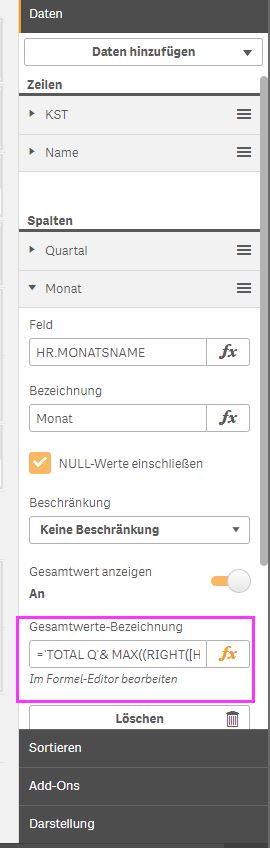
My tries for the total field:
='TOTAL Q'& MAX((RIGHT([HR.QUARTAL],1)))
//=only([HR.QUARTAL]) --> values Q1,Q2,Q3,Q4
The tricky thing: When nothing is selected, the function elaborates the whole field.
Nothing selected: it shows Q4 in all Total fields.
Because nothing is selected and all values are evaluated. (Q1,Q2,Q3,Q4)
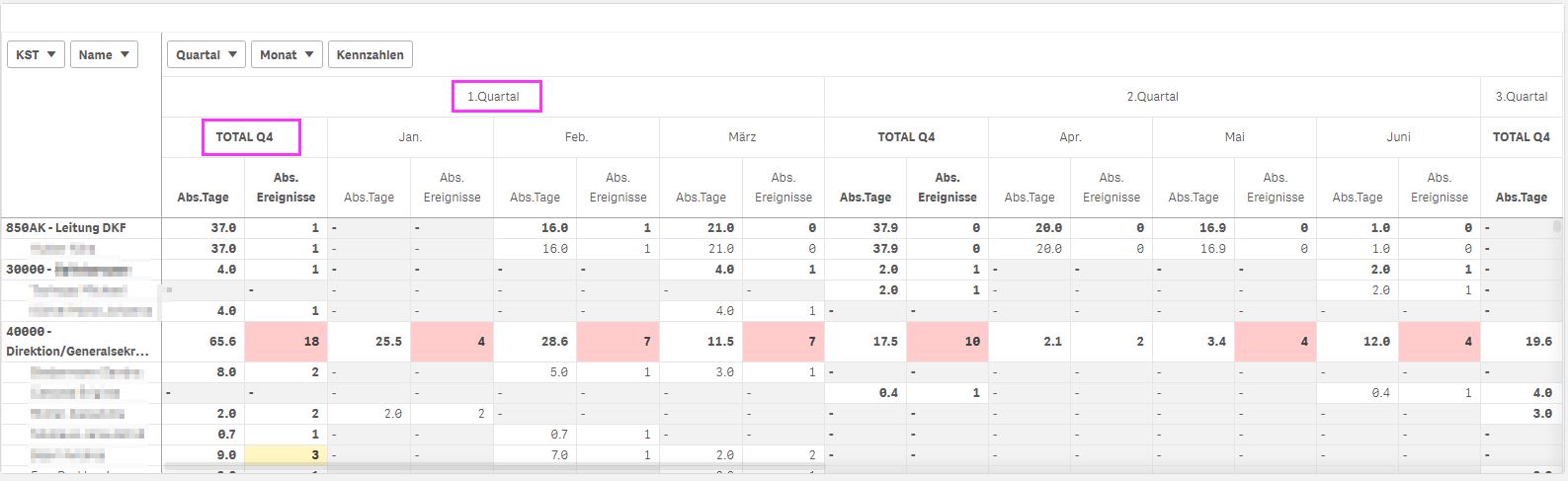
When Quarter-field is selected:
the Max or only works, as there is only one value.
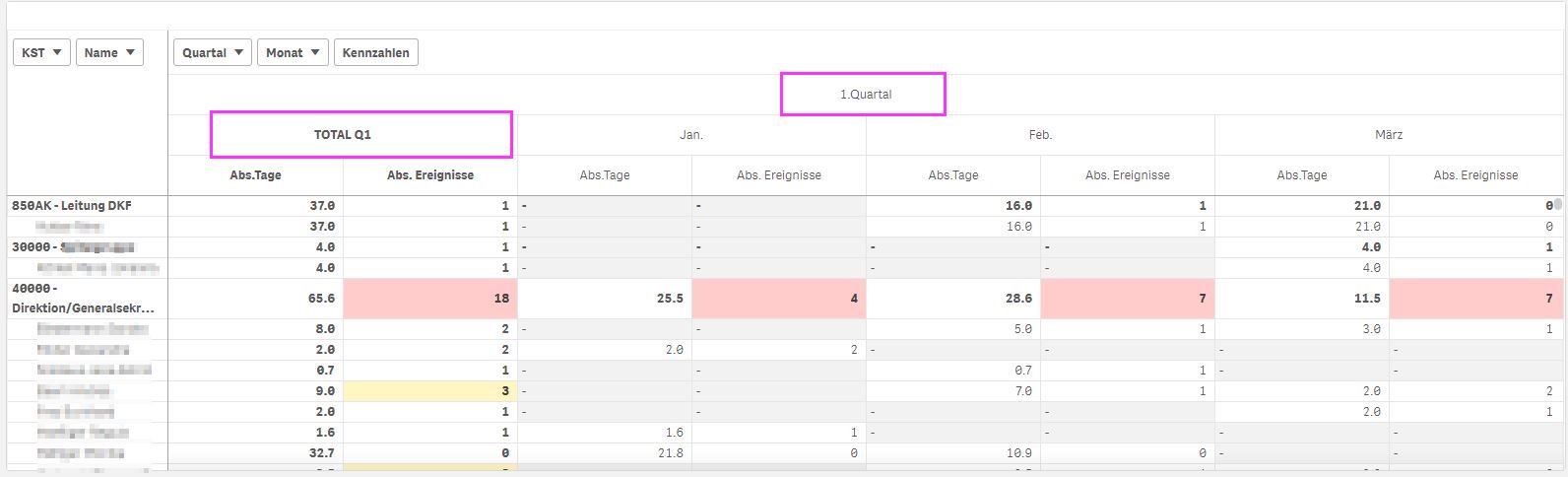
How can i make it work without a selection on Quarter-Field?
Thnx for your help.
BR,
Bernd
- Mark as New
- Bookmark
- Subscribe
- Mute
- Subscribe to RSS Feed
- Permalink
- Report Inappropriate Content
When nothing is selected it gives the max. And it seems that, you want something else. What is that? I could not really understand the exact issue.
- Mark as New
- Bookmark
- Subscribe
- Mute
- Subscribe to RSS Feed
- Permalink
- Report Inappropriate Content
It is a Pivot with Quarters and Monhts.
So I want 'Total Q1' for 1. Quarter, Total Q2, for 2. Quarter.
Now it gives Total Q4 for all Quarters. The screen shot shows it...
- Mark as New
- Bookmark
- Subscribe
- Mute
- Subscribe to RSS Feed
- Permalink
- Report Inappropriate Content
Labels are not dimension-sensitive. I am afraid that this can't be done here like that.
- Mark as New
- Bookmark
- Subscribe
- Mute
- Subscribe to RSS Feed
- Permalink
- Report Inappropriate Content
Ok thanks for you help.