Unlock a world of possibilities! Login now and discover the exclusive benefits awaiting you.
- Qlik Community
- :
- All Forums
- :
- QlikView App Dev
- :
- Pivot table background color
- Subscribe to RSS Feed
- Mark Topic as New
- Mark Topic as Read
- Float this Topic for Current User
- Bookmark
- Subscribe
- Mute
- Printer Friendly Page
- Mark as New
- Bookmark
- Subscribe
- Mute
- Subscribe to RSS Feed
- Permalink
- Report Inappropriate Content
Pivot table background color
Hi, I read several disscusion about this topic but still haven´t found an answer.
I created a pivot table and I´m trying to colour its data according to its values, but still havent found how to color columns AND rows and that the colour has meaning with the data.
For example:
In this example number 44 has different colours deppending on the row, but I need it to have the same colour if its the same number not deppendig on the row.
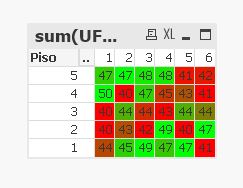
I´m attaching the qvw of this example, hope someone out here can help me, thanks!!
- Tags:
- colour
- pivot-table
- Mark as New
- Bookmark
- Subscribe
- Mute
- Subscribe to RSS Feed
- Permalink
- Report Inappropriate Content
I know this kind of color filter is very easy to create on excel using conditional formatting.
- Mark as New
- Bookmark
- Subscribe
- Mute
- Subscribe to RSS Feed
- Permalink
- Report Inappropriate Content
so it is in QV ![]() , but your expression makes it look wrong.
, but your expression makes it look wrong.
If the requirement is 44 to have the same color then use an if statement but without colormix.
or if you want a range of numbers to have the same color, use the visual cues tab
- Mark as New
- Bookmark
- Subscribe
- Mute
- Subscribe to RSS Feed
- Permalink
- Report Inappropriate Content
Hi, is there a posibility to have an example ussing the if statement on the qvw I upploaded?
Thanks!