Unlock a world of possibilities! Login now and discover the exclusive benefits awaiting you.
- Qlik Community
- :
- All Forums
- :
- QlikView App Dev
- :
- Pivot table to show average in partial sums
- Subscribe to RSS Feed
- Mark Topic as New
- Mark Topic as Read
- Float this Topic for Current User
- Bookmark
- Subscribe
- Mute
- Printer Friendly Page
- Mark as New
- Bookmark
- Subscribe
- Mute
- Subscribe to RSS Feed
- Permalink
- Report Inappropriate Content
Pivot table to show average in partial sums
Hi,
Appreciate any help on this.
The below table is what i am trying to achieve. I need the AVERAGE column beside the Total column.
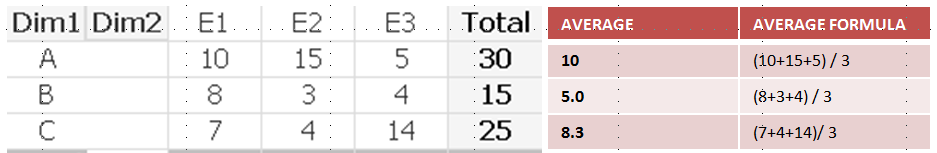
I achieve the below, but i do not need the average column for all dimension Dim2. Only need the last AVERAGE column.
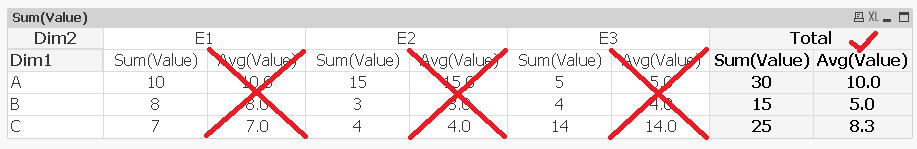
Please advise me!
- Mark as New
- Bookmark
- Subscribe
- Mute
- Subscribe to RSS Feed
- Permalink
- Report Inappropriate Content
Can you send sample to work, This will works and lot make sense.
- Mark as New
- Bookmark
- Subscribe
- Mute
- Subscribe to RSS Feed
- Permalink
- Report Inappropriate Content
There are two possibilities - one is to add an extra field-value in Dim2 and the another is to use respectively to create a further dimension Dim3 above your Dim2 either by using a superior-group or just by typing a string like 'All available values of Dim2' into a calculated Dim3.
The next then would be to query this additionally fieldvalue like: if(Dim2 = 'avg Dim2', avg(value), sum(value)) or by the dimension-version with: if(secondarydimensionality() = 0, avg(value), sum(value))
- Marcus
- Mark as New
- Bookmark
- Subscribe
- Mute
- Subscribe to RSS Feed
- Permalink
- Report Inappropriate Content
Something along these lines: