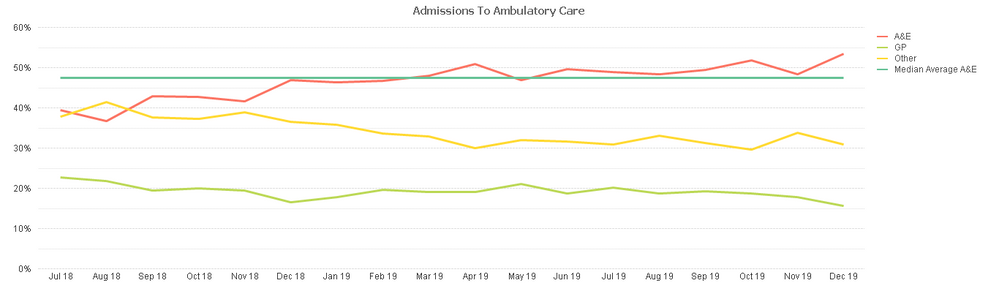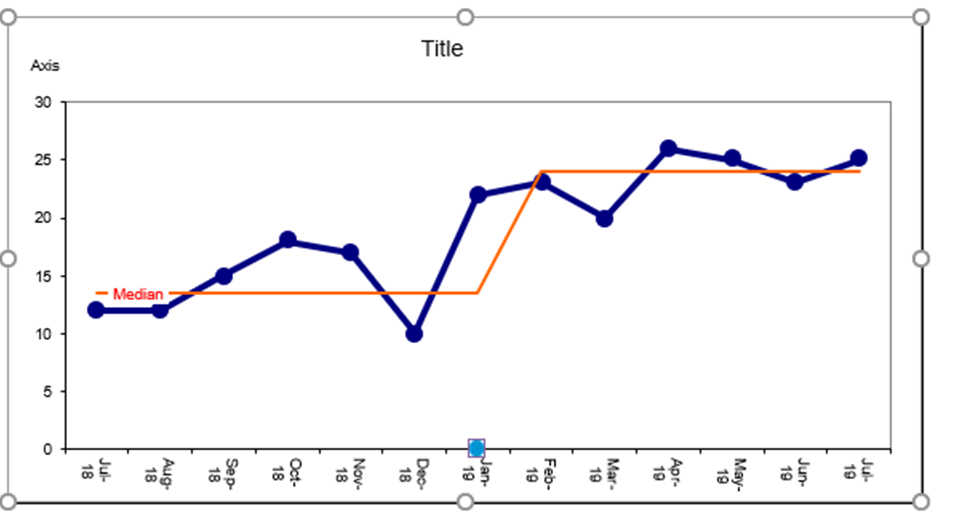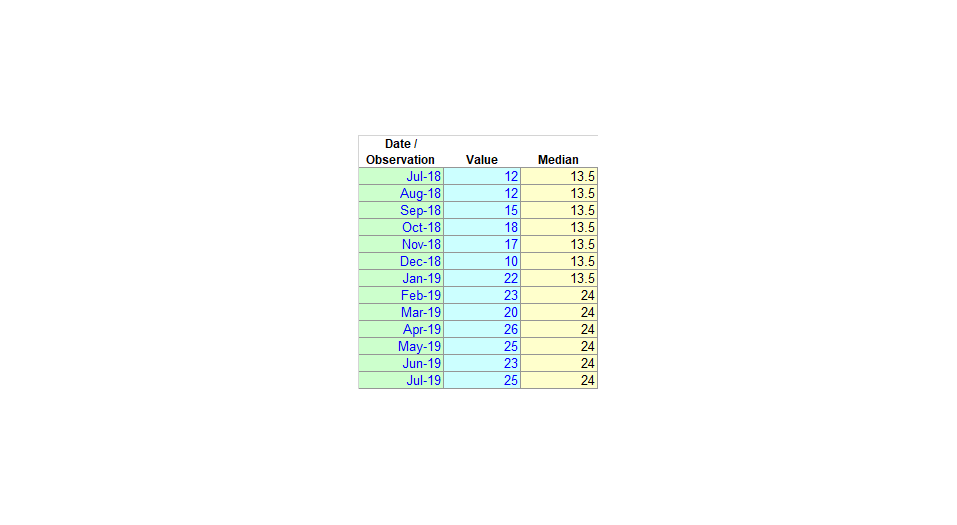Unlock a world of possibilities! Login now and discover the exclusive benefits awaiting you.
- Qlik Community
- :
- All Forums
- :
- QlikView App Dev
- :
- Re: Plotting a change in an average in a Run Chart
- Subscribe to RSS Feed
- Mark Topic as New
- Mark Topic as Read
- Float this Topic for Current User
- Bookmark
- Subscribe
- Mute
- Printer Friendly Page
- Mark as New
- Bookmark
- Subscribe
- Mute
- Subscribe to RSS Feed
- Permalink
- Report Inappropriate Content
Plotting a change in an average in a Run Chart
Hi,
I have a Run Chart that shows activity over a period of months, i have been able to plot a Median Average on the graph however i need to be able to show a change in activity on the graph which would then alter the Median average 'mid run'.
This is the current graph:
This is the type of thing i want to make (which is easy to do in Excel):
Does anybody have any idea how to achieve this in QlikView? I can't believe i can do it in Excel but not QlikView, i'm clearly missing something obvious.
Thanks.
- « Previous Replies
- Next Replies »
Accepted Solutions
- Mark as New
- Bookmark
- Subscribe
- Mute
- Subscribe to RSS Feed
- Permalink
- Report Inappropriate Content
I think it should be like below. Data table load is your actual source table load
Data:
LOAD Module,
type,
EpisodeNumber,
SpellNumber,
AttendDateTime,
LeftDateTime,
FirstAtt,
AdmissionMethod,
AdmitSource,
lcons,
LOS4hrs,
Outcome,
DischargeDateTime,
PrimaryDiagnosis,
PrimaryDiagA3,
PrimaryDiagDescA3,
PrimaryProcedure,
PrimaryProcA3,
PrimaryProcDescA3,
Readmitted,
[Day of the Week],
Month,
[Week Number],
Year,
[Month and Year],
[Length of Stay],
[Valid Length of Stay]
FROM
[R:\Transformation Team\Projects\Open\Abdo Pain\Data\Ambo Admissions.xlsx]
(ooxml, embedded labels);
New:
LOAD [ED - Attendance Number],
[ED - Arrival Date],
[ED - Arrival Time],
[ED - Departure Date],
[ED - Departure Time],
[ED - Arrival Department Wait (mins)],
[ED - Total Time in Dept],
[ED Arrival Timestamp],
[ED Departure Timestamp],
[Day of the Week],
Month,
[Week Number],
Year,
[Month and Year]
FROM
[R:\Transformation Team\Projects\Open\Abdo Pain\Data\ED to Ambo Patients.xlsx]
(ooxml, embedded labels, table is Sheet1);
Sequence:
Load distinct [Month and Year],
ceil(autonumber([Month and Year])/12) as Seq
Resident Data;
- Mark as New
- Bookmark
- Subscribe
- Mute
- Subscribe to RSS Feed
- Permalink
- Report Inappropriate Content
How would you alter the median? Would you be able to share the sample data?
- Mark as New
- Bookmark
- Subscribe
- Mute
- Subscribe to RSS Feed
- Permalink
- Report Inappropriate Content
So the median would change from a specific date. The idea is to show what improvement (or decline) has occurred since the implementation of a new service.
The Excel data looks similar to this:
With Jan 19 being the start of the new phase.
- Mark as New
- Bookmark
- Subscribe
- Mute
- Subscribe to RSS Feed
- Permalink
- Report Inappropriate Content
Something like the below
Median( Total<Month> aggr( sum(Value) , Month))
- Mark as New
- Bookmark
- Subscribe
- Mute
- Subscribe to RSS Feed
- Permalink
- Report Inappropriate Content
ok....
I think I might need a little bit more advice.
I have [Month and Year] as the dimension (which displays like Jul 18, Aug 18, etc) and then the current expression is showing as:
Count({<AdmitSource={'A&E'}>}AdmitSource)
as I want to pick out the specific A&E visits first (there are three types and I will repeat with all three) with the Median average being calculated by this expression:
Median(TOTAL AGGR (Count({<AdmitSource={'A&E'}>}AdmitSource),[Month and Year]))
How would I alter your example to replicate what i'm after?
- Mark as New
- Bookmark
- Subscribe
- Mute
- Subscribe to RSS Feed
- Permalink
- Report Inappropriate Content
Hi, If you already have median available in data, how about just creating expression sum(median) in chart?
- Mark as New
- Bookmark
- Subscribe
- Mute
- Subscribe to RSS Feed
- Permalink
- Report Inappropriate Content
But how would that recalculate the median line at the point of change?
- Mark as New
- Bookmark
- Subscribe
- Mute
- Subscribe to RSS Feed
- Permalink
- Report Inappropriate Content
try this expression
Median(TOTAL <Month> AGGR (Count({<AdmitSource={'A&E'}>}AdmitSource),[Month and Year]))
- Mark as New
- Bookmark
- Subscribe
- Mute
- Subscribe to RSS Feed
- Permalink
- Report Inappropriate Content
If I put that in as typed then I just get the exact same median line as the one I already have. Where would I put in the identifier of the point of change (in this instance July 19).
Is it possible, once we've worked out how to do this to be able to add an additional change point?
- Mark as New
- Bookmark
- Subscribe
- Mute
- Subscribe to RSS Feed
- Permalink
- Report Inappropriate Content
Hi Peter
I'm assuming that you want to change the median when a signal occurs.
Typically, that signal is a run of 9 consecutive points on the desired side of the median line.
This run chart analysis is actually pretty tricky, so you're probably going to want to only have one measure per chart .
( 3 measures, with 3 unique medians, is going to be really confusing visually)
Do you have a flag column to compare if the current value is higher / lower than the current median?
John
- « Previous Replies
- Next Replies »