Unlock a world of possibilities! Login now and discover the exclusive benefits awaiting you.
- Qlik Community
- :
- All Forums
- :
- QlikView App Dev
- :
- Print Settings - How to set a default scale
Options
- Subscribe to RSS Feed
- Mark Topic as New
- Mark Topic as Read
- Float this Topic for Current User
- Bookmark
- Subscribe
- Mute
- Printer Friendly Page
Turn on suggestions
Auto-suggest helps you quickly narrow down your search results by suggesting possible matches as you type.
Showing results for
Contributor III
2014-11-19
10:45 AM
- Mark as New
- Bookmark
- Subscribe
- Mute
- Subscribe to RSS Feed
- Permalink
- Report Inappropriate Content
Print Settings - How to set a default scale
Hi,
Under Chart Properties > General > Print Settings
I can change some Layout and Header/Footer Settings
However I need to be able to change the print scale of a particular chart so that the columns fit on one page.
Does anyone know of a way to do this?
In the below image you can see the print setting that is available to the user when they select the print icon, I want to set this by default to 60% so users don't have to make any changes.
Thanks for you help
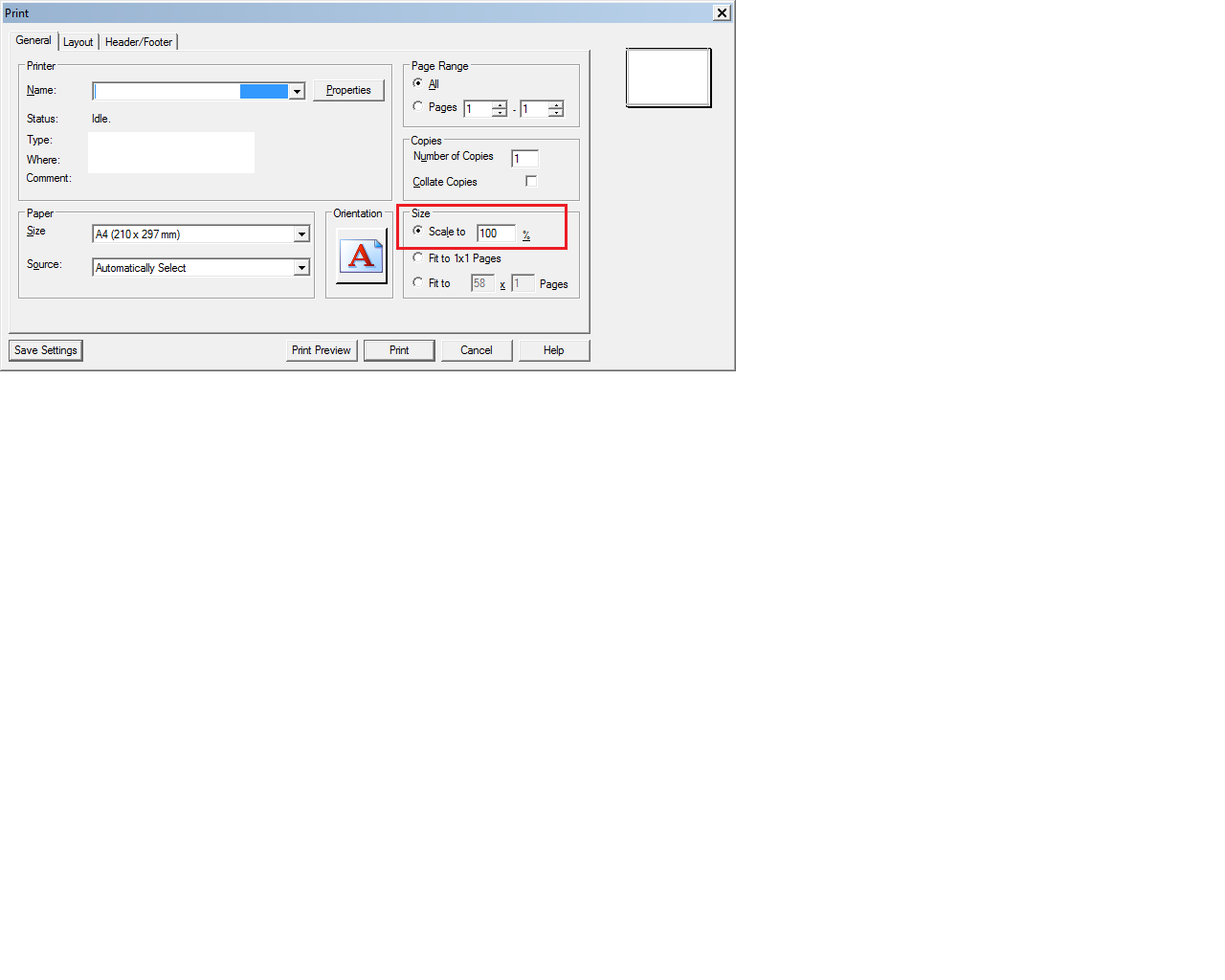
1,145 Views
0 Replies