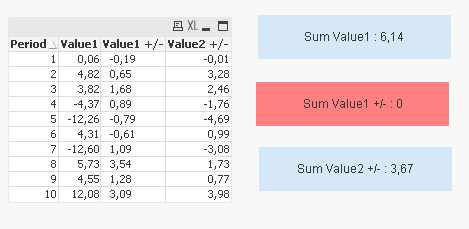Unlock a world of possibilities! Login now and discover the exclusive benefits awaiting you.
- Qlik Community
- :
- All Forums
- :
- QlikView App Dev
- :
- Re: Problem formatting numbers from a QVD
- Subscribe to RSS Feed
- Mark Topic as New
- Mark Topic as Read
- Float this Topic for Current User
- Bookmark
- Subscribe
- Mute
- Printer Friendly Page
- Mark as New
- Bookmark
- Subscribe
- Mute
- Subscribe to RSS Feed
- Permalink
- Report Inappropriate Content
Problem formatting numbers from a QVD
Hi guys,
I have a QVD with 3 values, the column1 and the column3 are detected as numbers, and you can do a sum() with no problems, but that’s not the case in the column2 and I don’t now why :
I’ve tried num(), num#() in all the combinations I know with no results.
Anybody knows what’s needed to do to get a number in column2 as well?
I’ve attached my qvd and a sample in qvw.
Regards, Marcel.
Accepted Solutions
- Mark as New
- Bookmark
- Subscribe
- Mute
- Subscribe to RSS Feed
- Permalink
- Report Inappropriate Content
There are some extra characters in the field that isn't coming through properly (there is some blank space before the numbers--it's why they're not showing right next to the column border). The following seems to fix the issue when I tried running it:
LOAD Period,
Value1,
KeepChar([Value1 +/-], '-.,01234567890') AS [Value1 +/-],
[Value2 +/-]
- Mark as New
- Bookmark
- Subscribe
- Mute
- Subscribe to RSS Feed
- Permalink
- Report Inappropriate Content
There are some extra characters in the field that isn't coming through properly (there is some blank space before the numbers--it's why they're not showing right next to the column border). The following seems to fix the issue when I tried running it:
LOAD Period,
Value1,
KeepChar([Value1 +/-], '-.,01234567890') AS [Value1 +/-],
[Value2 +/-]
- Mark as New
- Bookmark
- Subscribe
- Mute
- Subscribe to RSS Feed
- Permalink
- Report Inappropriate Content
Thanks Nicole! That was it.
Regards, Marcel.