Unlock a world of possibilities! Login now and discover the exclusive benefits awaiting you.
- Qlik Community
- :
- All Forums
- :
- QlikView App Dev
- :
- Problem sorting dimension drilldown
- Subscribe to RSS Feed
- Mark Topic as New
- Mark Topic as Read
- Float this Topic for Current User
- Bookmark
- Subscribe
- Mute
- Printer Friendly Page
- Mark as New
- Bookmark
- Subscribe
- Mute
- Subscribe to RSS Feed
- Permalink
- Report Inappropriate Content
Problem sorting dimension drilldown
Dear All,
i have a same problem for the sorting dimension drilldown.
field :
1. MonthYear
2. ID_BANK (Primary key)
why field ID_BANK first one sort always position ?
i need first one sort monthyear position
thank for help
- « Previous Replies
-
- 1
- 2
- Next Replies »
- Mark as New
- Bookmark
- Subscribe
- Mute
- Subscribe to RSS Feed
- Permalink
- Report Inappropriate Content
Set the sort order for the drill down group elements using the "Sort Orders..." button the the group edit screen:
- Mark as New
- Bookmark
- Subscribe
- Mute
- Subscribe to RSS Feed
- Permalink
- Report Inappropriate Content
i'm to try this (check uncheck) , but not working sorting position
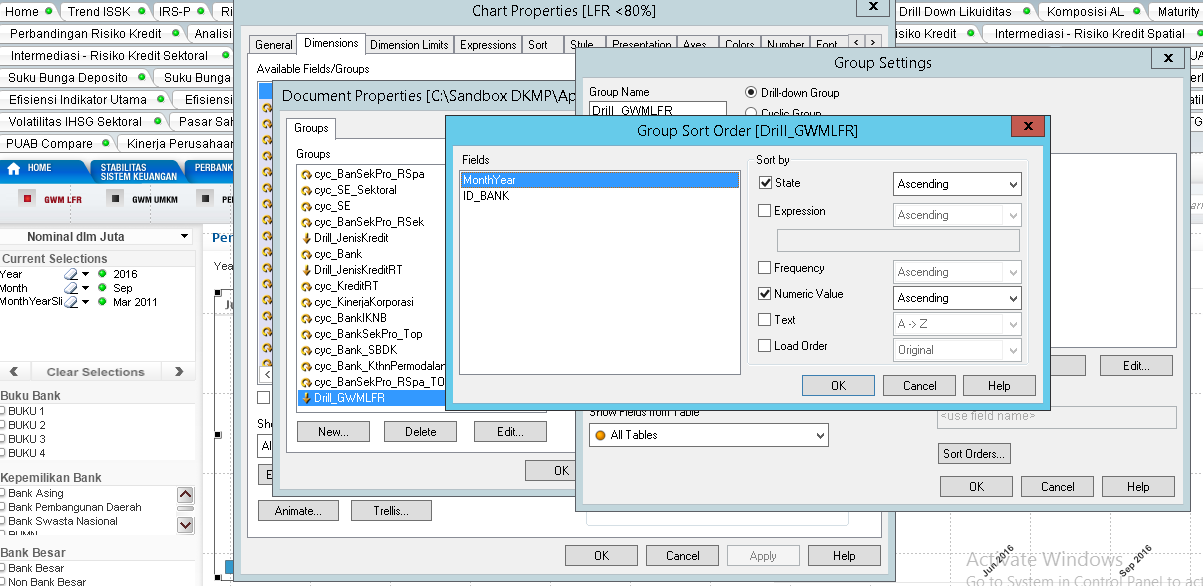
- Mark as New
- Bookmark
- Subscribe
- Mute
- Subscribe to RSS Feed
- Permalink
- Report Inappropriate Content
Un-Check the State Ascending
- Mark as New
- Bookmark
- Subscribe
- Mute
- Subscribe to RSS Feed
- Permalink
- Report Inappropriate Content
i'm trying this, but not work , i need first one display dimension monthyear ,
- Mark as New
- Bookmark
- Subscribe
- Mute
- Subscribe to RSS Feed
- Permalink
- Report Inappropriate Content
Can you upload an example?
Siva
- Mark as New
- Bookmark
- Subscribe
- Mute
- Subscribe to RSS Feed
- Permalink
- Report Inappropriate Content
Would you please verify, that MonthYear is a numeric field?
Peter
- Mark as New
- Bookmark
- Subscribe
- Mute
- Subscribe to RSS Feed
- Permalink
- Report Inappropriate Content
value monthyear = May 2016
- Mark as New
- Bookmark
- Subscribe
- Mute
- Subscribe to RSS Feed
- Permalink
- Report Inappropriate Content
the file is very bid , i con not upload
this screenshoot
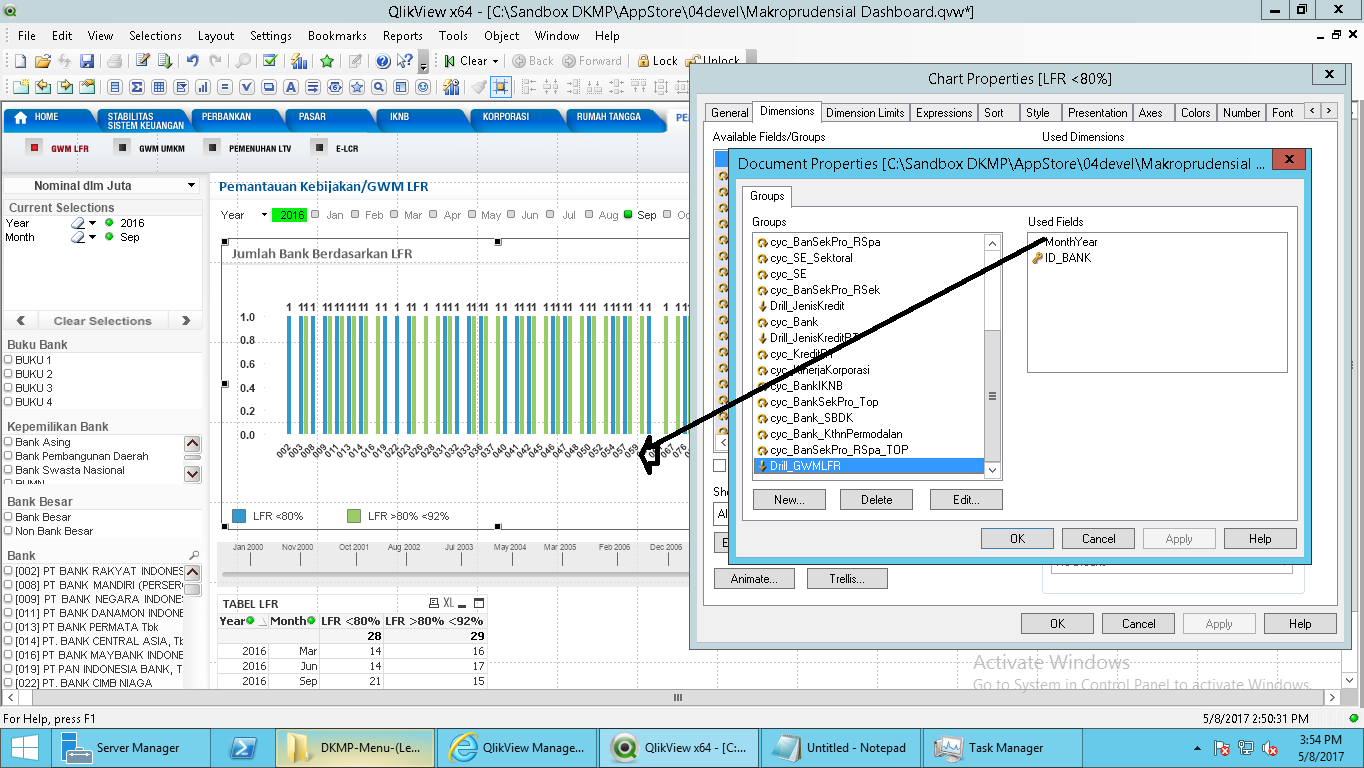
i want the first to appear dimension monthyear , not id_bank
- Mark as New
- Bookmark
- Subscribe
- Mute
- Subscribe to RSS Feed
- Permalink
- Report Inappropriate Content
Ok.
Select Edit group from the dimension,
then select and highlight the group (in your case DW_GWMLFR)
then Edit again, Group settings dialog box will open
in Group settings dialog box, you will see the fields MonthYear and IDBank,
Select MonthYear and hit promote button. Click ok
Siva
- « Previous Replies
-
- 1
- 2
- Next Replies »