Unlock a world of possibilities! Login now and discover the exclusive benefits awaiting you.
- Qlik Community
- :
- All Forums
- :
- QlikView App Dev
- :
- Re: Problem with calculating months difference bet...
- Subscribe to RSS Feed
- Mark Topic as New
- Mark Topic as Read
- Float this Topic for Current User
- Bookmark
- Subscribe
- Mute
- Printer Friendly Page
- Mark as New
- Bookmark
- Subscribe
- Mute
- Subscribe to RSS Feed
- Permalink
- Report Inappropriate Content
Problem with calculating months difference between 2 dates
I am using the following expression to calculate the months difference between today and the EFFECTIVE_DATE, but when the two dates are within the same month, the expression is failing instead of returning 0. Any ideas?
year(today(2))*12)+month(today(2))) - (((year(EFFECTIVE_DATE)*12)+month(EFFECTIVE_DATE)))
Thanks much!
- « Previous Replies
-
- 1
- 2
- Next Replies »
- Mark as New
- Bookmark
- Subscribe
- Mute
- Subscribe to RSS Feed
- Permalink
- Report Inappropriate Content
Hi,
It should work. I have tested it as below.
=((year(today(2))*12)+month(today(2))) - (((year(today()-3)*12)+month(today()-3)))
which is returning zero.
You may need to verify if the Effective date is being null or any other ?
Thanks,
Hemanth.
- Mark as New
- Bookmark
- Subscribe
- Mute
- Subscribe to RSS Feed
- Permalink
- Report Inappropriate Content
May be try this:
=RangeSum(((year(today(2))*12)+month(today(2))), -((year(EFFECTIVE_DATE)*12)+month(EFFECTIVE_DATE)))
- Mark as New
- Bookmark
- Subscribe
- Mute
- Subscribe to RSS Feed
- Permalink
- Report Inappropriate Content
No, it's not returning the row with the two dates in the same month. Strange that I can separate this expression into two and then take a difference using fabs(end date-start date) and it works. But can't do in one expression.
This works but would rather have it in one expression and don't understand why it's not returning the row when it's in one expression.
end date:
year(today(2))*12)+month(today(2)))
start date:
year(EFFECTIVE_DATE)*12)+month(EFFECTIVE_DATE)))
month difference
[end date]-[start date]
:
- Mark as New
- Bookmark
- Subscribe
- Mute
- Subscribe to RSS Feed
- Permalink
- Report Inappropriate Content
disregard the fabs() on the last reply.. do not need the absolute value.
- Mark as New
- Bookmark
- Subscribe
- Mute
- Subscribe to RSS Feed
- Permalink
- Report Inappropriate Content
Hello,
can't you use an expression like this one?:
=num((today() - EFECTIVE_DATE)/30, '0')
- Mark as New
- Bookmark
- Subscribe
- Mute
- Subscribe to RSS Feed
- Permalink
- Report Inappropriate Content
Hi!
Try this:
((year(today(2))*12)+month(today(2)))-
((year(End)*12)+month(End))
Result:
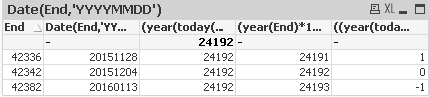
Br,
Miikka
Climber Finland
- Mark as New
- Bookmark
- Subscribe
- Mute
- Subscribe to RSS Feed
- Permalink
- Report Inappropriate Content
Hemantha,
Where is the EFFECTIVE_DATE in your example?
- Mark as New
- Bookmark
- Subscribe
- Mute
- Subscribe to RSS Feed
- Permalink
- Report Inappropriate Content
Jose,
This is rounding up always versus when it gets to midpoint in month.
- Mark as New
- Bookmark
- Subscribe
- Mute
- Subscribe to RSS Feed
- Permalink
- Report Inappropriate Content
Hi Tricia,
Your expression had a lot of superfluous brackets that I've removed plus a couple that were incorrect that I've kept but remarked out to show where they were:
year(today(2))*12
// )
+month(today(2))
// )
- year(EFFECTIVE_DATE)*12+month(EFFECTIVE_DATE)
Anyway here's another expression to try (you can't have too many!)
=12*(Year(today(2)) - Year(EFFECTIVE_DATE)) + Month(today(2)) - Month(EFFECTIVE_DATE))
- « Previous Replies
-
- 1
- 2
- Next Replies »