Unlock a world of possibilities! Login now and discover the exclusive benefits awaiting you.
- Qlik Community
- :
- All Forums
- :
- QlikView App Dev
- :
- Problem with join two tables
- Subscribe to RSS Feed
- Mark Topic as New
- Mark Topic as Read
- Float this Topic for Current User
- Bookmark
- Subscribe
- Mute
- Printer Friendly Page
- Mark as New
- Bookmark
- Subscribe
- Mute
- Subscribe to RSS Feed
- Permalink
- Report Inappropriate Content
Problem with join two tables
Hello Qliks,
I want to create a key to joining two tables. I want to use outer join(join) to receive all row from Tab1 and Tab2. I think, size of the table shouldn’t be more like sum of all row Tab1 and Tab 2 but I receive like:
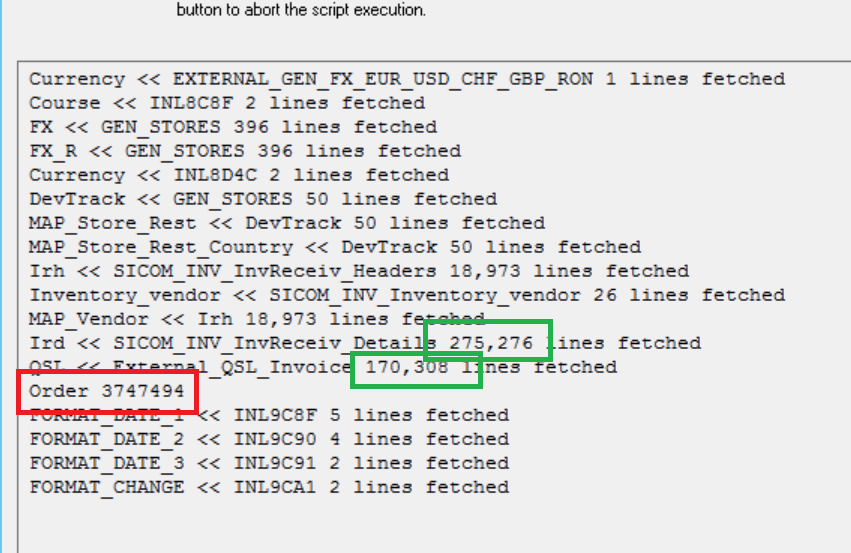
Result is 3 747 494
Should be maximum 445 584
I think the problem is with keys, but I don’t know why. I thought it is problem with types, so I did something like below:
Ird:
LOAD
x & '_'& y & '_' & z as %KeySicomToVendor,
x & '_'& y & '_' & z as key1;
LOAD
text(trim(APPLYMAP('MAP_Store_Rest',store_uid))) as x ,
num(date) as y,
text(trim( APPLYMAP('MAP_Vendor',inventory_received_header_uid))) as z
JOIN(Ird)
QSL:
LOAD
x & '_'& y & '_1-' & z as %KeySicomToVendor,
x & '_'& y & '_1-' & z as key2;
LOAD
trim(text( [BK #])) as x,
NUM(DATE(left( [Delivery Date],4)&'-'&mid( [Delivery Date],5,2)&'-'&right( [Delivery Date],2),'YYYY-MM-DD')) as y,
trim(text( APPLYMAP('MAP_Store_Rest_Country',[BK #]))) as z
Could you help me?
Regards
Jacek
- Mark as New
- Bookmark
- Subscribe
- Mute
- Subscribe to RSS Feed
- Permalink
- Report Inappropriate Content
I think you may be misunderstanding what JOIN does. Perhaps you want to use CONCATENATE instead. See this discussion for an explanation of the difference: Understanding Join, Keep and Concatenate
talk is cheap, supply exceeds demand
- Mark as New
- Bookmark
- Subscribe
- Mute
- Subscribe to RSS Feed
- Permalink
- Report Inappropriate Content
Hello Gysbert,
I don't want to concatenated tables, I want to join then like the picture below from your link:
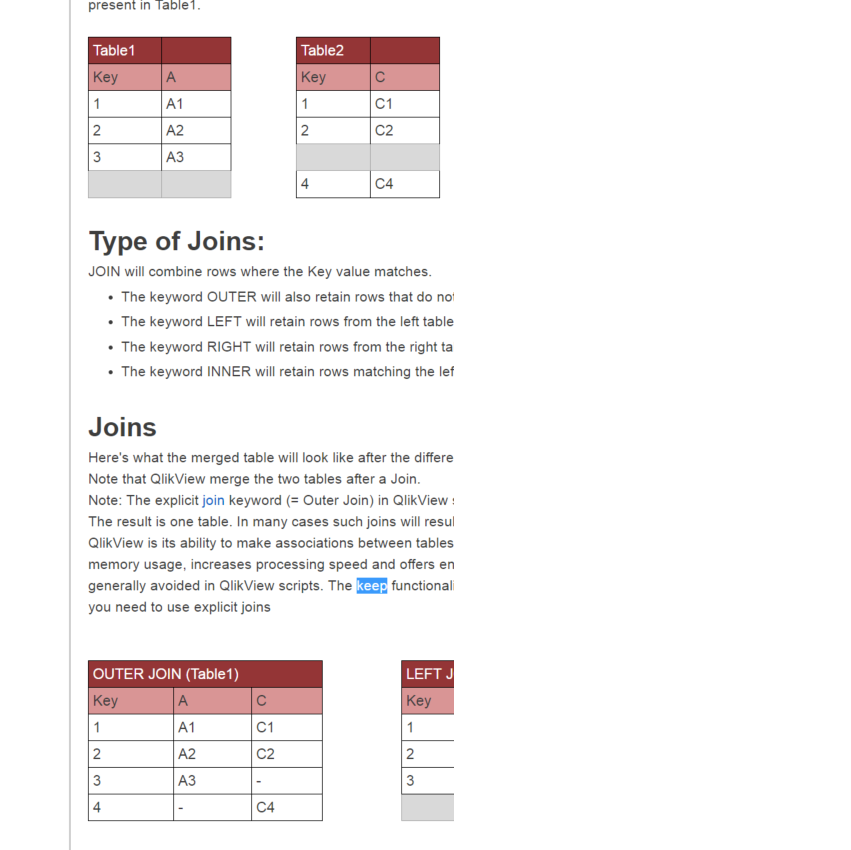
Regards
Jacek.
- Mark as New
- Bookmark
- Subscribe
- Mute
- Subscribe to RSS Feed
- Permalink
- Report Inappropriate Content
Well, if you say so. It doesn't make sense to me though. You have two tables with exactly the same fields so joining them doesn't add any information. You expect the result table to have the sum of the number of records of the individual tables. All that sounds like concatenating to me. If you join two tables then the common fields will be used to match the records. In your case that means all the fields. If you have duplicate records then each matching record from the other table will be joined with each duplicate:
Table 1:
| Field 1 | Field 2 |
|---|---|
| 1 | A |
| 1 | A |
| 1 | A |
| 1 | A |
Table 1:
| Field 1 | Field 2 |
|---|---|
| 1 | A |
| 1 | A |
| 2 | B |
Result:
| Field 1 | Field 2 |
|---|---|
| 1 | A |
| 1 | A |
| 1 | A |
| 1 | A |
| 1 | A |
| 1 | A |
| 1 | A |
| 1 | A |
| 2 | B |
talk is cheap, supply exceeds demand