Unlock a world of possibilities! Login now and discover the exclusive benefits awaiting you.
- Qlik Community
- :
- All Forums
- :
- QlikView App Dev
- :
- Re: Problem with reload in a section access qvw wi...
- Subscribe to RSS Feed
- Mark Topic as New
- Mark Topic as Read
- Float this Topic for Current User
- Bookmark
- Subscribe
- Mute
- Printer Friendly Page
- Mark as New
- Bookmark
- Subscribe
- Mute
- Subscribe to RSS Feed
- Permalink
- Report Inappropriate Content
Problem with reload in a section access qvw with windows authentication
Hello,
I have a problem that i can not solve.
I have the following script in a tab of security that depends to windows authentication.
Section Access;
LOAD * INLINE [
ACCESS, NTNAME
ADMIN, DOMAINNAME\USERNAME1
USER, DOMAINNAME\USERNAME2
];
Section Application;
STAR IS *;
LOAD * INLINE [
NTNAME, CSECAR
DOMAINNAME\USERNAME1, *
DOMANINAME\USERNAME2, 10
];
I have also checked in the Document Properties in the tab Opening the options
Initial Data Reduction Based on Section access
Script Exclution
Prohibit Binary Load
It works correctly when i reload manually the qvw and the username1 can see all the data from the field CSECAR
and the username2 only the data of CSECAR 10
When i try to reload the qvw from the management console the reload does not run
In the Management Console and in Tab Reload i have checked the option
Section access and i have given the user name and the password of the username1 that is also the local administrator of the server
What i am doing wrong ?
Thank you in advance.
Accepted Solutions
- Mark as New
- Bookmark
- Subscribe
- Mute
- Subscribe to RSS Feed
- Permalink
- Report Inappropriate Content
I'm not sure in which situations the qmc-options to enter a section access user + password are useful. But if you put the user of the service-accounts into the section access script part it should work (does it for me since years).
- Marcus
- Mark as New
- Bookmark
- Subscribe
- Mute
- Subscribe to RSS Feed
- Permalink
- Report Inappropriate Content
Hi,
In Section access we always provide Admin as default as like below
Section Access;
LOAD * INLINE [
ACCESS, USERNAME, PASSWORD, NTNAME
ADMIN, ADMIN, ADMIN
ADMIN, DOMAINNAME\USERNAME1
USER, DOMAINNAME\USERNAME2
];
So that we used to provide this ADMIN and ADMIN in QlikView management console under reload and section access.
Because what we believe is the username and password in Reload tab accept username and password and not NTNAME and NTPassword.
Regards,
Srini.
- Mark as New
- Bookmark
- Subscribe
- Mute
- Subscribe to RSS Feed
- Permalink
- Report Inappropriate Content
I'm not sure in which situations the qmc-options to enter a section access user + password are useful. But if you put the user of the service-accounts into the section access script part it should work (does it for me since years).
- Marcus
- Mark as New
- Bookmark
- Subscribe
- Mute
- Subscribe to RSS Feed
- Permalink
- Report Inappropriate Content
Hello Marcus.
You mean that i have to put in the script the domain and the username of the user that runs the services of qlikview in the server and in the Reload the username and the password also ?
- Mark as New
- Bookmark
- Subscribe
- Mute
- Subscribe to RSS Feed
- Permalink
- Report Inappropriate Content
In Section Access you should use the UPPER() function to list the username accounts that should be granted access to the document. So in your load script you should have something like:
LOAD UPPER(NTNAME) as NTNAME,
- Mark as New
- Bookmark
- Subscribe
- Mute
- Subscribe to RSS Feed
- Permalink
- Report Inappropriate Content
Hello Carlos.
What is the point to use the command UPPER, the problem is that the qvw can not reload by the task of the management console.
- Mark as New
- Bookmark
- Subscribe
- Mute
- Subscribe to RSS Feed
- Permalink
- Report Inappropriate Content
Sorry I didn't pay attention and didn't realized that your data source was using an INLINE statement:
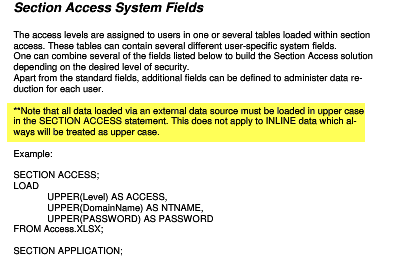
- Mark as New
- Bookmark
- Subscribe
- Mute
- Subscribe to RSS Feed
- Permalink
- Report Inappropriate Content
Thank you Marcus for your help.
I put the domainname\user of the user that runs the services in the script and also in the task and the tab reload of the management console in the section access i put the domainname\user and the password of the user that runs the services of qikview.