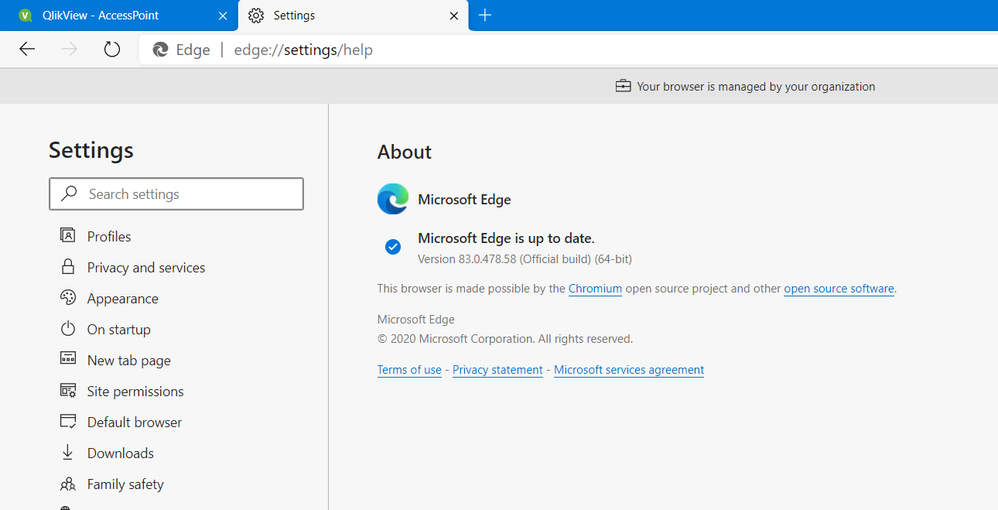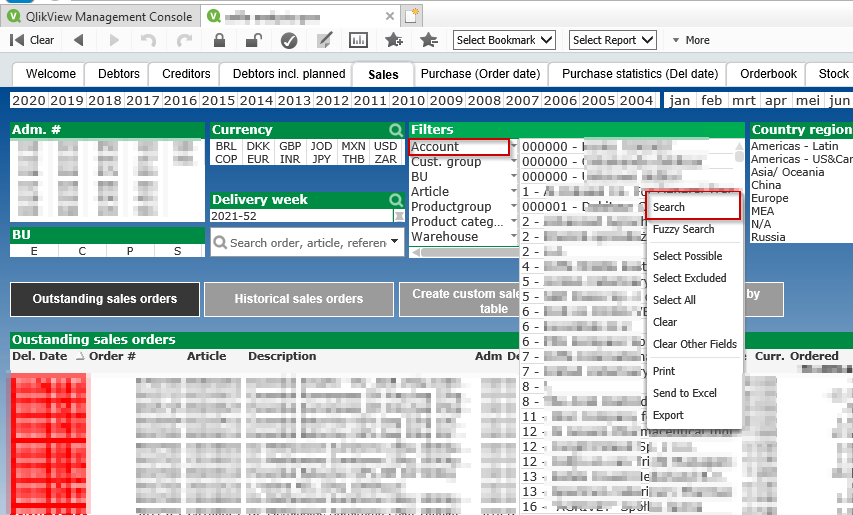Unlock a world of possibilities! Login now and discover the exclusive benefits awaiting you.
- Qlik Community
- :
- All Forums
- :
- QlikView App Dev
- :
- Problem with searching in multiboxes (bug?)
- Subscribe to RSS Feed
- Mark Topic as New
- Mark Topic as Read
- Float this Topic for Current User
- Bookmark
- Subscribe
- Mute
- Printer Friendly Page
- Mark as New
- Bookmark
- Subscribe
- Mute
- Subscribe to RSS Feed
- Permalink
- Report Inappropriate Content
Problem with searching in multiboxes (bug?)
Hello,
I have encountered an issue after updating to the latest QlikView-Version (12.50.20000.00).
Searching in Multiboxes isn't possible anymore. It still works on the desktop-app but in webview or online starting to type leads to nothing. I already tried to create new multiboxes but this doesn't work either.
Is there anybody else with this problem or is there a workaround?
Thanks in advance
Andreas
Accepted Solutions
- Mark as New
- Bookmark
- Subscribe
- Mute
- Subscribe to RSS Feed
- Permalink
- Report Inappropriate Content
Odd one - this seems to only happen when the multi-box has more than one field, only in certain fields, and even then, if the list has a scrollbar, scrolling down allows you to search correctly.
Seems like a bug to me.
- Mark as New
- Bookmark
- Subscribe
- Mute
- Subscribe to RSS Feed
- Permalink
- Report Inappropriate Content
Odd one - this seems to only happen when the multi-box has more than one field, only in certain fields, and even then, if the list has a scrollbar, scrolling down allows you to search correctly.
Seems like a bug to me.
- Mark as New
- Bookmark
- Subscribe
- Mute
- Subscribe to RSS Feed
- Permalink
- Report Inappropriate Content
Thanks for the tip. The trick with the scroll bar is working. At least I can use my reports until there is a proper fix.
- Mark as New
- Bookmark
- Subscribe
- Mute
- Subscribe to RSS Feed
- Permalink
- Report Inappropriate Content
Hi @andreas_ar ,
I've encountered the same problem.
Since the updated to April 2020 initial release (12.50.20000.0 - release/QV12-50/10) user cannot search in a multibox when start typing. Normally a user clicks on the dropdown option in a multibox to show the field values en then start typing so the search bar appears (marked red in the image below)
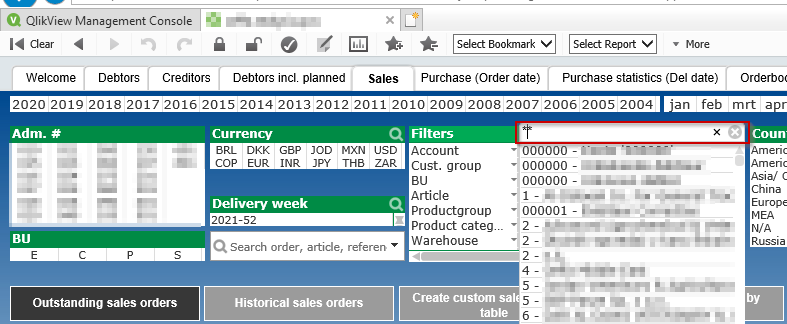
So the first thing I've checked is the way the fields are added into the multibox. This can be done by selecting the fields and click add or by using the "expression" option. The BU field is added with the expression option and there the search option works. So that does not seems to be the problem.
The next thing I tried is recreating the multibox step by step. And at first I was able to search through all the fields. But when another user tried it wasn't possible. So I checked the Edge version. That user was using 83.0.478.56 while I was using 83.0.478.58.
Also when I moved the box to the top it wasn't possible for me to search anymore. Moving it a bit lower made it work again. I also suspect that sizing the multibox influences the performances.
My guess is that there is a bug with the multibox in Microsoft Edge related to moving and/or sizing of the object or when there is a large list of field values. Could anyone help me out please?
[update]
One of the users reported that scrolling down when the dropdown is opened and then start typing makes the searchbox appear. I tried this and indeed even with the slightest scrolling it is possible to get the search option.
- Mark as New
- Bookmark
- Subscribe
- Mute
- Subscribe to RSS Feed
- Permalink
- Report Inappropriate Content
Another workaround is clicking the right mouse button and select: search.
- Mark as New
- Bookmark
- Subscribe
- Mute
- Subscribe to RSS Feed
- Permalink
- Report Inappropriate Content
Thanks for your detailed answers!
I went through the same steps as you did also on Chrome and Firefox. Same problem there. You mentioned that it worked if the field was added by an expression. Is it possible to just add the field with '=[Fieldname]' so QV handles it like an expression?
I'm going to return to work next week so unfortunately I can't test it myself right now.
- Mark as New
- Bookmark
- Subscribe
- Mute
- Subscribe to RSS Feed
- Permalink
- Report Inappropriate Content
Hi @andreas_ar ,
Using = or not doesn't make a difference. What I noticed are the following things
In the mean time we updated the Edge version (.56 to .58) but the problem still differs in the updated version versus the Edge browser I'm working with.
What I noticed are the following things.
- amount of values in a field. Short lists don't cause issues. Long lists do.
- when the list is to close to the top of the screen (didn't check for the sides or bottom) the search option disappears in both the Edge browser version. When it is further away from the top the object works in my browser but not in the other (while having the same version as mentioned above)
- the size of the object seems to influence the behavior too.
I'm guessing it is a issue with space required with the last of values. If it doesn't fit well on the screen it causes issues. But I definitely think it is a bug.
- Mark as New
- Bookmark
- Subscribe
- Mute
- Subscribe to RSS Feed
- Permalink
- Report Inappropriate Content
Is this bug already noticed by Qlik?
- Mark as New
- Bookmark
- Subscribe
- Mute
- Subscribe to RSS Feed
- Permalink
- Report Inappropriate Content
I've seen it in three different qlikview environments in the last month. It seems like a bug and updating to QlikSense 2020 Apr. SR 1 didn't solve the issue.
@Andre_Sostizzo Could you or some of your colleagues maybe have a look at it?