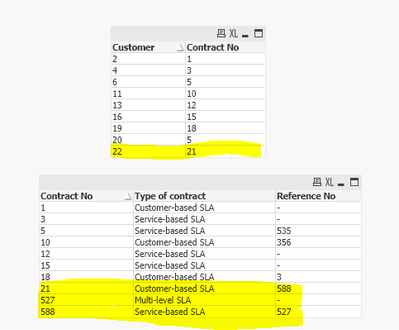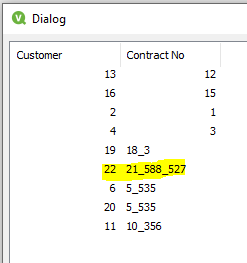Unlock a world of possibilities! Login now and discover the exclusive benefits awaiting you.
- Qlik Community
- :
- All Forums
- :
- QlikView App Dev
- :
- Re: Problem with self-referencing table
- Subscribe to RSS Feed
- Mark Topic as New
- Mark Topic as Read
- Float this Topic for Current User
- Bookmark
- Subscribe
- Mute
- Printer Friendly Page
- Mark as New
- Bookmark
- Subscribe
- Mute
- Subscribe to RSS Feed
- Permalink
- Report Inappropriate Content
Problem with self-referencing table
I have a problem with a self-referencing table. This is my first time working with it. I have included an example below and attached a file. I am really struggling with this.
The lower table is self-referencing
Some contract numbers have a reference to a parent contract (reference no). And a few of those contract numbers has a second parent contract (reference no). It is like a hierarchy of contracts you could say. Unfortunately, the parent contract doesn’t have a direct connection to a customer, only through a reference no.
For example customer no 22 has contract no 21. No problem this far.
Contract no 21 have a reference to another contract, number 588.
Contract no 588 references contract number 527.
Contract 527 is a multi-level SLA with no parent.
How can I in my example create a key between customer 22 and contract numbers 588 and 527 ?
What I would like to achieve is either a table with one row per customer or a table that shows customer and all contract numbers linked to that customer.
Like I said, I am really struggling with this. So, any help is appreciated. 🙂
Thanks
Accepted Solutions
- Mark as New
- Bookmark
- Subscribe
- Mute
- Subscribe to RSS Feed
- Permalink
- Report Inappropriate Content
I think I figured it out. Here is my solution.
t1:
NoConcatenate LOAD Customer, [Contract No] Resident CUSTOMERS;
LEFT JOIN (t1) LOAD [Contract No], [Contract No] as [Contract No 1], [Reference No] as [Reference No 1] Resident CONTRACTS;
t2:
NoConcatenate LOAD Customer, [Reference No 1] as [Contract No], [Contract No 1], [Reference No 1] Resident t1;
LEFT JOIN (t2) LOAD [Contract No], [Reference No] as [Reference No 2] Resident CONTRACTS;
t3:
NoConcatenate
LOAD Customer, if(not IsNull([Reference No 2]), [Contract No 1]&'_'&[Reference No 1]&'_'&[Reference No 2],
if(not IsNull([Reference No 1]), [Contract No 1]&'_'&[Reference No 1],
If(not IsNull([Contract No 1]),[Contract No 1]))) as [Contract No]
Resident t2
;
drop tables CUSTOMERS, CONTRACTS, t1, t2;
This will end up with the following table.
- Mark as New
- Bookmark
- Subscribe
- Mute
- Subscribe to RSS Feed
- Permalink
- Report Inappropriate Content
Hi Qw_johan,
Have you solved this question by yourself ?
If you don't, I may give a suggestion: create a improved temporary table for your .QVW and fill it in script time:
Customer;Contract;Level
22;21;1
22;588;2
22;527;3
With that you will easily achieve what you need, won't you ?
Good luck!
- Mark as New
- Bookmark
- Subscribe
- Mute
- Subscribe to RSS Feed
- Permalink
- Report Inappropriate Content
Hi Marcos
No I have not yet solved it. So any help is still very much appreciated.
How would I create this improved temp table from the two existing tables in script?
I can't seem to figure out how to script a relation between 22->588 and 22->527.🤔
I know there is a relationship between 21->588 in the second table (and also 588->527), I should be able to use that connection somehow.
But so far I haven't been able to create this in script.
//Johan
- Mark as New
- Bookmark
- Subscribe
- Mute
- Subscribe to RSS Feed
- Permalink
- Report Inappropriate Content
I think I figured it out. Here is my solution.
t1:
NoConcatenate LOAD Customer, [Contract No] Resident CUSTOMERS;
LEFT JOIN (t1) LOAD [Contract No], [Contract No] as [Contract No 1], [Reference No] as [Reference No 1] Resident CONTRACTS;
t2:
NoConcatenate LOAD Customer, [Reference No 1] as [Contract No], [Contract No 1], [Reference No 1] Resident t1;
LEFT JOIN (t2) LOAD [Contract No], [Reference No] as [Reference No 2] Resident CONTRACTS;
t3:
NoConcatenate
LOAD Customer, if(not IsNull([Reference No 2]), [Contract No 1]&'_'&[Reference No 1]&'_'&[Reference No 2],
if(not IsNull([Reference No 1]), [Contract No 1]&'_'&[Reference No 1],
If(not IsNull([Contract No 1]),[Contract No 1]))) as [Contract No]
Resident t2
;
drop tables CUSTOMERS, CONTRACTS, t1, t2;
This will end up with the following table.