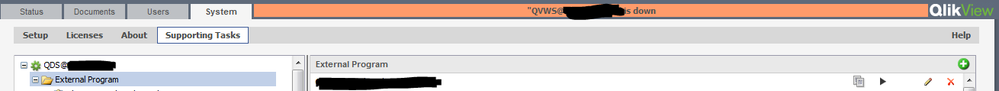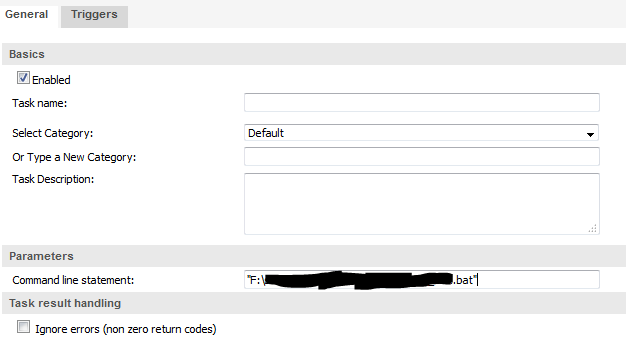Unlock a world of possibilities! Login now and discover the exclusive benefits awaiting you.
- Qlik Community
- :
- All Forums
- :
- QlikView App Dev
- :
- QMC Supporting Task not executed properly
- Subscribe to RSS Feed
- Mark Topic as New
- Mark Topic as Read
- Float this Topic for Current User
- Bookmark
- Subscribe
- Mute
- Printer Friendly Page
- Mark as New
- Bookmark
- Subscribe
- Mute
- Subscribe to RSS Feed
- Permalink
- Report Inappropriate Content
QMC Supporting Task not executed properly
We've created a QMC Task in System->Supporting Tasks->QDS@**->External Program
and have given path of the .bat file, which contains following command
"C:\Program Files\QlikView\Qv.exe" /l "E:\path_to_my_qlikview_document.qvw"
exit
my_qlikview_document has a macro written inside, which is triggered post-reload in document settings
Running .bat file manually executes the commands written inside successfully.
Running the created Supporting Task doesn't do the same.
Can anybody help figuring out the reasons behind this behaviour?
PFB
Thanks
- « Previous Replies
-
- 1
- 2
- Next Replies »
- Mark as New
- Bookmark
- Subscribe
- Mute
- Subscribe to RSS Feed
- Permalink
- Report Inappropriate Content
Try using /R instead of /I
Take a look at this post by Tim Benoit.
- Mark as New
- Bookmark
- Subscribe
- Mute
- Subscribe to RSS Feed
- Permalink
- Report Inappropriate Content
I've tried using the /r switch in the batch file but this doesn't seem to have made any difference.
Also, I do need the application to not be auto-saved and closed by the /r switch after reload because I need to run a macro triggered post-reload, hence the /l switch.
Also, the macro doesn't work after using the/r switch in the batch file
- Mark as New
- Bookmark
- Subscribe
- Mute
- Subscribe to RSS Feed
- Permalink
- Report Inappropriate Content
Does your macro save and close the qvw after it completes?
- Mark as New
- Bookmark
- Subscribe
- Mute
- Subscribe to RSS Feed
- Permalink
- Report Inappropriate Content
Yes, macro contains below two lines
ActiveDocument.Save
ActiveDocument.GetApplication.Quit
- Mark as New
- Bookmark
- Subscribe
- Mute
- Subscribe to RSS Feed
- Permalink
- Report Inappropriate Content
- Mark as New
- Bookmark
- Subscribe
- Mute
- Subscribe to RSS Feed
- Permalink
- Report Inappropriate Content
Can you please provide steps to test this?
I had tested the batch file just by double-clicking.
- Mark as New
- Bookmark
- Subscribe
- Mute
- Subscribe to RSS Feed
- Permalink
- Report Inappropriate Content
1) Right click on the batch file and select "Run As different user"
2) Enter the serviceID which runs the QDS and check if there is any pop-up from the macro .
3) If you get the pop-up select the correct option and click ok to run it .
4) After this is done run from QMC and see if it works
- Mark as New
- Bookmark
- Subscribe
- Mute
- Subscribe to RSS Feed
- Permalink
- Report Inappropriate Content
How do I find the serviceID which runs the QDS?
- Mark as New
- Bookmark
- Subscribe
- Mute
- Subscribe to RSS Feed
- Permalink
- Report Inappropriate Content
Any idea how 'serviceID which runs the QDS' can be known?
- « Previous Replies
-
- 1
- 2
- Next Replies »