Unlock a world of possibilities! Login now and discover the exclusive benefits awaiting you.
- Qlik Community
- :
- All Forums
- :
- QlikView App Dev
- :
- QMC Task failing due to Section Access
- Subscribe to RSS Feed
- Mark Topic as New
- Mark Topic as Read
- Float this Topic for Current User
- Bookmark
- Subscribe
- Mute
- Printer Friendly Page
- Mark as New
- Bookmark
- Subscribe
- Mute
- Subscribe to RSS Feed
- Permalink
- Report Inappropriate Content
QMC Task failing due to Section Access
6/7/2015 6:14:17 AM Error Document open call failed. The document might require username and password.
6/7/2015 6:14:17 AM Error The document failed to open.
6/7/2015 6:14:17 AM Error Document could not be opened
6/7/2015 6:14:17 AM Error The task "HR Analytics Security Data Load" failed. Exception:
Getting following error when running the task at qmc ,
I have applied section access in my application but in my section access excel sheet no service account mentioned . Is this error comes because of this ? and my excel sheet contains only USER type accees .
Please help .
- Mark as New
- Bookmark
- Subscribe
- Mute
- Subscribe to RSS Feed
- Permalink
- Report Inappropriate Content
Hi,
Yes you need to pass one service account in the section access.
When you schedule a task, the service account is used to run those task. So when this account tries to open the account it gives error cause you have not mention this account in section access.
Add the service account as ADMIN in section access.
Regards,
Kaushik Solanki
- Mark as New
- Bookmark
- Subscribe
- Mute
- Subscribe to RSS Feed
- Permalink
- Report Inappropriate Content
You need to provide the reload engine with sufficient section access privileges.
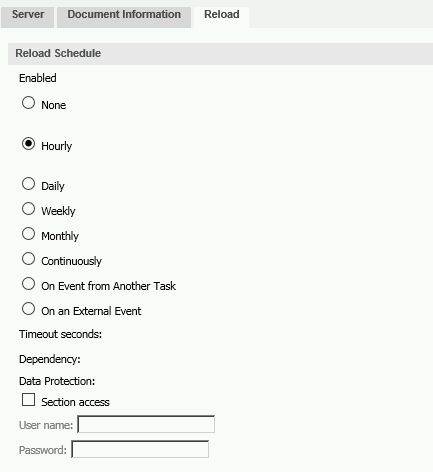
Patrick
- Mark as New
- Bookmark
- Subscribe
- Mute
- Subscribe to RSS Feed
- Permalink
- Report Inappropriate Content
I have added service account in my excel with ADMIN Access and all sheets has 1 value , and reloaded the application by task running in QMC ,
no section access applied , why ? can you please help
Every one is able to see every sheet .