Unlock a world of possibilities! Login now and discover the exclusive benefits awaiting you.
- Qlik Community
- :
- All Forums
- :
- QlikView App Dev
- :
- QlikView 11.20 SR2 has stopped working
- Subscribe to RSS Feed
- Mark Topic as New
- Mark Topic as Read
- Float this Topic for Current User
- Bookmark
- Subscribe
- Mute
- Printer Friendly Page
- Mark as New
- Bookmark
- Subscribe
- Mute
- Subscribe to RSS Feed
- Permalink
- Report Inappropriate Content
QlikView 11.20 SR2 has stopped working
Hi,
I am having issues connecting to our server when I enter the address and click "Open >>". The action prompts me for password but after entering the password it displays the attachmed message.
My OS is Windows 8 with 64bit.
Running it in compatability mode did not solve the issue either.
Do I have to restart our services or the server for this issue to be resolved?
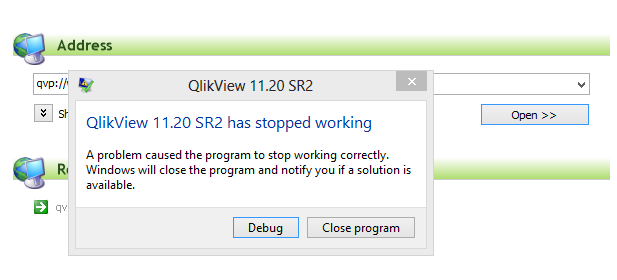
Thanks,
Wasay
- Mark as New
- Bookmark
- Subscribe
- Mute
- Subscribe to RSS Feed
- Permalink
- Report Inappropriate Content
Are you sure you downloaded the correct version? For Windows 8 you need the QlikViewDesktop_Win8andUp.exe installer.
talk is cheap, supply exceeds demand
- Mark as New
- Bookmark
- Subscribe
- Mute
- Subscribe to RSS Feed
- Permalink
- Report Inappropriate Content
Issue resolved after restarting the "Qlikview Server" service on the Windows 2008 R2 64 bit.
On the server, where the qlikview is installed, before restarting the "Qlikview Server" service, I opened the desktop edition, installed on the server and saw the same error.
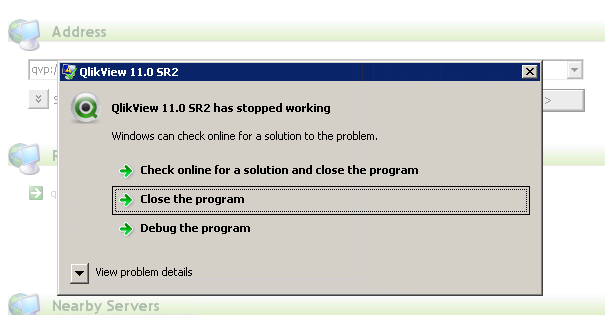
Not sure what the issue was, but restarting the service has resolved the issue.
The Desktop 64bit edition is working fine for me. If I enconter any issues then I will uninstall current install and use the installer that you have mentioned for Windows 8.
Thanks,
Wasay