Unlock a world of possibilities! Login now and discover the exclusive benefits awaiting you.
- Qlik Community
- :
- All Forums
- :
- QlikView App Dev
- :
- QlikView Apply Licence
- Subscribe to RSS Feed
- Mark Topic as New
- Mark Topic as Read
- Float this Topic for Current User
- Bookmark
- Subscribe
- Mute
- Printer Friendly Page
- Mark as New
- Bookmark
- Subscribe
- Mute
- Subscribe to RSS Feed
- Permalink
- Report Inappropriate Content
QlikView Apply Licence
Hi All,
From QlikTech we got 3 licences and 3 LEF files in the below structure
License key Control no. Application
xxxxxxxxxxxx YYYYY QVSERVER
xxxxxxxxxxxx YYYYY QVCONN
xxxxxxxxxxxx YYYYY QPUB
I have activated qlikview server and publisher using QVSERVER and QPUB licence keys and LEF files and it is showing success.
how to update from qlikview Personal Edition to licenced Version. Please provide me with the steps.
Thanks in Advance
Accepted Solutions
- Mark as New
- Bookmark
- Subscribe
- Mute
- Subscribe to RSS Feed
- Permalink
- Report Inappropriate Content
Enter a string like qvp://servername in the server field, then press Connect.
Note that you should first assign yourself a Named CAL in the QMC. Otherwise there isn't anything to lease.
Best,
Peter
- Mark as New
- Bookmark
- Subscribe
- Mute
- Subscribe to RSS Feed
- Permalink
- Report Inappropriate Content
Hi,
you can lease the license from QV server.
Open Qlikview PE, From file menu choose Open from Server.
Then provide necessary details to get license from server.
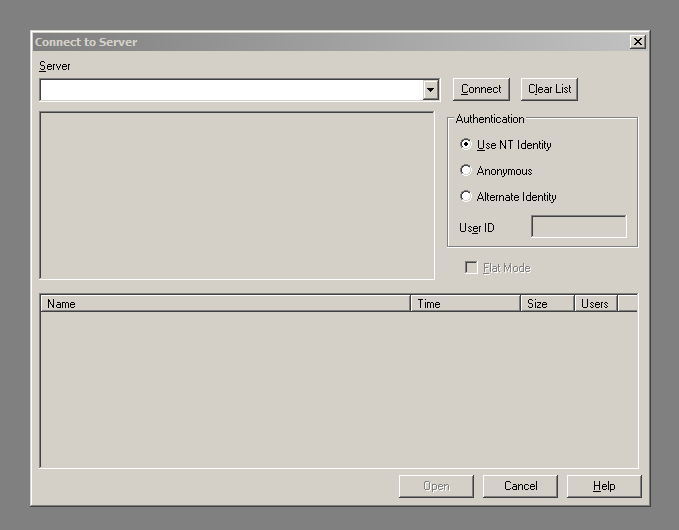
- Mark as New
- Bookmark
- Subscribe
- Mute
- Subscribe to RSS Feed
- Permalink
- Report Inappropriate Content
PFA
- Mark as New
- Bookmark
- Subscribe
- Mute
- Subscribe to RSS Feed
- Permalink
- Report Inappropriate Content
Enter a string like qvp://servername in the server field, then press Connect.
Note that you should first assign yourself a Named CAL in the QMC. Otherwise there isn't anything to lease.
Best,
Peter
- Mark as New
- Bookmark
- Subscribe
- Mute
- Subscribe to RSS Feed
- Permalink
- Report Inappropriate Content
Open on server and select the correct path to have the licences in your pc local
Good luck!
- Mark as New
- Bookmark
- Subscribe
- Mute
- Subscribe to RSS Feed
- Permalink
- Report Inappropriate Content
please have look at images you can understand
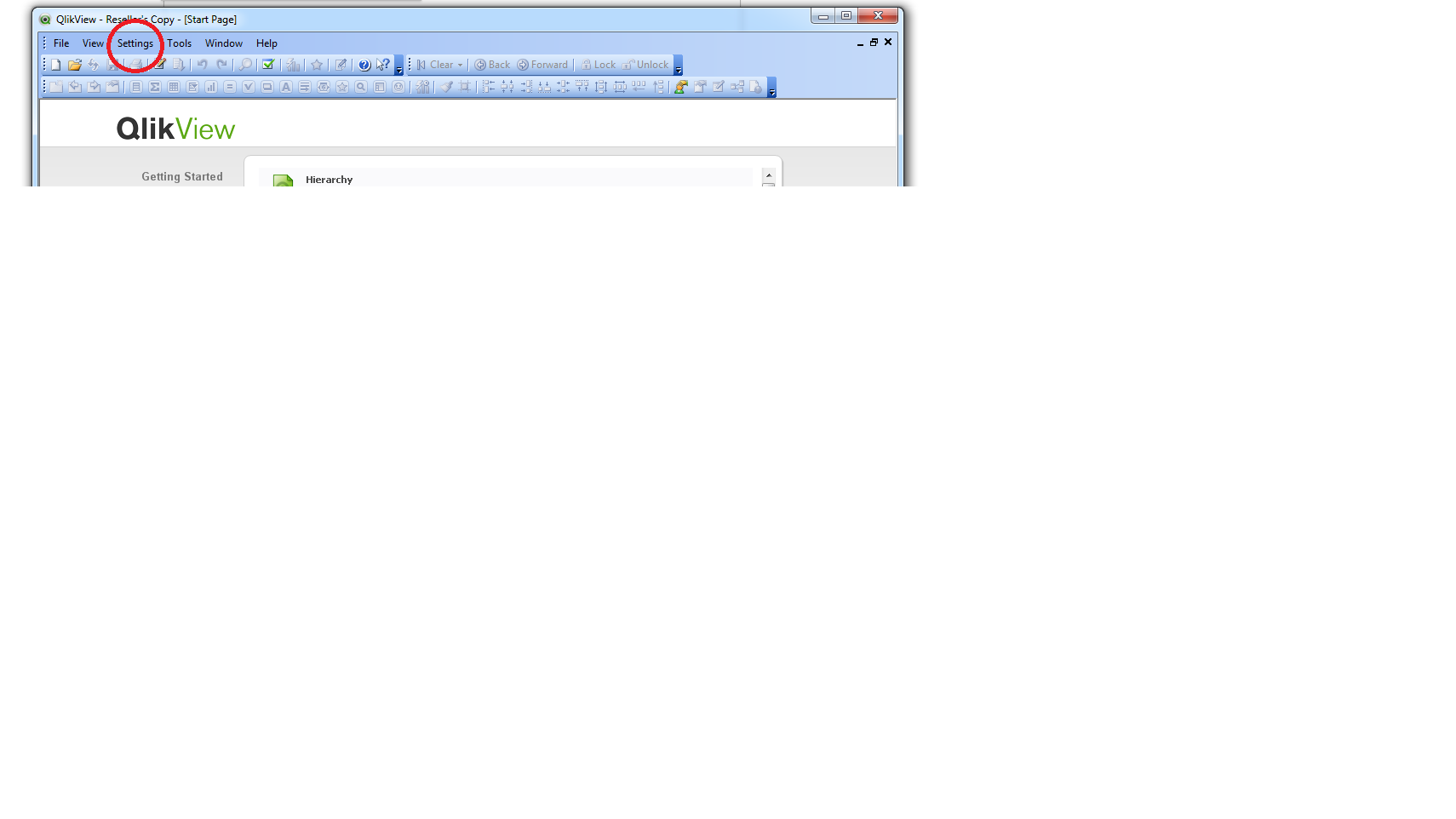
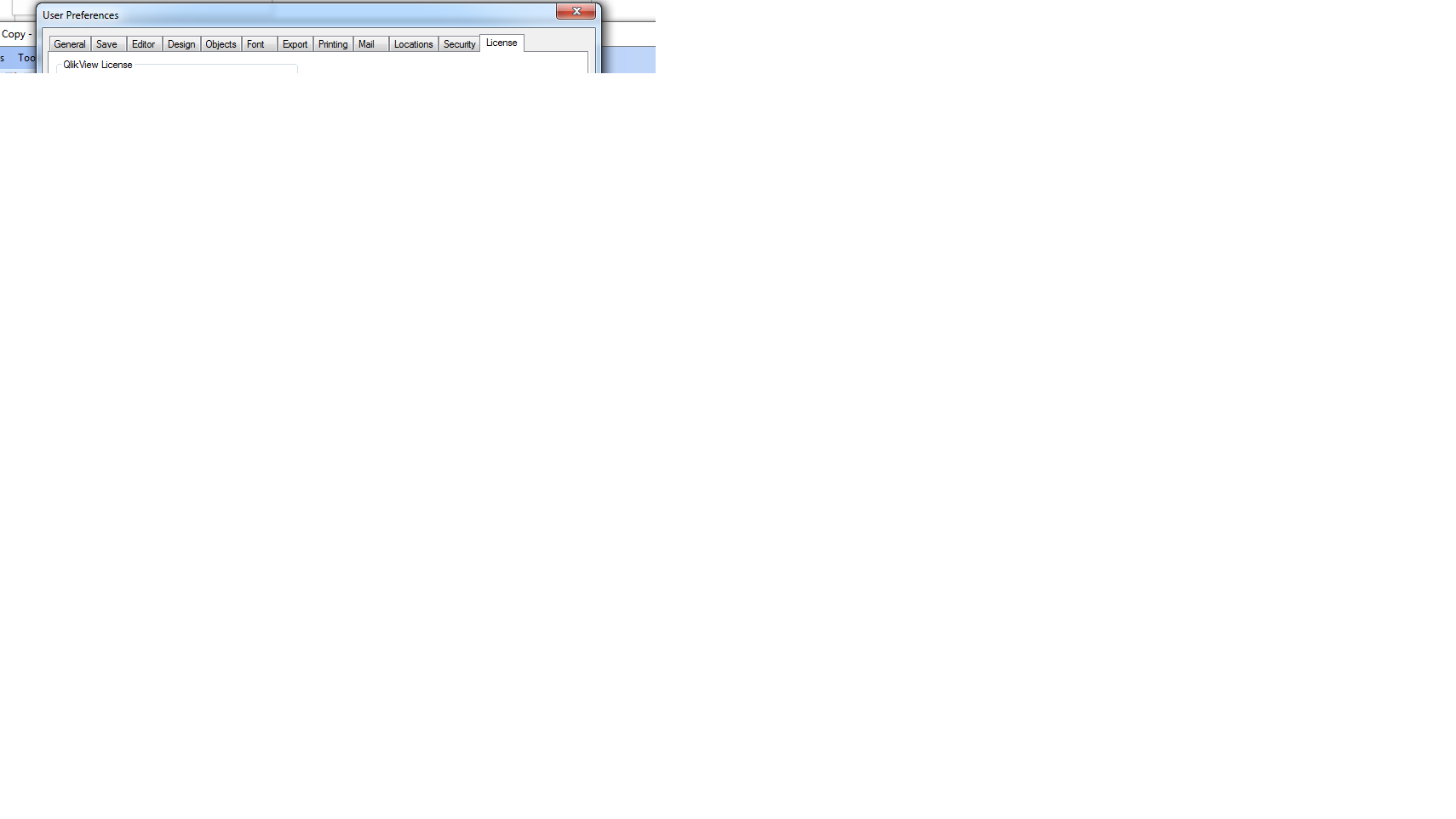
- Mark as New
- Bookmark
- Subscribe
- Mute
- Subscribe to RSS Feed
- Permalink
- Report Inappropriate Content
Thanks you all
Applied succesfully