Unlock a world of possibilities! Login now and discover the exclusive benefits awaiting you.
- Qlik Community
- :
- All Forums
- :
- QlikView App Dev
- :
- Re: QlikView QVW Failed to Load - 32 bit vs. 64 bi...
- Subscribe to RSS Feed
- Mark Topic as New
- Mark Topic as Read
- Float this Topic for Current User
- Bookmark
- Subscribe
- Mute
- Printer Friendly Page
- Mark as New
- Bookmark
- Subscribe
- Mute
- Subscribe to RSS Feed
- Permalink
- Report Inappropriate Content
QlikView QVW Failed to Load - 32 bit vs. 64 bit?
Hi There,
I created a QVW file using the 64-bit version of QlikView (Version 12.0.20100.0 SR2).
Another person tried opening the QVW file on her laptop only to be met with a "The document xxxx.qvw failed to load" error.
That person's version of QlikView is 11.20.13405.0 SR15 which I believe is the 32-bit version.
Are QVW files created in 64-bit QlikView versions backwards compatible with 32-bit versions of QlikView?
Thanks.
Accepted Solutions
- Mark as New
- Bookmark
- Subscribe
- Mute
- Subscribe to RSS Feed
- Permalink
- Report Inappropriate Content
- Mark as New
- Bookmark
- Subscribe
- Mute
- Subscribe to RSS Feed
- Permalink
- Report Inappropriate Content
Also one note... the other person's laptop has a 32 bit CPU whereas my laptop has a 64-bit CPU.
I re-installed multiple x86 versions of QV (including 11 SR2 and SR15) and was able to open up the file still so I'm wondering if there's something hardware related that I'm not seeing.
Thanks again.
- Mark as New
- Bookmark
- Subscribe
- Mute
- Subscribe to RSS Feed
- Permalink
- Report Inappropriate Content
Hi,
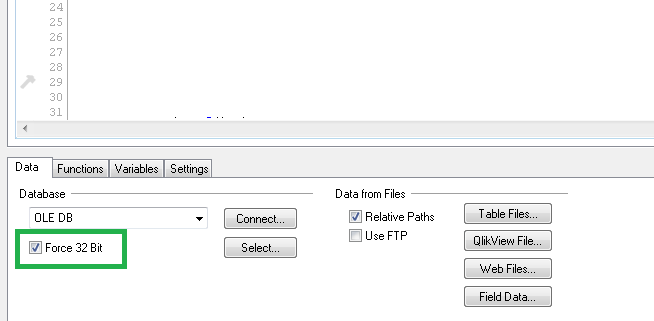
- Mark as New
- Bookmark
- Subscribe
- Mute
- Subscribe to RSS Feed
- Permalink
- Report Inappropriate Content
As per I know QVW is compatible with both the version it might not be the issue.
*Check whether the file is corrupted , try sending it again
*Check the size of the file and the resources available in this machine if the resources are less then that might also be the reason
- Mark as New
- Bookmark
- Subscribe
- Mute
- Subscribe to RSS Feed
- Permalink
- Report Inappropriate Content
- The might one reason is QV12 SR2 machine file has section access using OSUSER()
- QV11 Don't have the Access of that file because this file runs only QV12
- If you have backup, Then restore that and then try to send again
- Mark as New
- Bookmark
- Subscribe
- Mute
- Subscribe to RSS Feed
- Permalink
- Report Inappropriate Content
Thanks for the help!
The 32-bit checkmark worked!