Unlock a world of possibilities! Login now and discover the exclusive benefits awaiting you.
- Qlik Community
- :
- All Forums
- :
- QlikView App Dev
- :
- Re: QlikView Reports
- Subscribe to RSS Feed
- Mark Topic as New
- Mark Topic as Read
- Float this Topic for Current User
- Bookmark
- Subscribe
- Mute
- Printer Friendly Page
- Mark as New
- Bookmark
- Subscribe
- Mute
- Subscribe to RSS Feed
- Permalink
- Report Inappropriate Content
QlikView Reports
Hi.
I am trying to create a report using the Report option on the menu. Under the Item menu within the Report Editor, there are options to Add New Image, New Text and New Current Selection.
What about an option to add a new chart? Please refer to my attached files. I'm just not sure as to how the Chart was brought in from the model for usage.
I need to basically replicate this.
Thanks.
Accepted Solutions
- Mark as New
- Bookmark
- Subscribe
- Mute
- Subscribe to RSS Feed
- Permalink
- Report Inappropriate Content
Hi,
1. Check the position of your window as in figure attached. It should show single box.
2. Then take your cursor to the position shown in figure (marked 2) or to the lower right corner of the report window.
You can now reduce the size of the window.
Finally you will be able to drag and drop items on the report sheet.
-Anand.
- Mark as New
- Bookmark
- Subscribe
- Mute
- Subscribe to RSS Feed
- Permalink
- Report Inappropriate Content
Hi,
Just open the report in the report editor and then you should be able to drag and drop charts from your sheets to the report.
- Mark as New
- Bookmark
- Subscribe
- Mute
- Subscribe to RSS Feed
- Permalink
- Report Inappropriate Content
Hey..
Thanks for the feedback..
I tried doing that but it didn't allow me to. If I copy the chart as an object and try pasting it into the report, that does not work either. Bascially nothing seems to happen.
Look, the fact that this chart appears in the model I'm trying to replicate means it does work. However I just cannot understand why Adding a Chart isn't an option like adding Current Selections etc which I'm wondering is the issue somehow..
I messed around with the different options and settings but to no avail..
- Mark as New
- Bookmark
- Subscribe
- Mute
- Subscribe to RSS Feed
- Permalink
- Report Inappropriate Content
Hello,
Go to Reports Menu > Edit Reports > Create New report by clicking on Add > Edit report (On bottom right)
And now on the page just drag and drop your objects. You should be able to drag and drop the objects on
report from your present sheet.
Sometimes it also happens that after dropping objects one has to go and stretch the object else it looks like nothing has appear.
Thanks
Advait
https://www.linkedin.com/groups/6513382/
- Mark as New
- Bookmark
- Subscribe
- Mute
- Subscribe to RSS Feed
- Permalink
- Report Inappropriate Content
Hi Advait.
Thank you for your response.
If you look at my screenshots, I'm just not sure how exactly I am going to drag in the objects because I cannot see them nor find an option to drag them in?
Thank you.
- Mark as New
- Bookmark
- Subscribe
- Mute
- Subscribe to RSS Feed
- Permalink
- Report Inappropriate Content
Hi,
I have used your same scree shots to explain you. First of all Minimize the Report window slightly so you can see your behind sheet (See Image 1)
Then you will see your chart (object) on your screen. Just drop and drag it to the report page. (See Image2)
Thanks
Advait
Image_1
Image_2
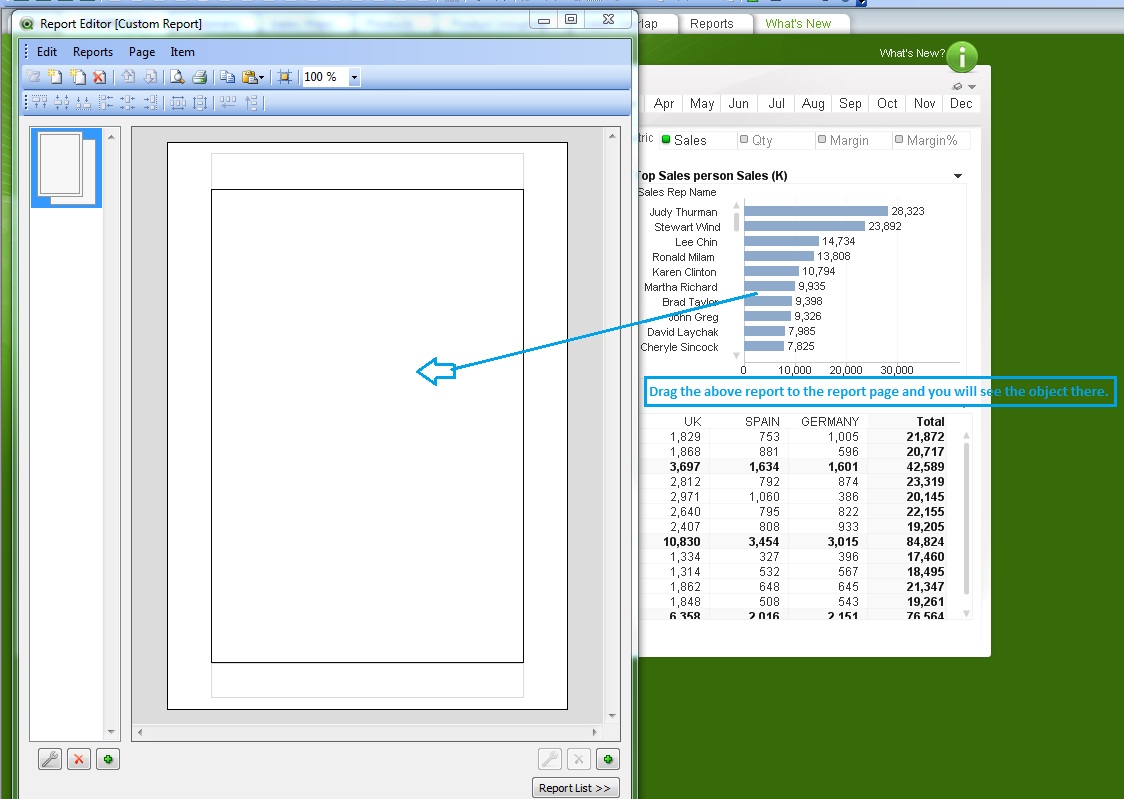
https://www.linkedin.com/groups/6513382/
- Mark as New
- Bookmark
- Subscribe
- Mute
- Subscribe to RSS Feed
- Permalink
- Report Inappropriate Content
Thanks for your reply.
This is what I tried all along. Problem is whether I click Minimise or Maximise, the screen size isn't changing, therefore I canot get the background charts from the report.
- Mark as New
- Bookmark
- Subscribe
- Mute
- Subscribe to RSS Feed
- Permalink
- Report Inappropriate Content
Hi,
1. Check the position of your window as in figure attached. It should show single box.
2. Then take your cursor to the position shown in figure (marked 2) or to the lower right corner of the report window.
You can now reduce the size of the window.
Finally you will be able to drag and drop items on the report sheet.
-Anand.
- Mark as New
- Bookmark
- Subscribe
- Mute
- Subscribe to RSS Feed
- Permalink
- Report Inappropriate Content
Hi Anand.
It works now! I think the problem was my screen was resetting to minimise, therefore the option to reduce the screen never worked until I forced maximise.
Thank you everyone for your assistance.