Unlock a world of possibilities! Login now and discover the exclusive benefits awaiting you.
- Qlik Community
- :
- All Forums
- :
- QlikView App Dev
- :
- QlikView is converting text to a number when it sh...
- Subscribe to RSS Feed
- Mark Topic as New
- Mark Topic as Read
- Float this Topic for Current User
- Bookmark
- Subscribe
- Mute
- Printer Friendly Page
- Mark as New
- Bookmark
- Subscribe
- Mute
- Subscribe to RSS Feed
- Permalink
- Report Inappropriate Content
QlikView is converting text to a number when it should not
This is a very critical and annoying problem.
I have a table where Code field can have values like 1234 and 01234. They are actually different values but when I load to QlikView it only loads one of them (the first that is find).
So, in other words, let's say this is the value I have in the database:
Code
----------
01234
789
05647
1234
0789
5647
When I load them to QlikView, I get this only:
Code
-----------
01234
789
05647
If I add a character to the field, like a |, it does return all values but I cannot have that as a solution.
So, how to force QlikView to NOT convert the values to anything and really understand them as unique?
- « Previous Replies
-
- 1
- 2
- Next Replies »
Accepted Solutions
- Mark as New
- Bookmark
- Subscribe
- Mute
- Subscribe to RSS Feed
- Permalink
- Report Inappropriate Content
Hi Igor,
Use load text(Code) as Code
This will differentiate 0789 from 789
Don't forget to do this for every table where you load this code from.
Eduardo
- Mark as New
- Bookmark
- Subscribe
- Mute
- Subscribe to RSS Feed
- Permalink
- Report Inappropriate Content
Qlikview by default will store the unique values in the back end, but will display all the values until we mentioned distinct in the front end
- Mark as New
- Bookmark
- Subscribe
- Mute
- Subscribe to RSS Feed
- Permalink
- Report Inappropriate Content
Yes, as Sasi mentioned. Look at the table in the table viewer (Ctl T) and then do a Preview of that, you'll see all the values are there.
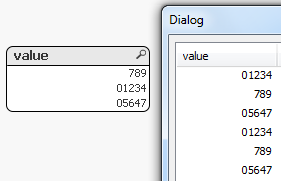
--john
- Mark as New
- Bookmark
- Subscribe
- Mute
- Subscribe to RSS Feed
- Permalink
- Report Inappropriate Content
QlikView is not storing the unique values anywhere. If I do a Join from that table to another table using that Code field, it will only bring the records that matches the ones that are being returned not for all of them.
- Mark as New
- Bookmark
- Subscribe
- Mute
- Subscribe to RSS Feed
- Permalink
- Report Inappropriate Content
Hi Igor,
Use load text(Code) as Code
This will differentiate 0789 from 789
Don't forget to do this for every table where you load this code from.
Eduardo
- Mark as New
- Bookmark
- Subscribe
- Mute
- Subscribe to RSS Feed
- Permalink
- Report Inappropriate Content
while loading any any table in to qlikview:
in the front end we can see all the data not only unique values.
But while storing internally it will store only unique values.
Yes join between 2 tables, will load the related records.
- Mark as New
- Bookmark
- Subscribe
- Mute
- Subscribe to RSS Feed
- Permalink
- Report Inappropriate Content
I see now. Interesting dilemma. It appears QlikView sees both 01234 and 1234 as the same thing, even if you format as text a la text(value). It then displays just the first formatted version it found. If you alter the order of the values it changes.
--john
- Mark as New
- Bookmark
- Subscribe
- Mute
- Subscribe to RSS Feed
- Permalink
- Report Inappropriate Content
Interesting...this method works on the first load only, so I had to recreate the data in a csv (or excel). When I tried an inline load it would not work.
Thanks Eduardo, for pointing me toward this thread: http://community.qlik.com/thread/58699
--john
- Mark as New
- Bookmark
- Subscribe
- Mute
- Subscribe to RSS Feed
- Permalink
- Report Inappropriate Content
in my test it works in inline load
t:
load text(Code) as Code;
load * inline [
Code
01234
789
05647
1234
0789
5647
];
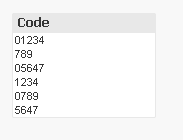
- Mark as New
- Bookmark
- Subscribe
- Mute
- Subscribe to RSS Feed
- Permalink
- Report Inappropriate Content
That works, thanks!
- « Previous Replies
-
- 1
- 2
- Next Replies »