Unlock a world of possibilities! Login now and discover the exclusive benefits awaiting you.
- Qlik Community
- :
- All Forums
- :
- QlikView App Dev
- :
- Qlikview display Problem
- Subscribe to RSS Feed
- Mark Topic as New
- Mark Topic as Read
- Float this Topic for Current User
- Bookmark
- Subscribe
- Mute
- Printer Friendly Page
- Mark as New
- Bookmark
- Subscribe
- Mute
- Subscribe to RSS Feed
- Permalink
- Report Inappropriate Content
Qlikview display Problem

hello , i want to stop displaying the fourth semestre for 2014, but keep it for 2013
please i need your help
- « Previous Replies
-
- 1
- 2
- Next Replies »
- Mark as New
- Bookmark
- Subscribe
- Mute
- Subscribe to RSS Feed
- Permalink
- Report Inappropriate Content
maybe using an expression in listbox
=aggr(only(if(y=2014 and q=4, null(), q)), q)
replace y and q with your year and ...
- Mark as New
- Bookmark
- Subscribe
- Mute
- Subscribe to RSS Feed
- Permalink
- Report Inappropriate Content
Hi,
one solution might be:
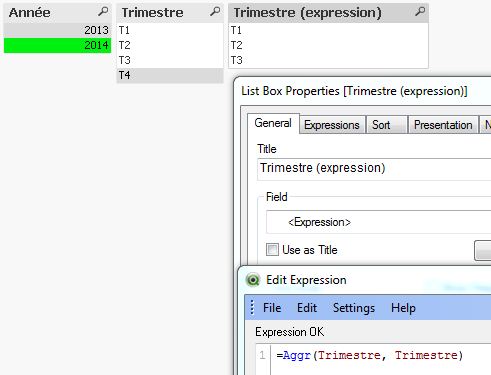
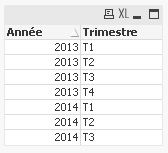
hope this helps
regards
Marco
- Mark as New
- Bookmark
- Subscribe
- Mute
- Subscribe to RSS Feed
- Permalink
- Report Inappropriate Content
thank you Marco ,
i don't want to display two listbox in the same time , i don't know if we can make a kind of dynamic list box, once we select 2014,the fourth quarter disapear and when we select 2013 it reappear again ??
- Mark as New
- Bookmark
- Subscribe
- Mute
- Subscribe to RSS Feed
- Permalink
- Report Inappropriate Content
I only meant to show the right list box using the expression that hides the T4 value when 2014 is selected
- Mark as New
- Bookmark
- Subscribe
- Mute
- Subscribe to RSS Feed
- Permalink
- Report Inappropriate Content
=aggr(only(if(Annèe=2014 and Trimestre='T4', null(), Trimestre)), Trimestre)
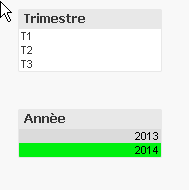
- Mark as New
- Bookmark
- Subscribe
- Mute
- Subscribe to RSS Feed
- Permalink
- Report Inappropriate Content
Hi,
the easy way to just hide T4 from 2014 is to activate "Hide excluded" in properties, so depending on selections you will only see possible values like this:

regards
- Mark as New
- Bookmark
- Subscribe
- Mute
- Subscribe to RSS Feed
- Permalink
- Report Inappropriate Content
to clarify:



hope this helps
regards
Marco
- Mark as New
- Bookmark
- Subscribe
- Mute
- Subscribe to RSS Feed
- Permalink
- Report Inappropriate Content
Just to point out, that the thread title suggests there is a problem - but actually having values displaying in the Grey area of listboxes is actually one of the most effortlessly useful features of QlikView!
Just taking the example of years and quarters, as soon as you select 2014 you are reminded (by the grey) that we are not yet in the fourth quarter.
The more you can embrace this rather than trying to work around it then better your QlikView experience will be.
Just my two pennies worth.
Steve
- Mark as New
- Bookmark
- Subscribe
- Mute
- Subscribe to RSS Feed
- Permalink
- Report Inappropriate Content
Yes, that is exactly the point, even when you can hide values, if you do that, you will be missing the power of green, gray and white,
regards
- « Previous Replies
-
- 1
- 2
- Next Replies »