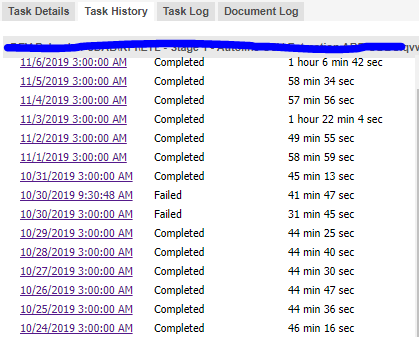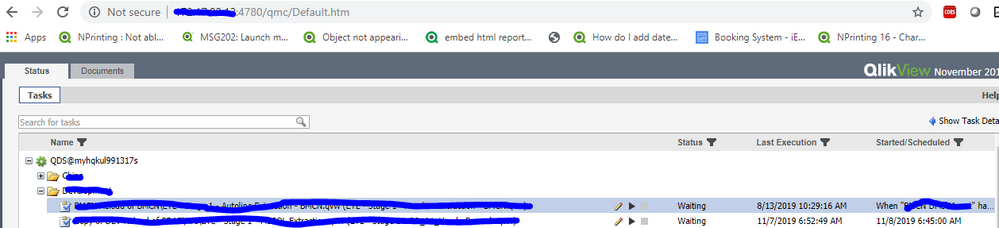Unlock a world of possibilities! Login now and discover the exclusive benefits awaiting you.
- Qlik Community
- :
- All Forums
- :
- QlikView App Dev
- :
- Qlikview document too slow
- Subscribe to RSS Feed
- Mark Topic as New
- Mark Topic as Read
- Float this Topic for Current User
- Bookmark
- Subscribe
- Mute
- Printer Friendly Page
- Mark as New
- Bookmark
- Subscribe
- Mute
- Subscribe to RSS Feed
- Permalink
- Report Inappropriate Content
Qlikview document too slow
Hi,
I have a qlikview document with 10 tabs. it's been used since past 3 years with no issues. from the past 3 weeks it's too slow to respond and sometimes crashes as well. One tab that is causing the issue almost everytime has around 20 filters (but this has been the case ever since the document was deployed) and it's not that we have a sudden influx of data. the issue arises on both the Access point as well as Qliview developer.
Please help.
- Mark as New
- Bookmark
- Subscribe
- Mute
- Subscribe to RSS Feed
- Permalink
- Report Inappropriate Content
that is strange.
if the dashboard hasn't changed recently only reason i can think of is maybe some data structures changed in underlying tables and causing cartesian joins and causing issues.
has there been a change in the file size?
Check the qvw with document analyzer as well.
- Mark as New
- Bookmark
- Subscribe
- Mute
- Subscribe to RSS Feed
- Permalink
- Report Inappropriate Content
Hi,
There has been no change in the data structures or underlying tables
- Mark as New
- Bookmark
- Subscribe
- Mute
- Subscribe to RSS Feed
- Permalink
- Report Inappropriate Content
Check the task history for every stages in QMC and see if there is any sudden spike.
- Mark as New
- Bookmark
- Subscribe
- Mute
- Subscribe to RSS Feed
- Permalink
- Report Inappropriate Content
Hi Arthur,
Where do i find the find the option of task history
- Mark as New
- Bookmark
- Subscribe
- Mute
- Subscribe to RSS Feed
- Permalink
- Report Inappropriate Content
In QMC, select the one of the task, then click on Show Task Detail on the top right in QMC.
Task history will appear as the second tab on the right panel.
- Mark as New
- Bookmark
- Subscribe
- Mute
- Subscribe to RSS Feed
- Permalink
- Report Inappropriate Content
Hi Arthur,
Thanks for the reply. there have been no spikes in the task execution time. the issue arises in Qlikview developer as well so i doubt that this relates to QMC.
- Mark as New
- Bookmark
- Subscribe
- Mute
- Subscribe to RSS Feed
- Permalink
- Report Inappropriate Content
did you run Document Analyzer against the qvw?
- Mark as New
- Bookmark
- Subscribe
- Mute
- Subscribe to RSS Feed
- Permalink
- Report Inappropriate Content
Hi
are you facing this problem in all the qlik docs? I recently came across issue in November 2018 release where there are temporary files being saved in the c drive which takes a lot of space and slows down the server, resulting in crashing of access point. Do check the space on C drive. BTW this is a bug in November 2018 version.
Do you develop on the server? If yes try opening the document on your local machine by leasing the licence. See if there is a difference in performance. If yes, i reckon there might be something on server that is taking up the resources.
Thanks