Unlock a world of possibilities! Login now and discover the exclusive benefits awaiting you.
- Qlik Community
- :
- All Forums
- :
- QlikView App Dev
- :
- Re: Quantity days with sales more than 0
- Subscribe to RSS Feed
- Mark Topic as New
- Mark Topic as Read
- Float this Topic for Current User
- Bookmark
- Subscribe
- Mute
- Printer Friendly Page
- Mark as New
- Bookmark
- Subscribe
- Mute
- Subscribe to RSS Feed
- Permalink
- Report Inappropriate Content
Quantity days with sales more than 0
Hello.
I need to calculate quantity of days with sales more than 0 in the context of each store.
I use expression "Count({<Date = {"=sum(Quantity)>0"}>} DISTINCT Date)" but it doesn't work.
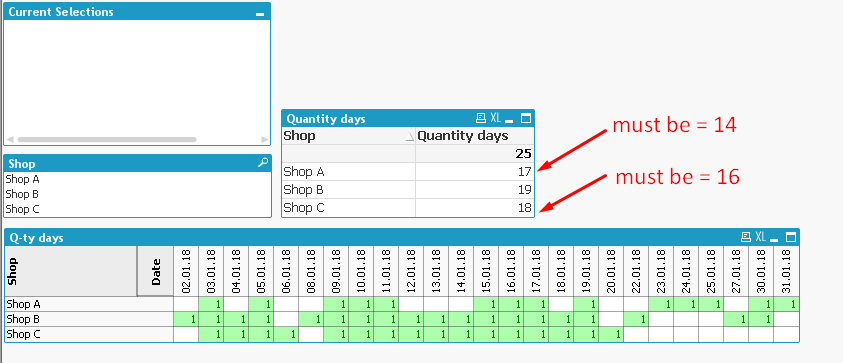
Help me please to solve this problem.
- Tags:
- set anaalysis
Accepted Solutions
- Mark as New
- Bookmark
- Subscribe
- Mute
- Subscribe to RSS Feed
- Permalink
- Report Inappropriate Content
Create a composite key field in the script like:
Load
Shop&Date as Key,
*
Resident Base;
And then use expression like: =Count({<Key={"=sum(Quantity)>0"}>} DISTINCT Date)
- Mark as New
- Bookmark
- Subscribe
- Mute
- Subscribe to RSS Feed
- Permalink
- Report Inappropriate Content
Create a composite key field in the script like:
Load
Shop&Date as Key,
*
Resident Base;
And then use expression like: =Count({<Key={"=sum(Quantity)>0"}>} DISTINCT Date)
- Mark as New
- Bookmark
- Subscribe
- Mute
- Subscribe to RSS Feed
- Permalink
- Report Inappropriate Content
Alternatively, you can also try this
Count(DISTINCT Aggr(If(Sum(Quantity) > 0, Date), Shop, Date))
But if you can, I would suggest you to change your data model so that you can use set analysis, just like tresesco mentioned above.