Unlock a world of possibilities! Login now and discover the exclusive benefits awaiting you.
- Qlik Community
- :
- All Forums
- :
- QlikView App Dev
- :
- Qvs service in QMC is down
- Subscribe to RSS Feed
- Mark Topic as New
- Mark Topic as Read
- Float this Topic for Current User
- Bookmark
- Subscribe
- Mute
- Printer Friendly Page
- Mark as New
- Bookmark
- Subscribe
- Mute
- Subscribe to RSS Feed
- Permalink
- Report Inappropriate Content
Qvs service in QMC is down
Dear Folks ....
Am facing issue with QVS service down daily in the morning.
We are getting informed by our client about not able to access the dashboards
When i check with the service QVS is down after restarting the service able to access.
Here I'm sharing event log for the above mentioned issue , so can any one help me to fix this issue.
2018-07-03 14:01:09 2018-07-04 10:07:26 1 300 Error Restart: Server aborted trying to recover by restart. Reason for restart: Phoenix detected: Performance monitor stuck
2018-07-04 11:29:14 2018-07-04 11:36:06 4 100 Notice CAL usage: Using CAL of type "Named User" for user "FDCBI\HSVISTA". Named user cals in use: 1
2018-07-04 11:29:14 2018-07-04 12:12:51 1 300 Error SE_LOG: Shared - CreateMetaData: Object ID already exists in document D:\QLIKVIEW\DOCUMENTS\SALESANDMARKETING.QVW.Shared. Info: Id(SH01-05), Type(MetaData), User()
2018-07-04 11:29:14 2018-07-04 12:12:51 1 300 Error SE_LOG: Shared - CreateMetaData: Object ID already exists in document D:\QLIKVIEW\DOCUMENTS\SALESANDMARKETING.QVW.Shared. Info: Id(SH02-05), Type(MetaData), User()
2018-07-04 11:29:14 2018-07-04 12:12:51 1 300 Error SE_LOG: Shared - CreateMetaData: Object ID already exists in document D:\QLIKVIEW\DOCUMENTS\SALESANDMARKETING.QVW.Shared. Info: Id(SH03-05), Type(MetaData), User()
2018-07-04 11:29:14 2018-07-04 12:12:55 4 100 Notice CAL usage: Using CAL of type "Named User" for user "FDCBI\GMBD". Named user cals in use: 2
2018-07-04 11:29:14 2018-07-04 12:41:18 4 100 Notice CAL usage: Named CAL session for user "FDCBI\HSVISTA" stopped
2018-07-04 11:29:14 2018-07-04 12:46:26 4 100 Notice CAL usage: Using CAL of type "Named User" for user "FDCBI\HSVISTA". Named user cals in use: 2
2018-07-04 11:29:14 2018-07-04 12:46:58 4 100 Notice CAL usage: Named CAL session for user "FDCBI\GMBD" stopped
2018-07-04 11:29:14 2018-07-04 13:45:54 4 100 Notice CAL usage: Named CAL session for user "FDCBI\HSVISTA" stopped
2018-07-04 11:29:14 2018-07-04 13:51:16 4 100 Notice CAL usage: Using CAL of type "Named User" for user "FDCBI\HSSPECTRA". Named user cals in use: 1
2018-07-04 11:29:14 2018-07-04 13:58:11 4 100 Notice CAL usage: Using CAL of type "Named User" for user "FDCBI\HSVISTA". Named user cals in use: 2
2018-07-04 11:29:14 2018-07-04 14:34:45 4 100 Notice CAL usage: Named CAL session for user "FDCBI\HSVISTA" stopped
2018-07-04 11:29:14 2018-07-04 14:41:08 4 100 Notice CAL usage: Named CAL session for user "FDCBI\HSSPECTRA" stopped
2018-07-04 11:29:14 2018-07-04 16:35:43 4 100 Notice CAL usage: Using CAL of type "Named User" for user "FDCBI\HSSPECTRA". Named user cals in use: 1
2018-07-04 11:29:14 2018-07-04 17:22:18 4 100 Notice CAL usage: Named CAL session for user "FDCBI\HSSPECTRA" stopped
2018-07-04 11:29:14 2018-07-04 18:45:58 4 100 Notice CAL usage: Using CAL of type "Named User" for user "FDCBI\HSVISTA". Named user cals in use: 1
2018-07-04 11:29:14 2018-07-04 18:52:47 4 100 Notice CAL usage: Using CAL of type "Named User" for user "FDCBI\HSVISTA". Named user cals in use: 1
2018-07-04 11:29:14 2018-07-04 18:52:47 4 100 Notice CAL usage: Named CAL session for user "FDCBI\HSVISTA" stopped
2018-07-04 11:29:14 2018-07-04 19:24:30 4 100 Notice CAL usage: Named CAL session for user "FDCBI\HSVISTA" stopped
2018-07-04 11:29:14 2018-07-05 09:19:14 4 100 Notice CAL usage: Using CAL of type "Named User" for user "FDCBI\GMBD". Named user cals in use: 1
2018-07-04 11:29:14 2018-07-05 09:57:12 1 300 Error Restart: Server aborted trying to recover by restart. Reason for restart: Phoenix failed to access ServerReg within 300 seconds.
- Mark as New
- Bookmark
- Subscribe
- Mute
- Subscribe to RSS Feed
- Permalink
- Report Inappropriate Content
Hi kakani87,
Just a few questions to get further.
is this a New habit on the server?
What do you see in the Windows event log?
Is Your services running With a user who is a member in Qlikview Administrators?
- Mark as New
- Bookmark
- Subscribe
- Mute
- Subscribe to RSS Feed
- Permalink
- Report Inappropriate Content
This means that your QVS is stuck trying to do an essential action for a prolonged period of time ("IT-speak", not what you and I would think of as "prolonged"). It finally gives up and tries to recover by restarting the service by itself, which fails.
Three tips from Qlik Support:
- Set QVS logging to DEBUG mode and wait until the issue happens again. Check the logs to see whether there is any additional information about this situation.
- Check if the server running QVS has resource exhaustion problems at the time of the issue. You can use the Windows Performance Monitor tool to monitor RAM and CPU usage, without you watching all the time. See How to set up Windows Performance Monitor For QlikView Servers for more information.
- If your installation uses Mounted Folders, remove them and add them one by one until the problem reappears. The problem may be caused by specific broken documents or too many documents in a particular mounted folder. To make QVS scanning faster, there shouldn't be any other files in these folders except for QVW Documents with Meta and Shared files.
Best,
Peter
- Mark as New
- Bookmark
- Subscribe
- Mute
- Subscribe to RSS Feed
- Permalink
- Report Inappropriate Content
Yes this is new hearing from client daily in the morning
Error: server not found.
Services they are running with the user in admin group.
Such kind of issue never faced with this server and they are accessing from long back
Log from windows event log:
</System>
</EventData>
</Event>
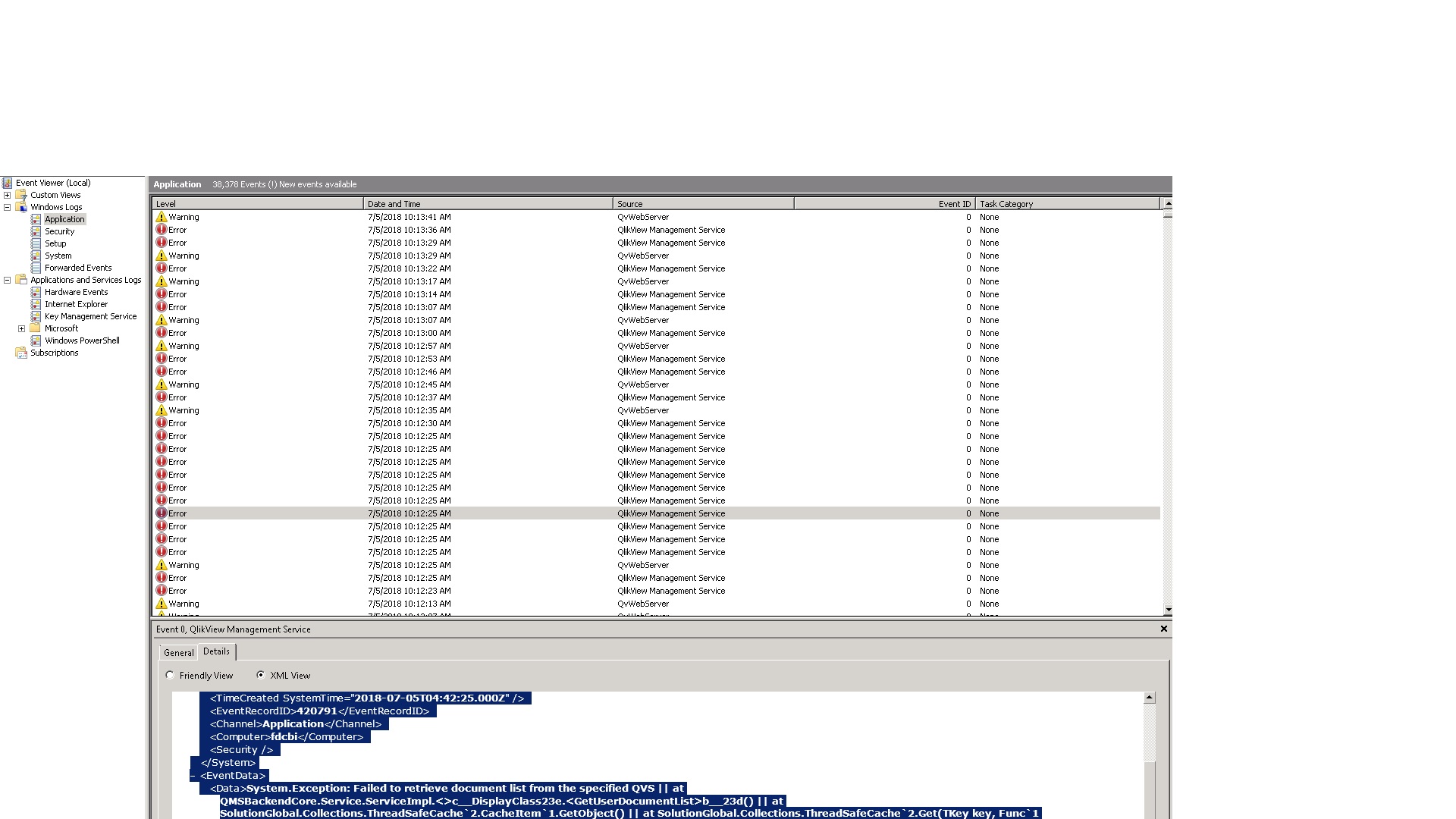
- Mark as New
- Bookmark
- Subscribe
- Mute
- Subscribe to RSS Feed
- Permalink
- Report Inappropriate Content
The "Phoenix thread" message means that one service died and it was restarted by the operating system. This could be due to a variety of reasons: undersized environment, a file corrupt or locked and the process is in WAIT mode for a long time, a very complex expression, a script causing a circular reference, and of course, it could be a bug.
Check the Windows Event Viewer to see what happens before and during the crash, increase the verbosity of the logs and check with Qlik Support.
- Mark as New
- Bookmark
- Subscribe
- Mute
- Subscribe to RSS Feed
- Permalink
- Report Inappropriate Content
I have Shared windows event.Log details in previous post
- Mark as New
- Bookmark
- Subscribe
- Mute
- Subscribe to RSS Feed
- Permalink
- Report Inappropriate Content
Have all the errors the same message? Also, those warnings before the errors indicate any resource exhaustion or file issue? Do the more verbose QlikView logs specify which errors?
Please log a case with Qlik Support and attach this information to the case.
See related questions:
Failed to retrieve document list from the specified QVS
QVS not started | Qlik Community
And others
- Mark as New
- Bookmark
- Subscribe
- Mute
- Subscribe to RSS Feed
- Permalink
- Report Inappropriate Content
gg