Unlock a world of possibilities! Login now and discover the exclusive benefits awaiting you.
- Qlik Community
- :
- All Forums
- :
- QlikView App Dev
- :
- Re: RangeSum expression with Grand total for Dimen...
- Subscribe to RSS Feed
- Mark Topic as New
- Mark Topic as Read
- Float this Topic for Current User
- Bookmark
- Subscribe
- Mute
- Printer Friendly Page
- Mark as New
- Bookmark
- Subscribe
- Mute
- Subscribe to RSS Feed
- Permalink
- Report Inappropriate Content
RangeSum expression with Grand total for Dimension.
Hello All,
i have scenario where i have pivot table with two dimension and one expression.
in expression we are using Rangesum() as per below.
=RangeSum(Before(Sum({<Common_Month = ,REC_TYPE = {InvoiceDateRec}>} (RAGLDA_ACCTD_AMOUNT * XRATE_CONST * RATE)), 0, ColumnNo()))
my table layout is as per below.
I need Month Wise total column at right side of the table.
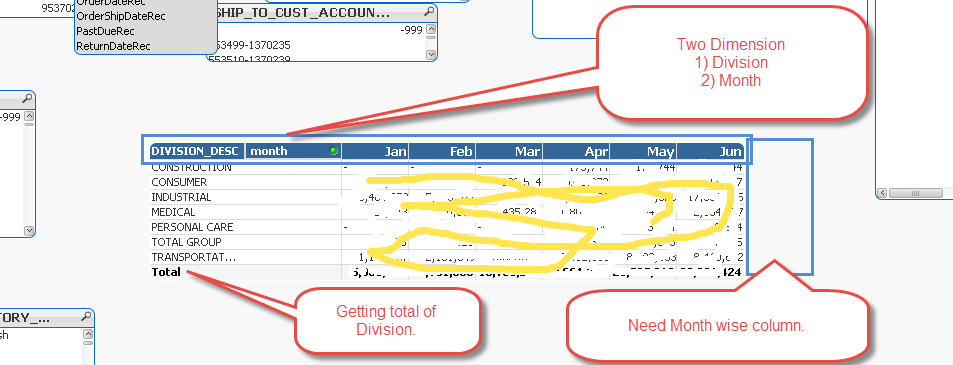
i have checked "Show partial Sum" check box on "presentation" tab of property, but still i am not able to see column wise total.
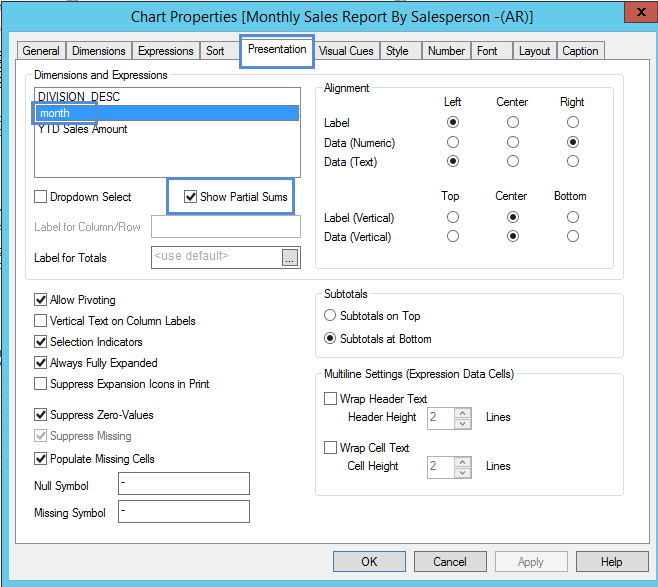
thanks in advance.
- Mark as New
- Bookmark
- Subscribe
- Mute
- Subscribe to RSS Feed
- Permalink
- Report Inappropriate Content
Isn't the Jun value (in the above screenshot) the total value you would see?
- Mark as New
- Bookmark
- Subscribe
- Mute
- Subscribe to RSS Feed
- Permalink
- Report Inappropriate Content
i have presented my issue by simplifying it.
but assume that if i have requirement to show total column at right side of my total then?
can we achieve it with rangesum() in expression?
- Mark as New
- Bookmark
- Subscribe
- Mute
- Subscribe to RSS Feed
- Permalink
- Report Inappropriate Content
Not entirely sure it would show, bit it can be done using Dimensionality() function.
How to use - Dimensionality()
The second dimension... or how to use secondarydimensionality()