Unlock a world of possibilities! Login now and discover the exclusive benefits awaiting you.
- Qlik Community
- :
- All Forums
- :
- QlikView App Dev
- :
- Re: Re : Heading in pivot table
- Subscribe to RSS Feed
- Mark Topic as New
- Mark Topic as Read
- Float this Topic for Current User
- Bookmark
- Subscribe
- Mute
- Printer Friendly Page
- Mark as New
- Bookmark
- Subscribe
- Mute
- Subscribe to RSS Feed
- Permalink
- Report Inappropriate Content
Re : Heading in pivot table
Hi All..
i need to create a pivot table as follows
Here Discipline is the dimension and Rest all are Expression
i have to create an additional Heading ,(Productivity,Lock Up etc..) for specific Expressions as shown below.
is there Any possible way to achieve this??
please suggest..
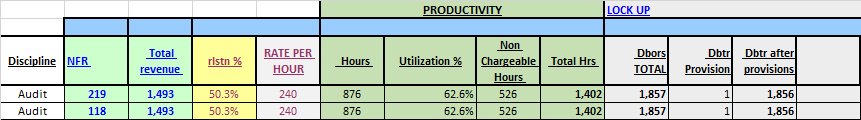
- « Previous Replies
-
- 1
- 2
- Next Replies »
- Mark as New
- Bookmark
- Subscribe
- Mute
- Subscribe to RSS Feed
- Permalink
- Report Inappropriate Content
You can use ValueList() function to create a new dimension:
Something like this:
ValueList('PRODUCTIVITY', 'LOCK UP' and so on...)
and then use that within your expression like this:
If(ValueList('PRODUCTIVITY', 'LOCK UP' and so on...) = 'PRODUCTIVITY',
yourExpression) for your Hours expression
HTH
Best,
S
- Mark as New
- Bookmark
- Subscribe
- Mute
- Subscribe to RSS Feed
- Permalink
- Report Inappropriate Content
Or use a text box with the heading in
- Mark as New
- Bookmark
- Subscribe
- Mute
- Subscribe to RSS Feed
- Permalink
- Report Inappropriate Content
hii..
I tried tht ..bt it is nt working.all values are coming under the same.
- Mark as New
- Bookmark
- Subscribe
- Mute
- Subscribe to RSS Feed
- Permalink
- Report Inappropriate Content
Are you using the same if for all of them? For Dbors TOTAL you need to do like this:
If(ValueList('PRODUCTIVITY', 'LOCK UP' and so on...) = 'LOCK UP',
yourExpression) for your Dbors TOTAL expression.
Need to make sure that you select the correct place to put your expressions.
Let me know if it is still not clear.
Best,
S
- Mark as New
- Bookmark
- Subscribe
- Mute
- Subscribe to RSS Feed
- Permalink
- Report Inappropriate Content
yea,...i have done the same. in expression field i have given the same.
- Mark as New
- Bookmark
- Subscribe
- Mute
- Subscribe to RSS Feed
- Permalink
- Report Inappropriate Content
HII...
ANY HELP ON THIS.. PLEASE...
- Mark as New
- Bookmark
- Subscribe
- Mute
- Subscribe to RSS Feed
- Permalink
- Report Inappropriate Content
Have you tried my Text box idea?
Andy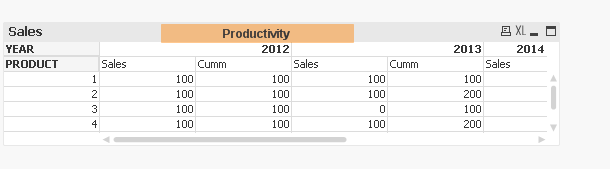
- Mark as New
- Bookmark
- Subscribe
- Mute
- Subscribe to RSS Feed
- Permalink
- Report Inappropriate Content
hi..
but while exporting to excel the text box cannit be exported ..so i cant use tht way...
- Mark as New
- Bookmark
- Subscribe
- Mute
- Subscribe to RSS Feed
- Permalink
- Report Inappropriate Content
So I have this thus far. May be somebody knows a way to remove the empty columns where all the values are null. i tried doing suppress null value but that did not help. Attaching my qvw for others to play with.
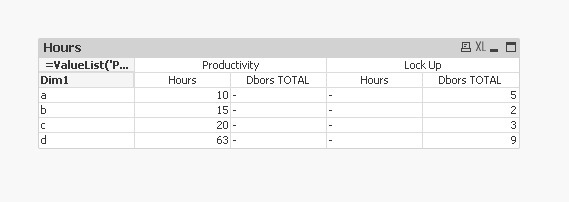
Best,
S
- « Previous Replies
-
- 1
- 2
- Next Replies »