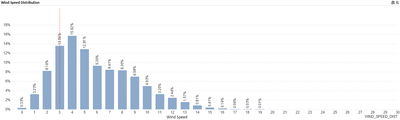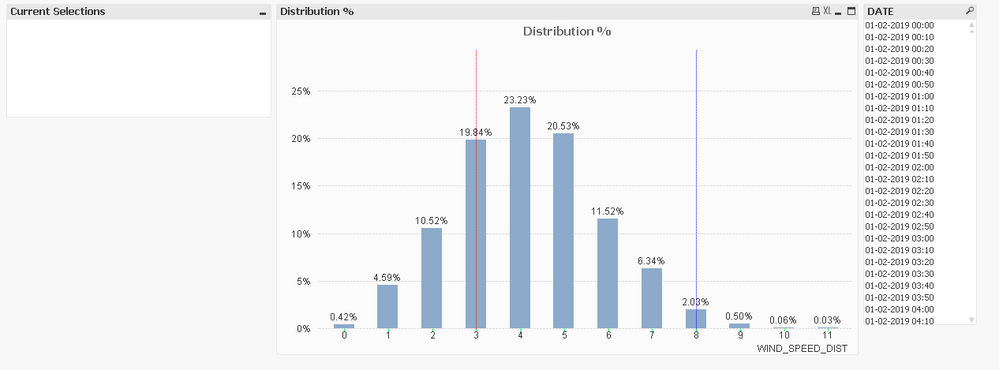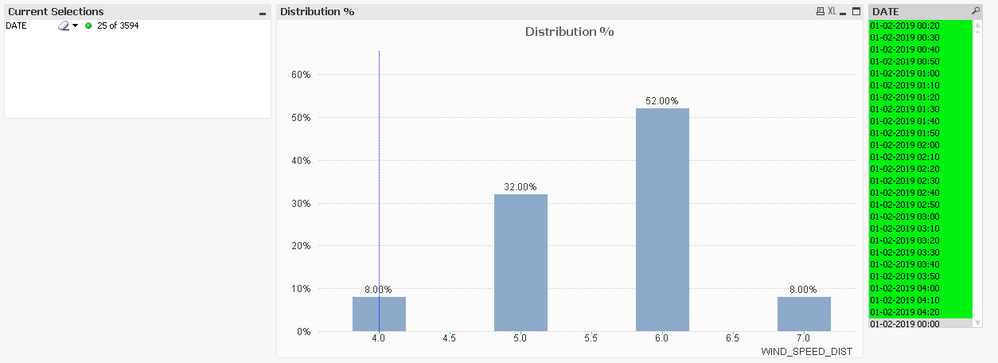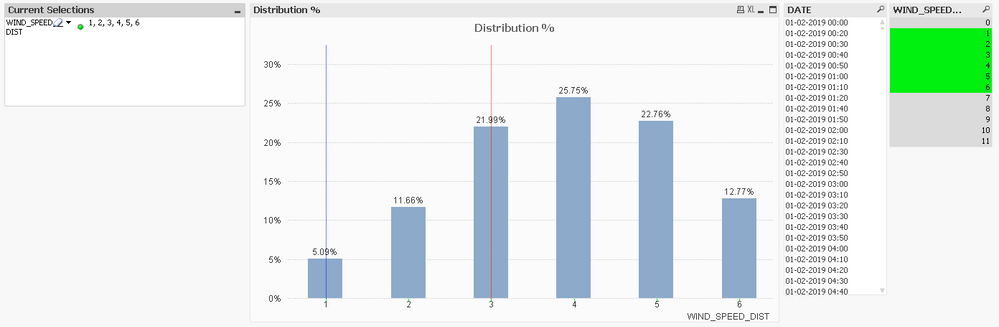Unlock a world of possibilities! Login now and discover the exclusive benefits awaiting you.
- Qlik Community
- :
- All Forums
- :
- QlikView App Dev
- :
- Reference line in bar chart
- Subscribe to RSS Feed
- Mark Topic as New
- Mark Topic as Read
- Float this Topic for Current User
- Bookmark
- Subscribe
- Mute
- Printer Friendly Page
- Mark as New
- Bookmark
- Subscribe
- Mute
- Subscribe to RSS Feed
- Permalink
- Report Inappropriate Content
Reference line in bar chart
Hello,
Below is the bar chart where I showing wind distribution.
I need to show reference line, first reference line is always at wind speed 3. Other reference line has to be dynamic which
always has to nearest first value greater than or equal to 2 %. and corresponding to that wind speed.
I am using below expression for the chart.num(Count({ $<Year={$(vMaxYear)}> }WIND_SPEED_DIST)/sum(total aggr(count(distinct { $<Year={$(vMaxYear)}> } POW_CURVE_DATE),WIND_SPEED_DIST)),'##.##%')
- Mark as New
- Bookmark
- Subscribe
- Mute
- Subscribe to RSS Feed
- Permalink
- Report Inappropriate Content
Hello Sandeep,
Thank you for the brainteaser!
Few challenges I faced on the way:
1. It's good that your dimension is a numeric value (otherwise you need to use an indexation in the back-end prior to building your chart)
2. There are null values in the data set attached (make sure you use set expression to filter them out)
I used combo chart with the following expression for value of the bar:
Count(DATE)/Count(TOTAL DATE)
Make sure in the Axes section -> Dimension Axis pane -> Continuous is checked
Here is the solution (this expression as a Reference line -> Presentation -> Reference Lines) :
=
Len(
KeepChar(
SubField(
Concat(Aggr(ROUND(Count({<WIND_SPEED_DIST={'*'}>} DATE)/Count({<WIND_SPEED_DIST={'*'}>} TOTAL DATE), '0.00001'), WIND_SPEED_DIST), ';',WIND_SPEED_DIST)
,
ROUND(Min(
Aggr(
IF(Count({<WIND_SPEED_DIST={'*'}>} DATE)/Count({<WIND_SPEED_DIST={'*'}>} TOTAL DATE)-0.02>0, Count({<WIND_SPEED_DIST={'*'}>} DATE)/Count({<WIND_SPEED_DIST={'*'}>} TOTAL DATE))
,WIND_SPEED_DIST
)
), '0.00001')
)
, ';')
)
+Min(WIND_SPEED_DIST)
In general, we need to first calculate whichever is the value closest but still >= to 2%.
Then we need to artificially plot all values of the % distribution and find where in this sequence is our value to identify whichever the dimension value is. Then we count our indexation symbol occurrences to find which is the exact dimension value.
Results:
Let me know if this helps!
Regards,
S.T.
- Mark as New
- Bookmark
- Subscribe
- Mute
- Subscribe to RSS Feed
- Permalink
- Report Inappropriate Content
Sandeep, did Stoyan's post help you get what you needed? If so, do not forget to come back and use the Accept as Solution button on his post to give him credit and let others know it worked. If you are still working upon things, leave an update for us.
Regards,
Brett
I now work a compressed schedule, Tuesday, Wednesday and Thursday, so those will be the days I will reply to any follow-up posts.