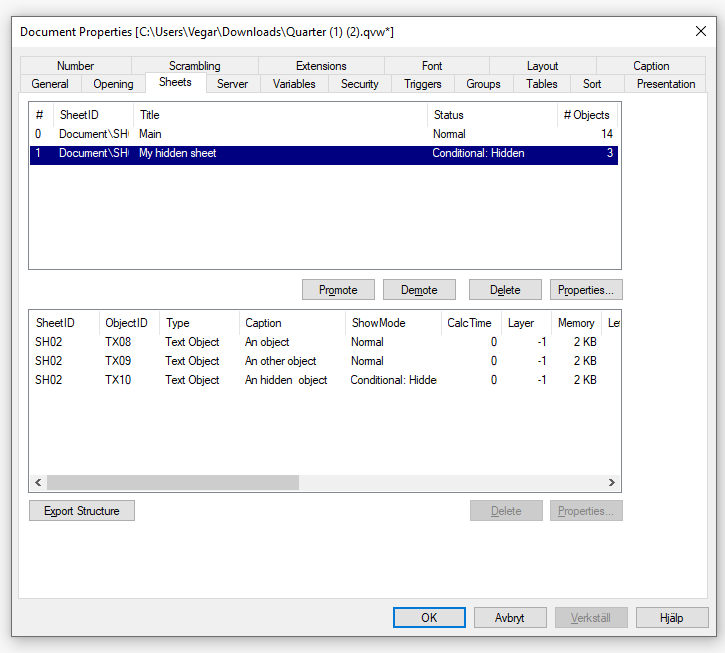Unlock a world of possibilities! Login now and discover the exclusive benefits awaiting you.
- Qlik Community
- :
- All Forums
- :
- QlikView App Dev
- :
- Regarding hiding/showing tabs
- Subscribe to RSS Feed
- Mark Topic as New
- Mark Topic as Read
- Float this Topic for Current User
- Bookmark
- Subscribe
- Mute
- Printer Friendly Page
- Mark as New
- Bookmark
- Subscribe
- Mute
- Subscribe to RSS Feed
- Permalink
- Report Inappropriate Content
Regarding hiding/showing tabs
Hi community,
I have a question.
I am able to hide a single tab using sheet properties--conditional--1=0.
All done..i can hide a tab.
My question is that how to get that hidden tab back....????? and Where can i find that..????
Accepted Solutions
- Mark as New
- Bookmark
- Subscribe
- Mute
- Subscribe to RSS Feed
- Permalink
- Report Inappropriate Content
The quick answer to your question is.
Press Ctrl-Shift-S
The longer answer is that it is possible to show and hide hidden items by using the ctrl-shift-s command in the desktop.
It is also possible to get to the sheet by accessing the sheets tab in the document properties ( ctrl-alt-u).
In the sheets tab locate your hidden sheet or object then press Properties to edit the hide properties.
Qlik Community MVP
- Mark as New
- Bookmark
- Subscribe
- Mute
- Subscribe to RSS Feed
- Permalink
- Report Inappropriate Content
The quick answer to your question is.
Press Ctrl-Shift-S
The longer answer is that it is possible to show and hide hidden items by using the ctrl-shift-s command in the desktop.
It is also possible to get to the sheet by accessing the sheets tab in the document properties ( ctrl-alt-u).
In the sheets tab locate your hidden sheet or object then press Properties to edit the hide properties.
Qlik Community MVP
- Mark as New
- Bookmark
- Subscribe
- Mute
- Subscribe to RSS Feed
- Permalink
- Report Inappropriate Content
Wowww... thanks