Unlock a world of possibilities! Login now and discover the exclusive benefits awaiting you.
- Qlik Community
- :
- All Forums
- :
- QlikView App Dev
- :
- Re: Relative object position
- Subscribe to RSS Feed
- Mark Topic as New
- Mark Topic as Read
- Float this Topic for Current User
- Bookmark
- Subscribe
- Mute
- Printer Friendly Page
- Mark as New
- Bookmark
- Subscribe
- Mute
- Subscribe to RSS Feed
- Permalink
- Report Inappropriate Content
Relative object position
Hi,
I have two pivot tables, one below the other. The one above can be longer or shorter but I need the other keeps allways the same distance to the other.
How can I get so?
Thanks a lot.
- Mark as New
- Bookmark
- Subscribe
- Mute
- Subscribe to RSS Feed
- Permalink
- Report Inappropriate Content
In Caption tab u have Xpos, YPos, height, Width.... Keep same for both.
- Mark as New
- Bookmark
- Subscribe
- Mute
- Subscribe to RSS Feed
- Permalink
- Report Inappropriate Content
Sorry I made a horrible traslation, I meant I need to keep constant the distance between both tables, so the second one moves depending on the first one size.
- Mark as New
- Bookmark
- Subscribe
- Mute
- Subscribe to RSS Feed
- Permalink
- Report Inappropriate Content
i can not get you exactly..can you explain it with attached image?
- Mark as New
- Bookmark
- Subscribe
- Mute
- Subscribe to RSS Feed
- Permalink
- Report Inappropriate Content
For example , I want the table 'EBITDA' situated one centimeter below the table 'RESULTADOS' no matter how many rows can 'RESULTADOS' have. Allways one centimeter below.
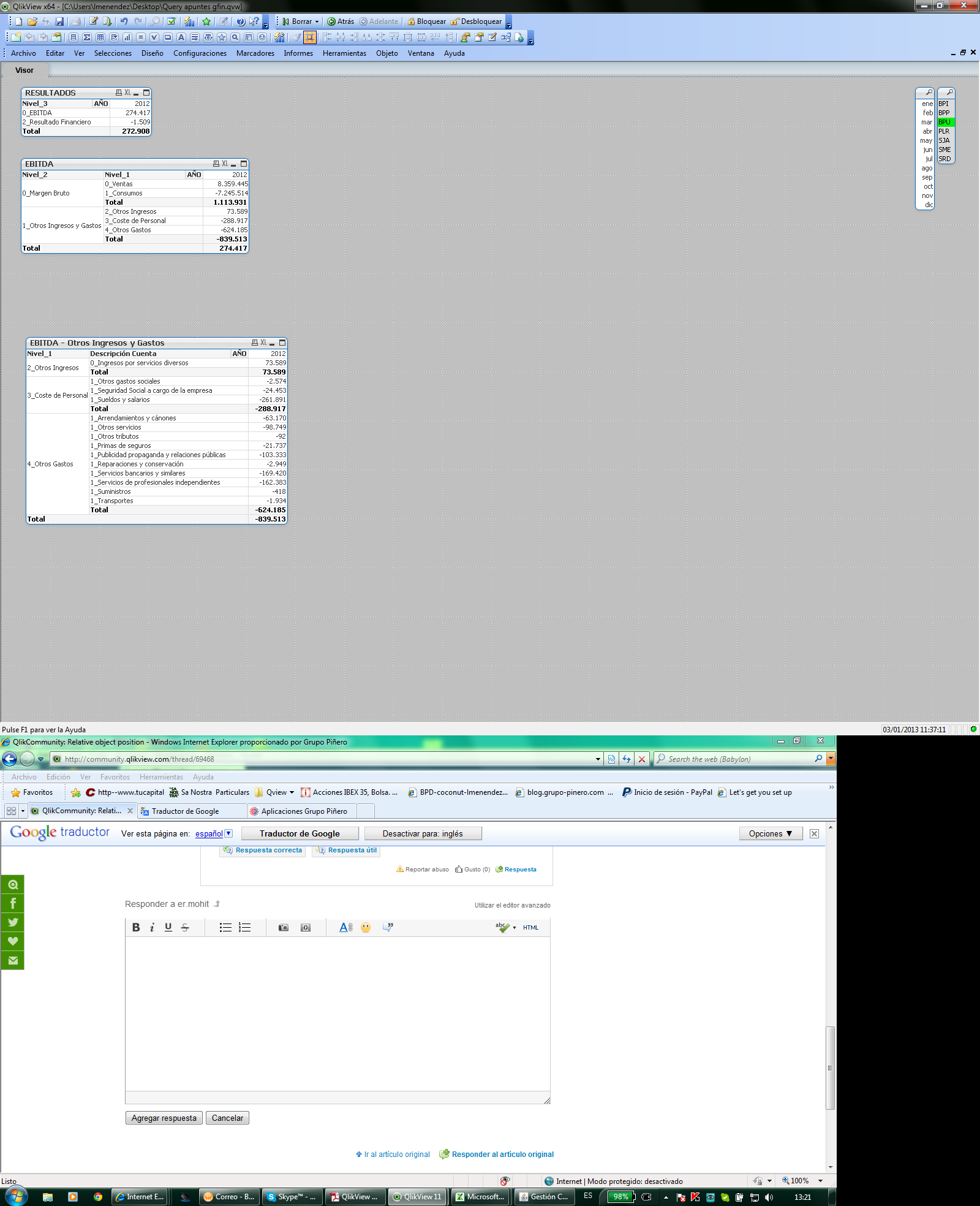
- Mark as New
- Bookmark
- Subscribe
- Mute
- Subscribe to RSS Feed
- Permalink
- Report Inappropriate Content
I think this is only possible per macro. Read the size from table1 and set table2 x pixels below. See the examples like below in APIGuide.qvw.
rem ** move all objects on active sheet 20 pixels down and 15 right **
set sh = ActiveDocument.ActiveSheet
for i = 0 to sh.NoOfSheetObjects-1
set obj = sh.SheetObjects(i)
pos = obj.GetRect
pos.Top = pos.Top + 20
pos.Left = pos.Left + 15
obj.SetRect pos
next
Marcus
- Mark as New
- Bookmark
- Subscribe
- Mute
- Subscribe to RSS Feed
- Permalink
- Report Inappropriate Content
Thank you very much but is too complicated for me.
Is very dissapointing that QV are not able to do something so simple using basic user tools.
Thanks Marcus
- Mark as New
- Bookmark
- Subscribe
- Mute
- Subscribe to RSS Feed
- Permalink
- Report Inappropriate Content
Hi!
I had this issue too, and could resolve it with macro code bellow.
This code, evaluates the height of the table object, and sets the top of the graph that has to move its position depending on quantity of preceding rows.
It has worked fine for me, and hopes that help to you too..
Regards
Javier
Sub AjustaGrafico
set Tabla = ActiveDocument.GetSheetObject("CH03") 'Table
set Grafico = ActiveDocument.GetSheetObject("CH08") 'Graph
Set PosTabla = Tabla.GetRect
Set PosGrafico = Grafico.GetRect
Cabezal = 22
Pie = 10
Fila = 16 'cell.LineHeight
Cnt = Tabla.GetRowCount
Alto = Cabezal + Pie + (Cnt * Fila)
PosGrafico.Top = PosTabla.Top + Alto
Grafico.SetRect PosGrafico
End Sub
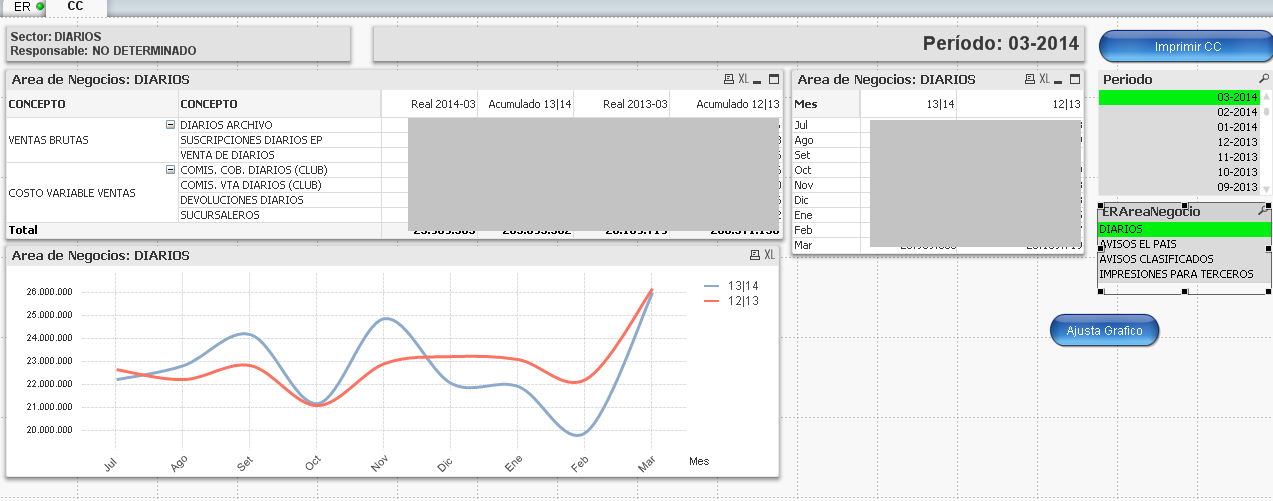
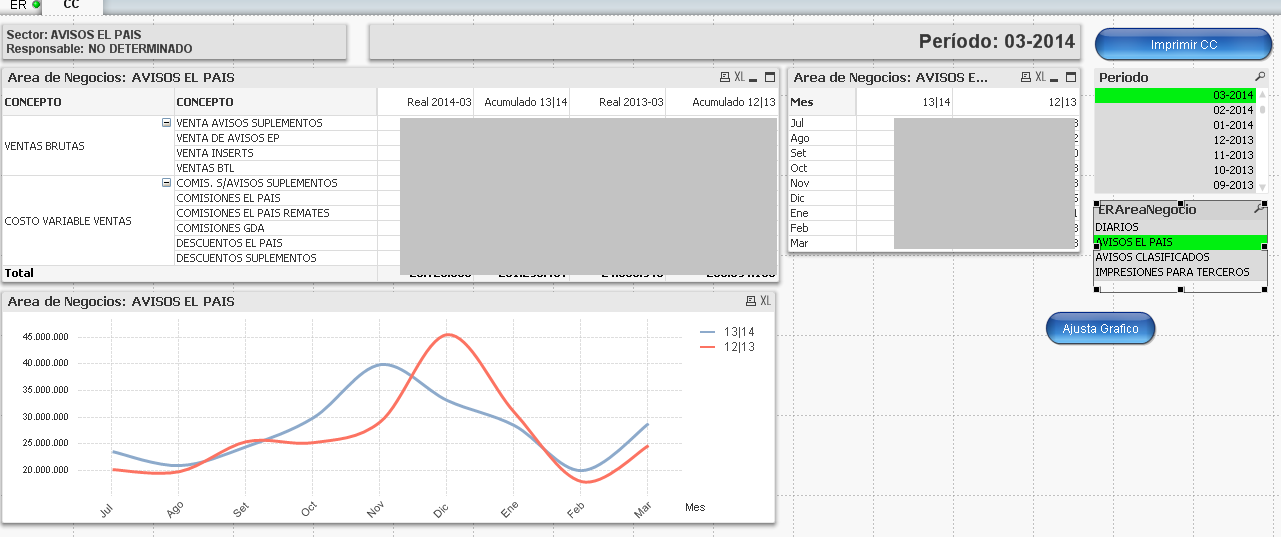
- Mark as New
- Bookmark
- Subscribe
- Mute
- Subscribe to RSS Feed
- Permalink
- Report Inappropriate Content
Hi,
Sorry Guys to reply to this old post, but I'm wondering how to fix this issue in the web view. macro has solved the issue when using desktop , but when the report published on QlikView access point again charts positions are messed up.
Thanks
Nassim