Unlock a world of possibilities! Login now and discover the exclusive benefits awaiting you.
- Qlik Community
- :
- All Forums
- :
- QlikView App Dev
- :
- Renaming of field name in dash board
- Subscribe to RSS Feed
- Mark Topic as New
- Mark Topic as Read
- Float this Topic for Current User
- Bookmark
- Subscribe
- Mute
- Printer Friendly Page
- Mark as New
- Bookmark
- Subscribe
- Mute
- Subscribe to RSS Feed
- Permalink
- Report Inappropriate Content
Renaming of field name in dash board
Hi All...................
I have table like as following attachment(table is created by using of pivot table)......
What my exact need is i want change =if(aggr(rank(sum(psales)),country)<=2,country,null()) as some neme like country .can you please help me in this............
- « Previous Replies
-
- 1
- 2
- Next Replies »
Accepted Solutions
- Mark as New
- Bookmark
- Subscribe
- Mute
- Subscribe to RSS Feed
- Permalink
- Report Inappropriate Content
Hi Chandini,
Click on text box below Label in Dimension tab and enter your dimension name there.
Hope it helps you.
Regards,
Jagan.
- Mark as New
- Bookmark
- Subscribe
- Mute
- Subscribe to RSS Feed
- Permalink
- Report Inappropriate Content
Hi,
Right Click on chart Properties --> Expression tab --> Select your expression and give a label there.
If it is dimension then. Give the label there
Regards
ASHFAQ
- Mark as New
- Bookmark
- Subscribe
- Mute
- Subscribe to RSS Feed
- Permalink
- Report Inappropriate Content
Right click on the object > Properties > Expressions >= On your expression type a label. That will change the field name.
- Mark as New
- Bookmark
- Subscribe
- Mute
- Subscribe to RSS Feed
- Permalink
- Report Inappropriate Content
Hi ashfaq_haseeb...........
Its correct but i added expression in Dimension tab --->add calculated dimension.
Please refer this following attachment.............
- Mark as New
- Bookmark
- Subscribe
- Mute
- Subscribe to RSS Feed
- Permalink
- Report Inappropriate Content
Hi,
Look at the attached image.
Give label in highlighted section.
Regards
ASHFAQ
- Mark as New
- Bookmark
- Subscribe
- Mute
- Subscribe to RSS Feed
- Permalink
- Report Inappropriate Content
Hi,
for calculated dimension you can also give label
plz refer to this image
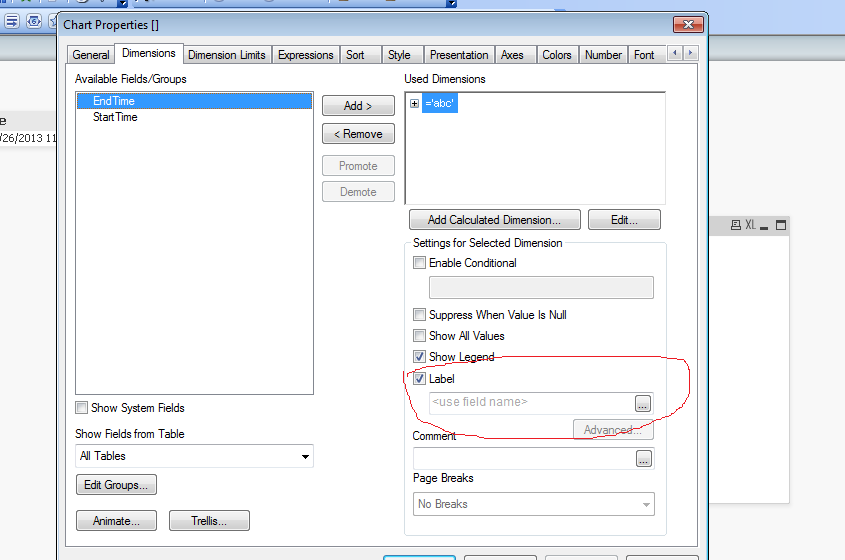
- Mark as New
- Bookmark
- Subscribe
- Mute
- Subscribe to RSS Feed
- Permalink
- Report Inappropriate Content
Hi Chandini,
Click on text box below Label in Dimension tab and enter your dimension name there.
Hope it helps you.
Regards,
Jagan.
- Mark as New
- Bookmark
- Subscribe
- Mute
- Subscribe to RSS Feed
- Permalink
- Report Inappropriate Content
Hi...........
The label option of dimension tab is disable in my tool.............
Please find following attachment.....................
- Mark as New
- Bookmark
- Subscribe
- Mute
- Subscribe to RSS Feed
- Permalink
- Report Inappropriate Content
For Dimensions and expression default names will come.
if we want to change the names:
1. not required to change the names in each and every object in the script level only we can rename the fields.
RENAME Fields
ABC to Test,
BCA to Sample;
So that the default name will be changed and rename value will be diaplayed in the front end.
2. if not for each and every object we need to rename in dimensions/expression label
- Mark as New
- Bookmark
- Subscribe
- Mute
- Subscribe to RSS Feed
- Permalink
- Report Inappropriate Content
Hi,
Eventhough it is disable you can click on the text box and enter your value.
Regards,
jagan.
- « Previous Replies
-
- 1
- 2
- Next Replies »