Unlock a world of possibilities! Login now and discover the exclusive benefits awaiting you.
- Qlik Community
- :
- All Forums
- :
- QlikView App Dev
- :
- Reorder Tab
- Subscribe to RSS Feed
- Mark Topic as New
- Mark Topic as Read
- Float this Topic for Current User
- Bookmark
- Subscribe
- Mute
- Printer Friendly Page
- Mark as New
- Bookmark
- Subscribe
- Mute
- Subscribe to RSS Feed
- Permalink
- Report Inappropriate Content
Reorder Tab
We have a requirement to change the index of Tab. For instance for user 1 the TAB sequence would be Orange,Green,Red. for the other user the sequence would be Red, Orange, Green. Will it be possible to implement
- Tags:
- tabs
- Mark as New
- Bookmark
- Subscribe
- Mute
- Subscribe to RSS Feed
- Permalink
- Report Inappropriate Content
I don't think so, unless someone knows how to manipulate the Qlikview.txt or TopView.xml files on the fly.
- Mark as New
- Bookmark
- Subscribe
- Mute
- Subscribe to RSS Feed
- Permalink
- Report Inappropriate Content
I don't think tabs can be re order dynamically but may be you can hide the tabs and use buttons and in that case you can create multiple sets or orders of button based on the combination of buttons.
- Mark as New
- Bookmark
- Subscribe
- Mute
- Subscribe to RSS Feed
- Permalink
- Report Inappropriate Content
I don't know how to order tabs but you can duplicate them and give permissions by user:
Orange, Green, Red, Red, Orange, Green
The first 3 only available for user 1 and the last 3 for user 2
It's a dirty solution but it will work... ![]()
Regards!
- Mark as New
- Bookmark
- Subscribe
- Mute
- Subscribe to RSS Feed
- Permalink
- Report Inappropriate Content
Thats right Sudeep.
Parag you can set the tabs to show conditional based on a variable (say vTab='SH01'), and use button actions to set that variable. To get the desired effect you can create two sets of buttons in the required order, and condition show each set based on a variable (say UserPref='OGR'), which is set by the user id.
Ordering:
Mapping
LOAD * Inline [
User, Order
UserA, ORG
UserB, ROG
UserC, ROG
];
UserPref:
LOAD
ApplyMap('Ordering', OSUser, 'ORG') as UserPref
AutoGenerate (1)
;
let us know how you get on...
- Mark as New
- Bookmark
- Subscribe
- Mute
- Subscribe to RSS Feed
- Permalink
- Report Inappropriate Content
I prefer Sudeep's approach, because you only duplicate the buttons and not the whole tabs.
Regards.
- Mark as New
- Bookmark
- Subscribe
- Mute
- Subscribe to RSS Feed
- Permalink
- Report Inappropriate Content
This can be possible by Sheet properties ---> Tab color ---> In calculated try to use the "osuser()".
=If "osuser()" = "A",'Green','Red'
- Mark as New
- Bookmark
- Subscribe
- Mute
- Subscribe to RSS Feed
- Permalink
- Report Inappropriate Content
I think the color is the name of the tab not the color of the tab
- Mark as New
- Bookmark
- Subscribe
- Mute
- Subscribe to RSS Feed
- Permalink
- Report Inappropriate Content
Please try the below
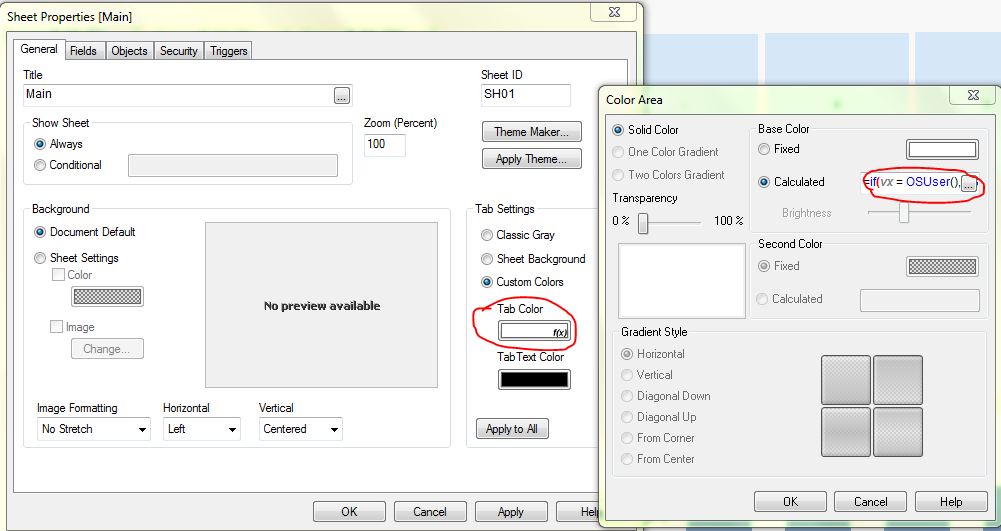
- Mark as New
- Bookmark
- Subscribe
- Mute
- Subscribe to RSS Feed
- Permalink
- Report Inappropriate Content
Yeah thats the same thing which were trying..There is no direct option available in Qv. Apart from that changing anything in prj files will not be liable for Qv support