Unlock a world of possibilities! Login now and discover the exclusive benefits awaiting you.
- Qlik Community
- :
- All Forums
- :
- QlikView App Dev
- :
- Re: Return a field value over Max(date)
- Subscribe to RSS Feed
- Mark Topic as New
- Mark Topic as Read
- Float this Topic for Current User
- Bookmark
- Subscribe
- Mute
- Printer Friendly Page
- Mark as New
- Bookmark
- Subscribe
- Mute
- Subscribe to RSS Feed
- Permalink
- Report Inappropriate Content
Return a field value over Max(date)
Hi all
I have a Qlik table with all itens transactions records like this sample:
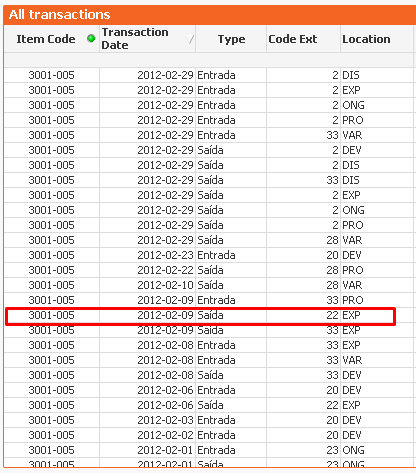
And I want a analysis with these Layout:
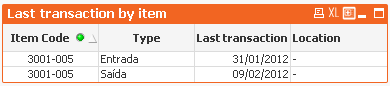
Where Last transaction is a calculated dimension with this expression:
=Aggr(Max({<CODE_EXT={'21','22'}>} DATE_TRANSACTION), COD_ITEM, TYPE)
I need Location shows the correctly value for a combination of Item Code, Type and Transaction Date, but I couldn't find an expression that fits. Tried a simple =CODE_LOCATION, but without success.
If someone need the qvw code, I can put this later.
Tks for suggestions!
- « Previous Replies
-
- 1
- 2
- Next Replies »
Accepted Solutions
- Mark as New
- Bookmark
- Subscribe
- Mute
- Subscribe to RSS Feed
- Permalink
- Report Inappropriate Content
I did not go through the entire discussion. Therefore, I might be wrong missing some. I was wondering if a simpler expression could work.
FirstSortedValue({<CODE_EXT={'21','22'}>} CODE_LOCATION, -DATE_TRANSACTION)
Since, you are using the set analysis in firstsortedvalue() already, the DATE_TRANSACTION would consider the filter before sorting them, hence an additional aggr() and max() might not be required (the aggregation at dimensions are already happening since they are there in the chart as dimensions).
And yes, the third calculated dimension should probably be used as an expression (Max({<CODE_EXT={'21','22'}>} date(DATE_TRANSACTION))) that could again help do away with aggr().
- Mark as New
- Bookmark
- Subscribe
- Mute
- Subscribe to RSS Feed
- Permalink
- Report Inappropriate Content
May be try
Aggr(MaxString({<CODE_EXT={'21','22'}>} Location), COD_ITEM, TYPE)
or may be simple maxstring(location)
- Mark as New
- Bookmark
- Subscribe
- Mute
- Subscribe to RSS Feed
- Permalink
- Report Inappropriate Content
Or try like
= Firstsortedvalue(CODE_LOCATION, Aggr(Max({<CODE_EXT={'21','22'}>} DATE_TRANSACTION), COD_ITEM, TYPE))
- Mark as New
- Bookmark
- Subscribe
- Mute
- Subscribe to RSS Feed
- Permalink
- Report Inappropriate Content
This don't worked.
With this expression, i get tha last Location for that Set Analisys, and I want the corresponding Location for that Max(date), Item Code and Type.
The correct values, are EXP on both.
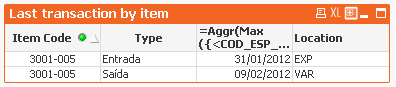
- Mark as New
- Bookmark
- Subscribe
- Mute
- Subscribe to RSS Feed
- Permalink
- Report Inappropriate Content
This don't worked.
With this expression, the Firstsortedvalue shows CQ for Entrada Type.
The correct values, are EXP on both.
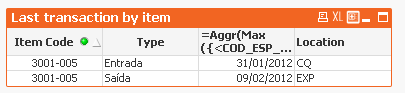
- Mark as New
- Bookmark
- Subscribe
- Mute
- Subscribe to RSS Feed
- Permalink
- Report Inappropriate Content
Can you share a sample app you are trying this?
- Mark as New
- Bookmark
- Subscribe
- Mute
- Subscribe to RSS Feed
- Permalink
- Report Inappropriate Content
Post updated with a sample.
- Mark as New
- Bookmark
- Subscribe
- Mute
- Subscribe to RSS Feed
- Permalink
- Report Inappropriate Content
Try this?
= FirstSortedValue(CODE_LOCATION, -Aggr(Max({<CODE_EXT={'21','22'} >} DATE_TRANSACTION), COD_ITEM, TYPE, COD_ITEM))
Sorry try this:
= FirstSortedValue(CODE_LOCATION, -Aggr(Max({<CODE_EXT={'21','22'} >} DATE_TRANSACTION), COD_ITEM, TYPE, CODE_EXT))
- Mark as New
- Bookmark
- Subscribe
- Mute
- Subscribe to RSS Feed
- Permalink
- Report Inappropriate Content
Please try
SubField(Maxstring(Aggr(concat(Distinct If(Match(CODE_EXT,21,22),CODE_LOCATION &'|'& DATE_TRANSACTION),','),DATE_TRANSACTION)),'|',1)
- Mark as New
- Bookmark
- Subscribe
- Mute
- Subscribe to RSS Feed
- Permalink
- Report Inappropriate Content
Another option
=FirstSortedValue({<CODE_EXT={'21','22'}>} CODE_LOCATION, -Aggr(Max({<CODE_EXT={'21','22'} >} DATE_TRANSACTION), COD_ITEM, TYPE))
- « Previous Replies
-
- 1
- 2
- Next Replies »