Unlock a world of possibilities! Login now and discover the exclusive benefits awaiting you.
- Qlik Community
- :
- All Forums
- :
- QlikView App Dev
- :
- Reverting the Font Back to Normal
- Subscribe to RSS Feed
- Mark Topic as New
- Mark Topic as Read
- Float this Topic for Current User
- Bookmark
- Subscribe
- Mute
- Printer Friendly Page
- Mark as New
- Bookmark
- Subscribe
- Mute
- Subscribe to RSS Feed
- Permalink
- Report Inappropriate Content
Reverting the Font Back to Normal
Somehow the font is now set to "SET BY STYLE" what is this??? How do I go back to where it gives me Regular, Bold, Italics etc....choices.
- Tags:
- fonts
- set_by_style
Accepted Solutions
- Mark as New
- Bookmark
- Subscribe
- Mute
- Subscribe to RSS Feed
- Permalink
- Report Inappropriate Content
Hi Qlikdash,
It's always set like that on charts etc.. you need to Use the CUSTOMER CELL FORMAT option; first enable it by using VIEW> DESIGN GRID or ALWAYS SHOW DESIGN MENU ITEMS, as Below:
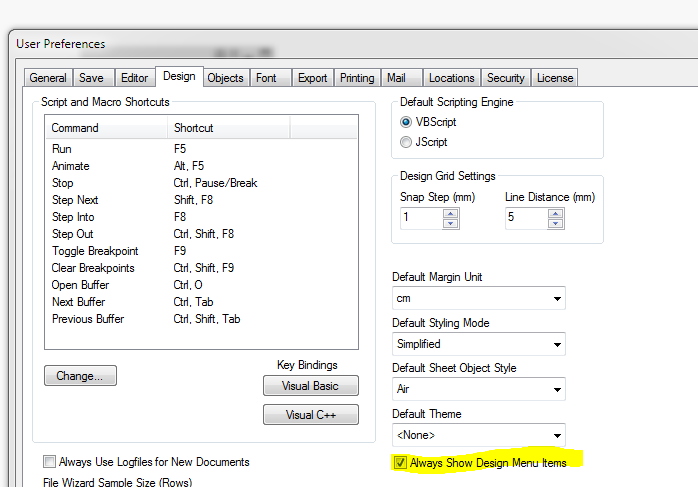
Now you can right click on your object and select CUSTOMER CELL FORMAT and tweak the format as required.
HTH - Andy
- Mark as New
- Bookmark
- Subscribe
- Mute
- Subscribe to RSS Feed
- Permalink
- Report Inappropriate Content
Hi Qlikdash,
It's always set like that on charts etc.. you need to Use the CUSTOMER CELL FORMAT option; first enable it by using VIEW> DESIGN GRID or ALWAYS SHOW DESIGN MENU ITEMS, as Below:
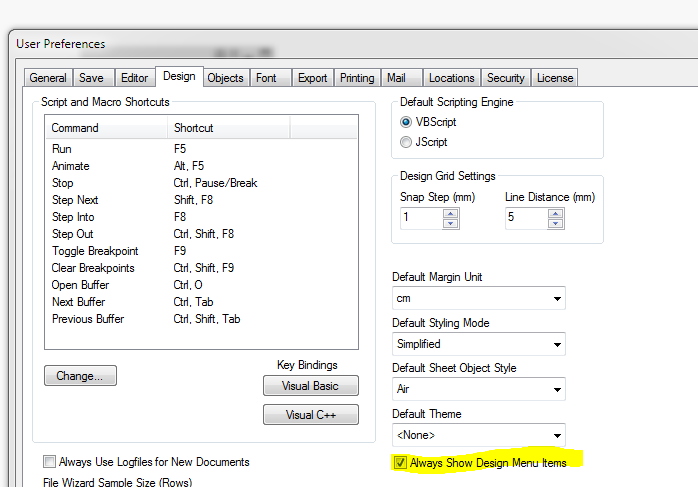
Now you can right click on your object and select CUSTOMER CELL FORMAT and tweak the format as required.
HTH - Andy
- Mark as New
- Bookmark
- Subscribe
- Mute
- Subscribe to RSS Feed
- Permalink
- Report Inappropriate Content
Andy, Thanks so much. That worked.