Unlock a world of possibilities! Login now and discover the exclusive benefits awaiting you.
- Qlik Community
- :
- All Forums
- :
- QlikView App Dev
- :
- Row to column transformation as there is a differe...
- Subscribe to RSS Feed
- Mark Topic as New
- Mark Topic as Read
- Float this Topic for Current User
- Bookmark
- Subscribe
- Mute
- Printer Friendly Page
- Mark as New
- Bookmark
- Subscribe
- Mute
- Subscribe to RSS Feed
- Permalink
- Report Inappropriate Content
Row to column transformation as there is a difference in the data type
| Acct Div (Dist) | Acct Reg (Off) | Acct (Cust) | Fisc Yr | Fisc Yr / Period | Rev Type Grpg | Rev Type | Amount | |||||
| 909 | Ontario West | 900 | Ottawa | 9009 | SUDBURY | 2012 | Period 01 2012 | Decl Val | Rev Type Amt | $ | 420 | |
| 909 | Ontario West | 900 | Ottawa | 9009 | SUDBURY | 2012 | Period 01 2012 | Decl Val | Rev Type Shpmts | 1 | ||
| 909 | Ontario West | 900 | Ottawa | PR01 | SUDBURY | 2012 | Period 01 2012 | Sat-Del | Rev Type Amt | $ | 23.00 | |
| 909 | Ontario West | 900 | Ottawa | /PR01 | SUDBURY | 2012 | Period 01 2012 | Sat-Del | Rev Type Shpmts | 2 | ||
Hello all,
I am trying to have two column for Rev types (Rev Type Amt [which is a $ value] and Rev Type Shpmts [which is a Quantity]) instead of one Rev Type column. I am trying to have them separate as one is a $ value which I want to add and show subtotal where as other is just a number (quantity). I could acive the separation using a pivot table dragging rows to column feature but the problem there is that those columns are not trated individually, as a result my expression sum(Amount) is still adding $ amt + no. of shipments. I cannot hide that column as I created a pivot table.
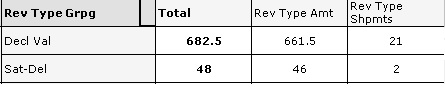
What would be a workaround? Do I need to add a calculated expression? If so how? Is there a way I can achieve this row to column conversion in load script itself ?
- Mark as New
- Bookmark
- Subscribe
- Mute
- Subscribe to RSS Feed
- Permalink
- Report Inappropriate Content
you can put an if condition the load script itself to pull the rev type column as 2 separate columnss;
eg. load field1,
..
if(revtype>100, revtype) as [revtype amount],
if(revtype<=100, revtypes) as [revtype shpmts],
fieldn
..
You can specify the condition inside if depending on how to differentiate currency value from number values.
- Mark as New
- Bookmark
- Subscribe
- Mute
- Subscribe to RSS Feed
- Permalink
- Report Inappropriate Content
Thank you Roma. That was helpful. As my F12 column in excel indicates $ value with $ sign and everything else as Null I used,
if(F12='$', [Amount]) as [revtype amount],
if(isnull(F12), [Amount]) as [revtype shpmts]
Now this seems to get me the values as wanted but then my pivot table looks like this:
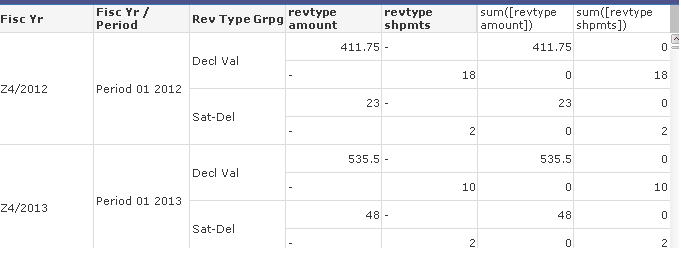
How can I get rid of the 0 or -. Basically the null values. Ideally I would want the revtype amount beside the corresponding revtype shpmt.
- Mark as New
- Bookmark
- Subscribe
- Mute
- Subscribe to RSS Feed
- Permalink
- Report Inappropriate Content
In that case, you can use 2 separate loads, with other common attribute as a point of join;
eg. If you have id as common attribute;
load Id,
[Amount] as [revtype amount],
amount_field_1,
amount_field_2,
...
from tablename
where F12='$'
join
load Id,
[Amount] as [revtype shpmnts],
shpmnts_field_1,
shpmnts_field_2,
...
from tablename
where isnull(F12);
Hope this helps..