Unlock a world of possibilities! Login now and discover the exclusive benefits awaiting you.
- Qlik Community
- :
- All Forums
- :
- QlikView App Dev
- :
- Run VBscript as Macro to safe the result of a sele...
- Subscribe to RSS Feed
- Mark Topic as New
- Mark Topic as Read
- Float this Topic for Current User
- Bookmark
- Subscribe
- Mute
- Printer Friendly Page
- Mark as New
- Bookmark
- Subscribe
- Mute
- Subscribe to RSS Feed
- Permalink
- Report Inappropriate Content
Run VBscript as Macro to safe the result of a selection automatically to a file
I tried to safe the result of a selection in a list box automatically to an external file (preferred QVD file and if not possible XLS file). I followed the topics:
https://community.qlik.com/docs/DOC-4870
https://community.qlik.com/thread/256056
My list box
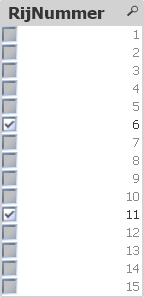
My straight table
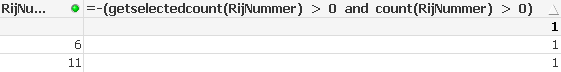
The content of the straight table needs to be stored in an external files automatically after pressing a button. The first problem that I have is that the example code of the topic described before doesn't work.
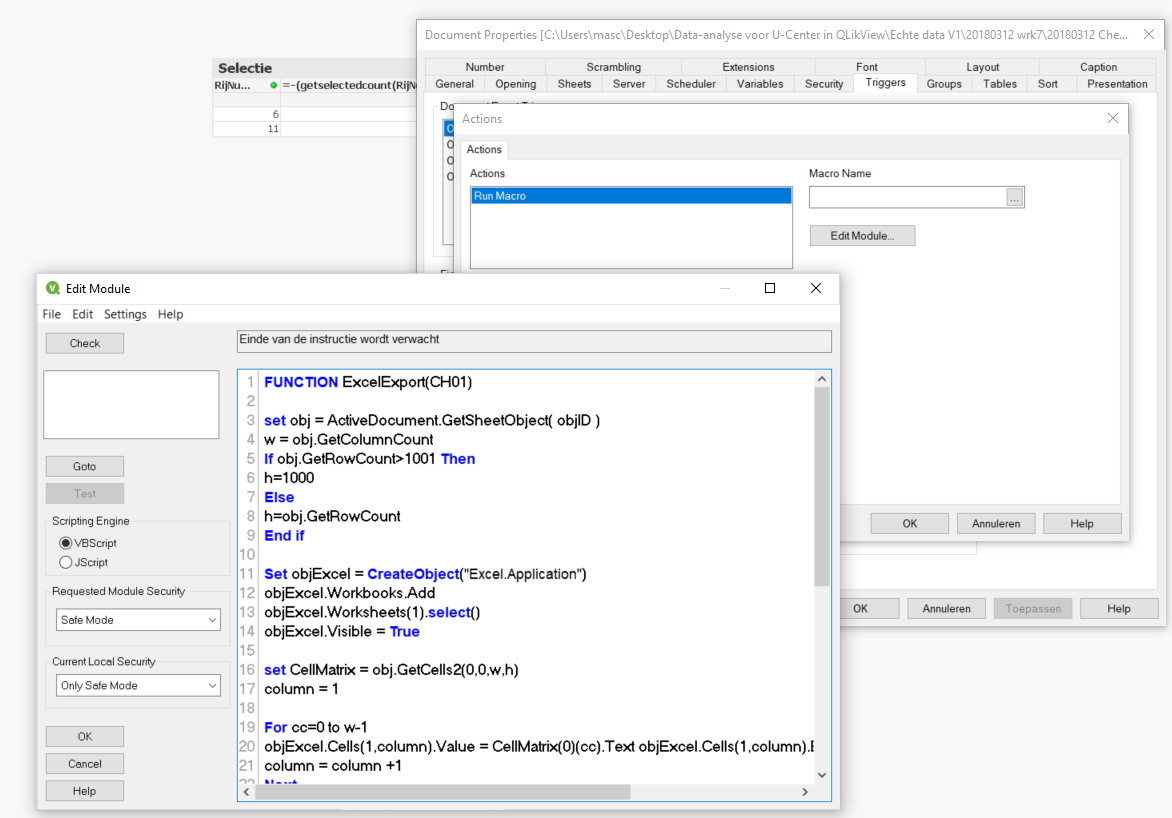
Unfortunately, I never programmed in VBscript so does somebody know why the code doesn't work.
The code in text format is :
FUNCTION ExcelExport(CH01)
set obj = ActiveDocument.GetSheetObject( objID )
w = obj.GetColumnCount
If obj.GetRowCount>1001 Then
h=1000
Else
h=obj.GetRowCount
End if
Set objExcel = CreateObject("Excel.Application")
objExcel.Workbooks.Add
objExcel.Worksheets(1).select()
objExcel.Visible = True
set CellMatrix = obj.GetCells2(0,0,w,h)
column = 1
For cc=0 to w-1
objExcel.Cells(1,column).Value = CellMatrix(0)(cc).Text objExcel.Cells(1,column).EntireRow.Font.Bold = True
column = column +1
Next
c = 1
r =2
For RowIter=1 to h-1
For ColIter=0 to w-1
objExcel.Cells(r,c).Value = CellMatrix(RowIter)(ColIter).Text
c = c +1
Next
r = r+1 c = 1
Next
END FUNCTION
SUB CallExample ExcelExport("CH01")
END SUB
- Mark as New
- Bookmark
- Subscribe
- Mute
- Subscribe to RSS Feed
- Permalink
- Report Inappropriate Content
Your code is a routine to run through a qlik-object cell by cell and write them into an excel. I think it is for your case not really suitable and suggest the following code:
set obj = ActiveDocument.GetSheetObject("CH01")
obj.ExportEx "C:\test.qvd", 4
- Marcus