Unlock a world of possibilities! Login now and discover the exclusive benefits awaiting you.
- Qlik Community
- :
- All Forums
- :
- QlikView App Dev
- :
- SVN error in consistent line ending style (LF vs C...
- Subscribe to RSS Feed
- Mark Topic as New
- Mark Topic as Read
- Float this Topic for Current User
- Bookmark
- Subscribe
- Mute
- Printer Friendly Page
- Mark as New
- Bookmark
- Subscribe
- Mute
- Subscribe to RSS Feed
- Permalink
- Report Inappropriate Content
SVN error in consistent line ending style (LF vs CRLF)
I'm testing some things on version control in QlikView.
We are using SVN 1.8 with TortoiseSVN.
I'm getting an error when expressions/texts/etc. are spread across multiple lines in objects.
This is the error when adding something to the SVN repository:
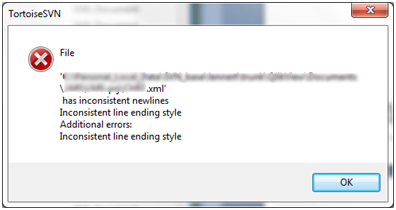
When looking in the xml I see the following:
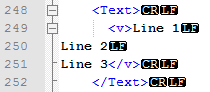
I would expect to see a CR before the LF, but that does not happen. This is also happening in Expressions spread across multiple lines. !
Checked on QlikView 11.0 SR2 and 11.2 SR12. Unfortunately I cant check this on other versions at this moment.
Can anyone tell me if and how they have solved this?
Obviously the work-around is to put everything on 1 line, or create a variable in the script and use that variable in the front end. But we have a lot of existing documents that we want to add to SVN and this would give us a lot of work.
If not I'll log this as a bug with Qlik. Attached are the example files.
Accepted Solutions
- Mark as New
- Bookmark
- Subscribe
- Mute
- Subscribe to RSS Feed
- Permalink
- Report Inappropriate Content
So this is still not fixed in QlikView, but I know how to get around this.
In the SVN settings there is setting for line endings for XML files.
*.xml = svn:eol-style=native;svn:keywords=Id;svn:mime-type=text/txt;This is usually used to be able to edit a file in Linux and windows. Since QlikView is windows only this setting can be changed to
*.xml = svn:keywords=Id;svn:mime-type=text/txt;So remove the svn:eol-style=native; part. Now SVN does not check line endings and I'm able to checkin without errors.
BTW I didn't log this as a bug.
Even the svn:keywords=Id; part can be removed since variable subsitution is not advisable on the xml files used by QlikView.
- Mark as New
- Bookmark
- Subscribe
- Mute
- Subscribe to RSS Feed
- Permalink
- Report Inappropriate Content
So this is still not fixed in QlikView, but I know how to get around this.
In the SVN settings there is setting for line endings for XML files.
*.xml = svn:eol-style=native;svn:keywords=Id;svn:mime-type=text/txt;This is usually used to be able to edit a file in Linux and windows. Since QlikView is windows only this setting can be changed to
*.xml = svn:keywords=Id;svn:mime-type=text/txt;So remove the svn:eol-style=native; part. Now SVN does not check line endings and I'm able to checkin without errors.
BTW I didn't log this as a bug.
Even the svn:keywords=Id; part can be removed since variable subsitution is not advisable on the xml files used by QlikView.