Unlock a world of possibilities! Login now and discover the exclusive benefits awaiting you.
- Qlik Community
- :
- All Forums
- :
- QlikView App Dev
- :
- Sales Amount - Set Analysis
- Subscribe to RSS Feed
- Mark Topic as New
- Mark Topic as Read
- Float this Topic for Current User
- Bookmark
- Subscribe
- Mute
- Printer Friendly Page
- Mark as New
- Bookmark
- Subscribe
- Mute
- Subscribe to RSS Feed
- Permalink
- Report Inappropriate Content
Sales Amount - Set Analysis
Hi Guys,
i'm building an easy report by Sales Rep.
Basically each sales transaction is associated to a sales Rep.
In the report i would like to have this structure as shown below: Sales Rep -> Customer
As expression i would like to see the sales amount of that specific rep, but also the total sales amount (regardless which was the sales-rap) for that specific customer
In the example below in the Total Customer sales amount i expect to see on each row 600 which is the total sales by customer.
I try to set this formula but it doesnt work --> =Sum({<SalesRep=,}>} Amount)
Can anyone please help?
Thank you!!
Accepted Solutions
- Mark as New
- Bookmark
- Subscribe
- Mute
- Subscribe to RSS Feed
- Permalink
- Report Inappropriate Content
I think you need What does the TOTAL qualifier do? instead of set analysis
=Sum(TOTAL <Customer> Amount)
- Mark as New
- Bookmark
- Subscribe
- Mute
- Subscribe to RSS Feed
- Permalink
- Report Inappropriate Content
I think you need What does the TOTAL qualifier do? instead of set analysis
=Sum(TOTAL <Customer> Amount)
- Mark as New
- Bookmark
- Subscribe
- Mute
- Subscribe to RSS Feed
- Permalink
- Report Inappropriate Content
Hi Sunny,
this is working - but if a specific Sales Rep is selected, this will not work anymore.
Which solution can be used in this case?
- Mark as New
- Bookmark
- Subscribe
- Mute
- Subscribe to RSS Feed
- Permalink
- Report Inappropriate Content
Hi,
just ignore this sales rep dimension form your expression
like this
=Sum(TOTAL <Customer> {<SalesRep=>}Amount)
- Mark as New
- Bookmark
- Subscribe
- Mute
- Subscribe to RSS Feed
- Permalink
- Report Inappropriate Content
Hi Devarasu,
I selected NickRep, but...i would like not to have the TonyRep row then. but just customer linked to NickRep.
Do you think this is something possible?
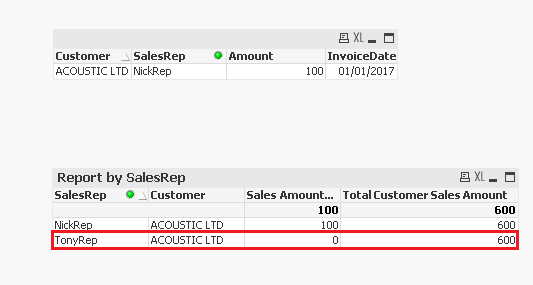
- Mark as New
- Bookmark
- Subscribe
- Mute
- Subscribe to RSS Feed
- Permalink
- Report Inappropriate Content
Hi,
Yes,
=Sum(TOTAL {<SalesRep=>} Amount)
- Mark as New
- Bookmark
- Subscribe
- Mute
- Subscribe to RSS Feed
- Permalink
- Report Inappropriate Content
Is not working, is summing all sales regardless of customer
- Mark as New
- Bookmark
- Subscribe
- Mute
- Subscribe to RSS Feed
- Permalink
- Report Inappropriate Content
Hi,
Can you try like this,
SalesData:
LOAD * INLINE [
InvoiceDate,Customer, SalesRep, Amount
01/01/2017, ACOUSTIC LTD, NickRep, 100
05/01/2017, ACOUSTIC LTD, TonyRep, 500
06/01/2017,ARMONIC SDC, Giorione, 230
];
[Total Sales]:
load Customer,sum(Amount) as [Total Sales] Resident SalesData group by Customer;
- Mark as New
- Bookmark
- Subscribe
- Mute
- Subscribe to RSS Feed
- Permalink
- Report Inappropriate Content