Unlock a world of possibilities! Login now and discover the exclusive benefits awaiting you.
- Qlik Community
- :
- All Forums
- :
- QlikView App Dev
- :
- Same color twice in graph
- Subscribe to RSS Feed
- Mark Topic as New
- Mark Topic as Read
- Float this Topic for Current User
- Bookmark
- Subscribe
- Mute
- Printer Friendly Page
- Mark as New
- Bookmark
- Subscribe
- Mute
- Subscribe to RSS Feed
- Permalink
- Report Inappropriate Content
Same color twice in graph
Hello community,
Is there a way to avoid this kind of behavior please?
=> I have two distinct values with the same color that appear one after the other. The sort order is Y-value descending.
Thank you
- Tags:
- color in chart
- « Previous Replies
- Next Replies »
- Mark as New
- Bookmark
- Subscribe
- Mute
- Subscribe to RSS Feed
- Permalink
- Report Inappropriate Content
Goto Colors Tab and take a snap and then change. Might you have same expression for 2 values
- Mark as New
- Bookmark
- Subscribe
- Mute
- Subscribe to RSS Feed
- Permalink
- Report Inappropriate Content
Hi,
you have Purple twice in here I think.
- Mark as New
- Bookmark
- Subscribe
- Mute
- Subscribe to RSS Feed
- Permalink
- Report Inappropriate Content
Check Muticolored and then see, Or else might some other issue is there?
Can you share the application to work on it same
- Mark as New
- Bookmark
- Subscribe
- Mute
- Subscribe to RSS Feed
- Permalink
- Report Inappropriate Content
Sorry I can't share the app, it's sensitive data.
The problem is not the repetition of the colors in the color tab.
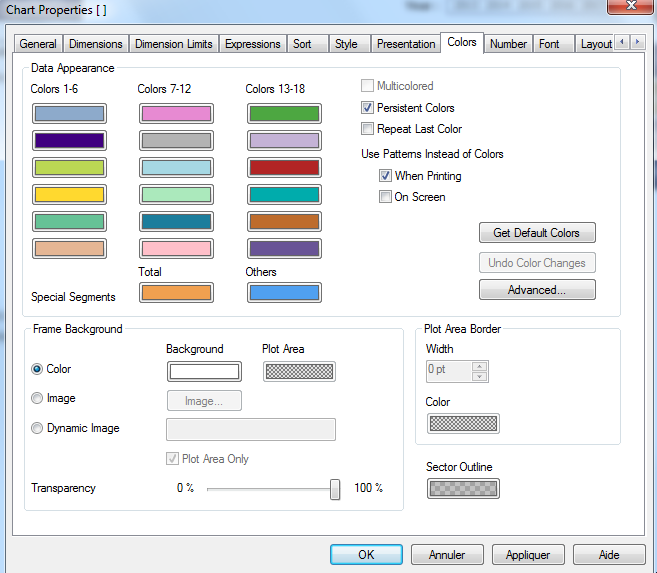
In fact, there are more than 18 values in the dimension field I use, but only some of the values are used in this graph. Among them, it seems that the 2nd value loaded in the dimension field and the 20th share the same color (because it loops after 18) and both appear in the graph. Is there an option to prevent it from happening? Like "never repeat color" or a way to attribute the color depending on the Y-value and not the load order of the dimension?
- Mark as New
- Bookmark
- Subscribe
- Mute
- Subscribe to RSS Feed
- Permalink
- Report Inappropriate Content
What was the Dimension and Expression you used to get the Pie Chart
Try to upload Scramble data Scrambling Data
- Mark as New
- Bookmark
- Subscribe
- Mute
- Subscribe to RSS Feed
- Permalink
- Report Inappropriate Content
i think it is better to use RGB() function for all the dimensions, it may solve your problem.
- Mark as New
- Bookmark
- Subscribe
- Mute
- Subscribe to RSS Feed
- Permalink
- Report Inappropriate Content
Hi Emmanuel,
As prabhu's said,it's better to go with RGB() functions.you can apply different color codes for different dimensions(one-one) in colors tab-->double click on perticular color--->caliculated
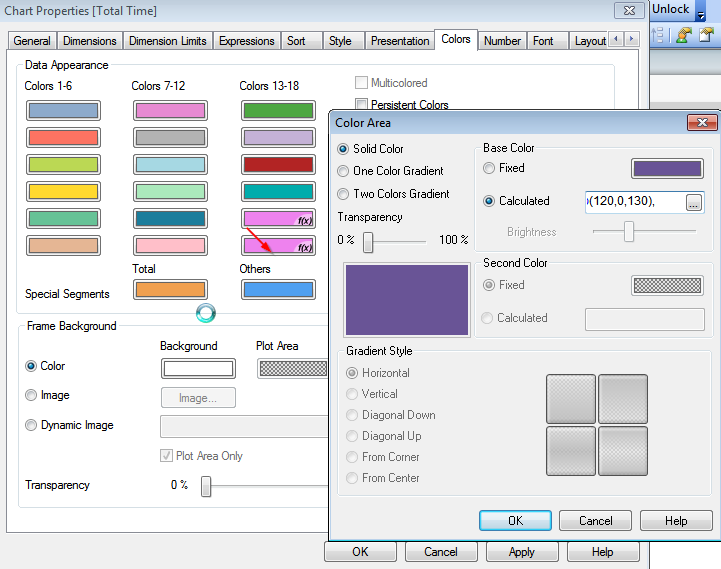
--Surendra
- Mark as New
- Bookmark
- Subscribe
- Mute
- Subscribe to RSS Feed
- Permalink
- Report Inappropriate Content
Hi emmanueld
Did you fix your issue? I'm facing a very similar situation.
- Mark as New
- Bookmark
- Subscribe
- Mute
- Subscribe to RSS Feed
- Permalink
- Report Inappropriate Content
Hi Pedro, unfortunately no I didn't fix the issue, it was deprioritized so it remains unanswered 😕
- « Previous Replies
- Next Replies »