Unlock a world of possibilities! Login now and discover the exclusive benefits awaiting you.
- Qlik Community
- :
- All Forums
- :
- QlikView App Dev
- :
- Re: Section Access not working the way I expect
- Subscribe to RSS Feed
- Mark Topic as New
- Mark Topic as Read
- Float this Topic for Current User
- Bookmark
- Subscribe
- Mute
- Printer Friendly Page
- Mark as New
- Bookmark
- Subscribe
- Mute
- Subscribe to RSS Feed
- Permalink
- Report Inappropriate Content
Section Access not working the way I expect
Hello Guys
I am trying to add the section access for data reduction and security to my visualization layer in Qlik Sense enterprise server.
After the binary load, I added below scripts:
Section access;
load
'ADMIN' as ACCESS,
userid as USERID,
ACCESSKEY%
resident SecurityAccess;
Section Application;
load
SecurityAccess.userid as USERID,
AccessKey% as ACCESSKEY
Resident SecurityAccess;
ACCESSKEY is a composite key connected to our data specifying which rows users have access to.
When I enter 'USER' as ACCESS I get locked out of the app and when I try 'ADMIN' I can't see any data ( the app opens up with empty charts)
I appreciate your comments
- Mark as New
- Bookmark
- Subscribe
- Mute
- Subscribe to RSS Feed
- Permalink
- Report Inappropriate Content
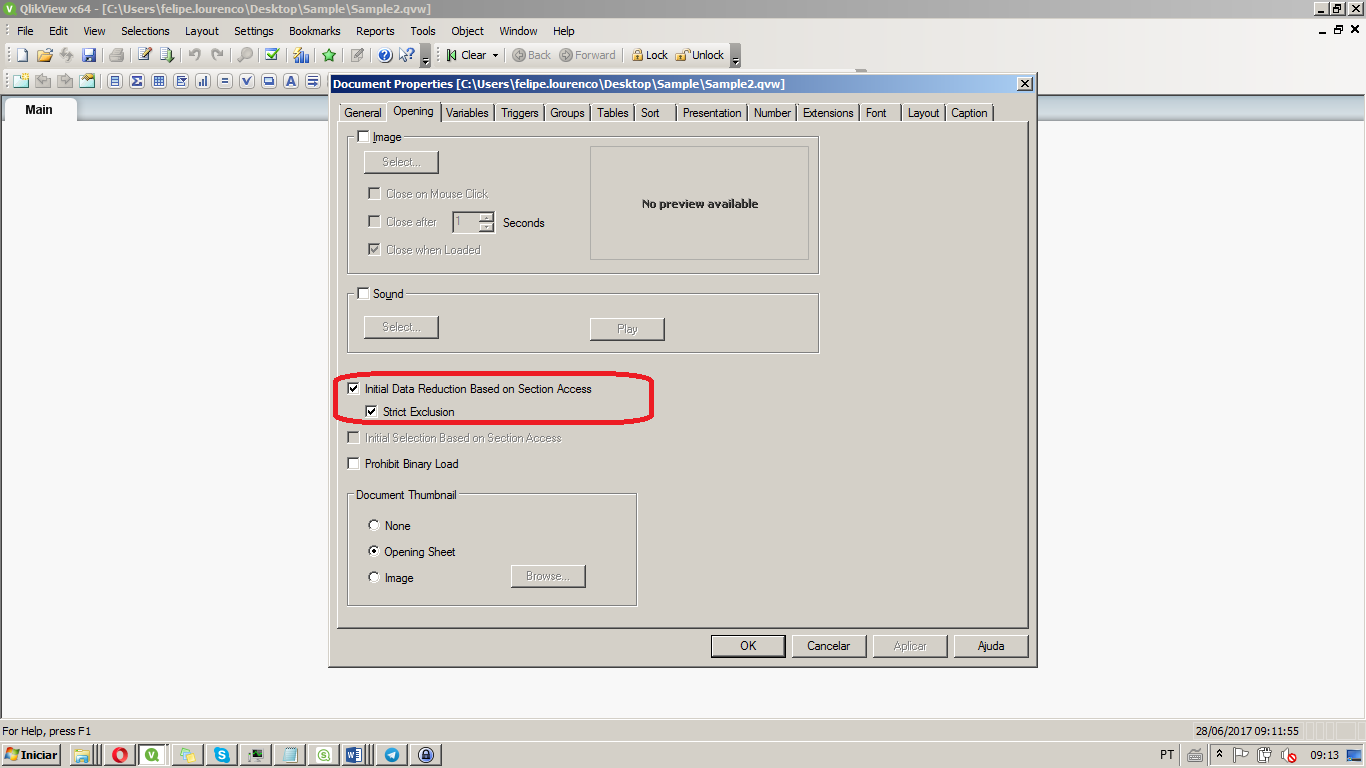 Hi,
Hi,
I've tested with some simple data in the attached file.
As a note, see if the option Settings -> Document Properties -> Initial Data Reduction (as below) is marked
- Mark as New
- Bookmark
- Subscribe
- Mute
- Subscribe to RSS Feed
- Permalink
- Report Inappropriate Content
Hi,
I show that you're using different fields for the KEY. In one is called with a % at the end. Maybe is there the problem?
Regards
- Mark as New
- Bookmark
- Subscribe
- Mute
- Subscribe to RSS Feed
- Permalink
- Report Inappropriate Content
Sorry for unmarking your answer.
Honestly, It wasn't correct but I marked it because I thought I found the solution.
I am using qlik sense,
Below script used to work: But for some reason, it doesn't now, after running this, I still have access to everything and data is not reduced.
Section access;
load
'USER' as ACCESS,
'ActiveDirectory\' & Upper(SecurityAccess.USERID) as USERID,
ACCESSKEY%
resident SecurityAccess;
Section Application;
load
'ActiveDirectory\' & Upper(SecurityAccess.USERID) as USERID,
ACCESSKEY%
Resident SecurityAccess;
- Mark as New
- Bookmark
- Subscribe
- Mute
- Subscribe to RSS Feed
- Permalink
- Report Inappropriate Content
I actually changed that a couple of times after I posted this.
It worked for once, but now is not.
You see, I used the same script in one app and It's working. But not for other apps ![]()
- Mark as New
- Bookmark
- Subscribe
- Mute
- Subscribe to RSS Feed
- Permalink
- Report Inappropriate Content
may be this:
Check "prohibit binary load " in the settings\Document Properties\Opening tab.
- Mark as New
- Bookmark
- Subscribe
- Mute
- Subscribe to RSS Feed
- Permalink
- Report Inappropriate Content
Create a source qlikview document that only contains the data you need in your other qlikview apps, but doesn't contain section access. Put the section access in the script of the other documents as needed, i.e. don't binary load it. You could choose to put the section access part of the script in a script file and use an include (or must_include) statement to include it in the scripts of the other documents.
- Mark as New
- Bookmark
- Subscribe
- Mute
- Subscribe to RSS Feed
- Permalink
- Report Inappropriate Content
Hi Bala,
Thanks for your response.
But I am using qlik sense.