Unlock a world of possibilities! Login now and discover the exclusive benefits awaiting you.
- Qlik Community
- :
- All Forums
- :
- QlikView App Dev
- :
- Re: Section access filters current year data and H...
- Subscribe to RSS Feed
- Mark Topic as New
- Mark Topic as Read
- Float this Topic for Current User
- Bookmark
- Subscribe
- Mute
- Printer Friendly Page
- Mark as New
- Bookmark
- Subscribe
- Mute
- Subscribe to RSS Feed
- Permalink
- Report Inappropriate Content
Section access filters current year data and History data missing
Hi Team,
In my QVW, we have section access script, Which filters data based on region wise. Out of 7 tabs, one tab holds an only current year value on the opening of a tab. During reload, It holds all the value.
Note:
If I uncheck "Initial data reduction based on section access" then it is showing all the values. Kindly advise to fixing the issue.
Thanks in advance.
- Tags:
- @sunny talwar
Accepted Solutions
- Mark as New
- Bookmark
- Subscribe
- Mute
- Subscribe to RSS Feed
- Permalink
- Report Inappropriate Content
Hi All,
The issue has been fixed now.
Root cause:
Another data model which links to this tab has filtered the record based on section access.
Solution :
I have included Qualify/ UnQualify statement in load script to avoid unnecessary restrictions of data.
- Mark as New
- Bookmark
- Subscribe
- Mute
- Subscribe to RSS Feed
- Permalink
- Report Inappropriate Content
This is not an issue, rather a feature. If you want the data reduction based on section access, you have to Check/tick that option.
And regarding your tab wise display of yearly data, I could not really follow you. Try to explain more with example.
- Mark as New
- Bookmark
- Subscribe
- Mute
- Subscribe to RSS Feed
- Permalink
- Report Inappropriate Content
HI Tresesco B,
During full reload, List box holds historic year data as below screenshot 1. After closing and reopening it, Just shows only current year (2018) data as below 2nd screenshot. I have checked all the macros written in QVW, there is no such selection in it.
screenshot 1:
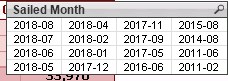
Screenshot 2:
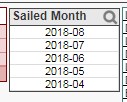
@sunnytalwar
- Mark as New
- Bookmark
- Subscribe
- Mute
- Subscribe to RSS Feed
- Permalink
- Report Inappropriate Content
During reload, you might be using an admin user and while re-opening a normal user. Could you share a sample app and the section access detail?
- Mark as New
- Bookmark
- Subscribe
- Mute
- Subscribe to RSS Feed
- Permalink
- Report Inappropriate Content
Hi Tresesco B,
Please fine the attachment
- Mark as New
- Bookmark
- Subscribe
- Mute
- Subscribe to RSS Feed
- Permalink
- Report Inappropriate Content
Hi All,
The issue has been fixed now.
Root cause:
Another data model which links to this tab has filtered the record based on section access.
Solution :
I have included Qualify/ UnQualify statement in load script to avoid unnecessary restrictions of data.