Unlock a world of possibilities! Login now and discover the exclusive benefits awaiting you.
- Qlik Community
- :
- All Forums
- :
- QlikView App Dev
- :
- Re: Section access issue
- Subscribe to RSS Feed
- Mark Topic as New
- Mark Topic as Read
- Float this Topic for Current User
- Bookmark
- Subscribe
- Mute
- Printer Friendly Page
- Mark as New
- Bookmark
- Subscribe
- Mute
- Subscribe to RSS Feed
- Permalink
- Report Inappropriate Content
Section access issue
Hi,
I was implementing section access in my application and my requirement is, that when a District manager opens the report, he should be able to see the data corresponding to his own district, and if a National Manager opens, he should be able to see All the data.
So i implemented security on the DistrictID, where in I used * in the DistrictID column of the security file in case of National Managers.
But when i login from the national manager, all charts are 'no data to display' if no district is selected in the multibox/filter.
and if a select any district from the multibox, the data is appearing for that district.
I want that when no district is selected, all the data should be aggregated.
How can this be done?
- Mark as New
- Bookmark
- Subscribe
- Mute
- Subscribe to RSS Feed
- Permalink
- Report Inappropriate Content
Hello Chhavi,
What kind of Access National Manager (NM) has ? USER OR ADMIN.
When you put * in Reduction Field (DISTRICT_ID) . It means all listed values in section access for DISTRICT_ID is accessible to that user. It does not mean "all the Loaded values for DISTRICT_ID accessible.
If you have * for NM and you still do not see any values in Chart, make sure there is some associated values with granted values in context of chart. Chart calculation should not have excluded those associated value. You may try again after unchecking "Strict Exclusion" box and see if you get chart for NM.
Normally e,g, lets say you have following case then
NM will see all (1,2,3,4)
NM1 --- NONE (Access denied for him)
DM1 ---only 2
Dm2 -- only 3
NM2 -- 2 and 3

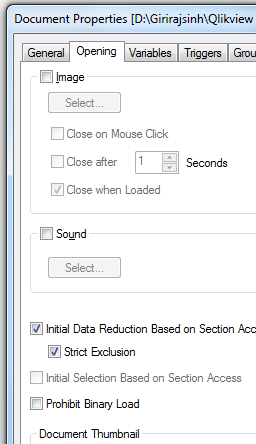
- Mark as New
- Bookmark
- Subscribe
- Mute
- Subscribe to RSS Feed
- Permalink
- Report Inappropriate Content
Hi!
NM is a USER access.
what should be written in place of * then So that I get all the values, and not just the listed ones?
AAnd also, i mentioned that I'm able to see data in case any district is selected in the filter.
I Mean, i need to deliberatrly select the district for the chart to appear.
and the data appears for all the districts only if i select them in the filter.
if the filter is cleared, there is no data in the chart.
REmoving strict exlusion will nit restrict the data in case of DMs
so I can't deselect it
- Mark as New
- Bookmark
- Subscribe
- Mute
- Subscribe to RSS Feed
- Permalink
- Report Inappropriate Content
Hi.,
Can you share qvw with sample data.
Need to see if issue is with chart or section access.
- Mark as New
- Bookmark
- Subscribe
- Mute
- Subscribe to RSS Feed
- Permalink
- Report Inappropriate Content
Which client are you using ? Is it Desktop
- Mark as New
- Bookmark
- Subscribe
- Mute
- Subscribe to RSS Feed
- Permalink
- Report Inappropriate Content
Hi Payal,
Apologies for the late reply.
I was unable to share the application as it is a very heavy client application, and I can't share it.
- Mark as New
- Bookmark
- Subscribe
- Mute
- Subscribe to RSS Feed
- Permalink
- Report Inappropriate Content
Hi Girirajsinh,
Apologies for late reply.
I got the issue right.
Actually the section access sheet did not contain ALLthe districts. (1 or 2 were missing).
That is why it wasn't showing up any data when there was no value selected in the filter.
It clicked to me when i read this
When you put * in Reduction Field (DISTRICT_ID) . It means all listed values in section access for DISTRICT_ID is accessible to that user. It does not mean "all the Loaded values for DISTRICT_ID accessible.
Hence, I added the missing districts in the section access sheet/concatenated the districts from the main table with the section access sheet and it started working fine.
Thanks ![]()
- Mark as New
- Bookmark
- Subscribe
- Mute
- Subscribe to RSS Feed
- Permalink
- Report Inappropriate Content
Answer to your following que
what should be written in place of * then So that I get all the values, and not just the listed ones?
You can either make NM ADMIN and keep blank in Reduction field(DID here) ..
Surely if giving ADMIN to NM is not wise idea then
list all possible DID with some dummy field and assign that to NM in section access
Section application Area ---
Load
'ALL' AS REDUCTION_FIELD
DID AS DID,
FROM abc.qvd;
concatenate
Load
DID AS REDUCTION_FIELD,
DID AS DID
FROM abc.qvd;
OR
Section access area ---
List all DID with dummy user in Section access
and then use * for NM
ACCESS, USERID /NTNAME, REDUCTION FIELD
USER,DUM1,F1
USER,DUM2,F2
USER,DUM3,F3
....
....
USER,NM,*
USER,DM2,2
USER,DM3,3
-----------------
I hope that helps you
pls ignore my syntac error ![]()